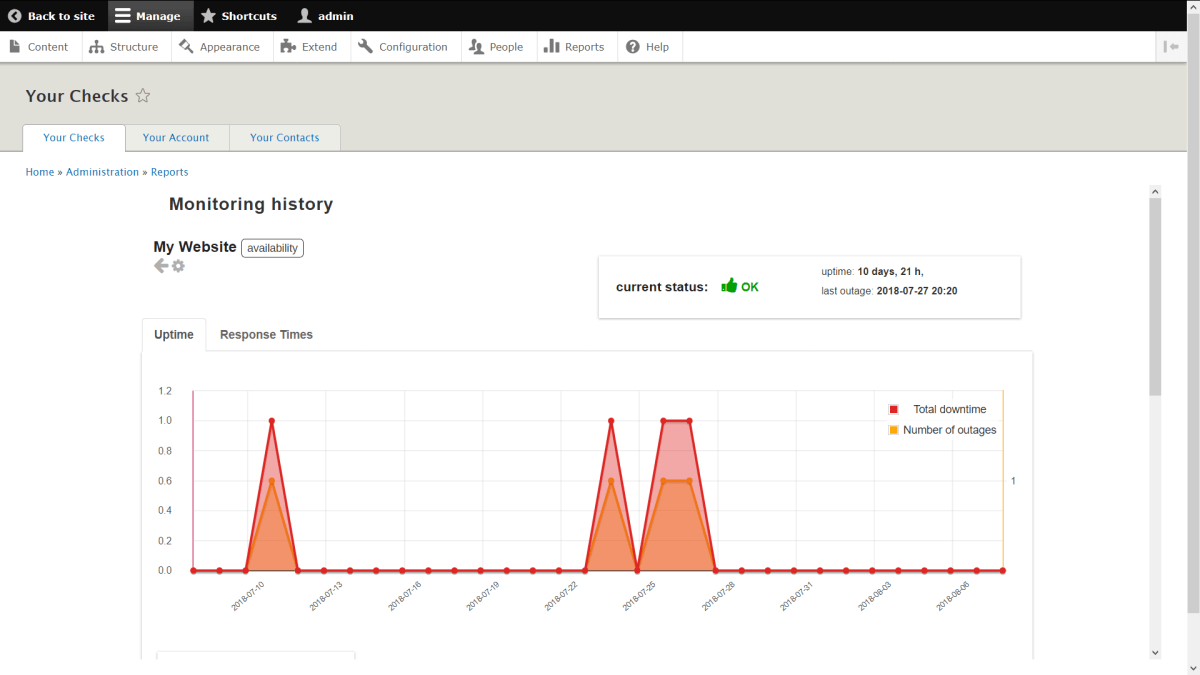Monitoring for Drupal website
Drupal module
If your website is based on Drupal, you can be accessing your Super Monitoring interface directly in your Drupal admin panel.
Download & Installation
- Download the proper module version (for Drupal 7 or 8/9/10) from the official Drupal Extension Directory.
- Follow the original module installation instructions
- In the "Configuration" > "Super Monitoring Settings" paste your Authorization token. You can obtain it on www.supermonitoring.com in the "Account Settings" section.
- Done.
Usage
After installing and activating the module, a new link will appear in your Drupal panel, in the "Reports" section: "Super Monitoring". After clicking on it you will see three tabs:
- "Your Websites" - showing a list of your services and giving you access to the data
- "Your Settings" - enabling you to update your account configuration
- "Your Contacts" - notification recipients management.
Support & Feedback
Don't hesitate to contact us using the Contact Form.