Monitoring for Magento store
Magento Extension
If your on-line store is based on Magento (1.x or 2.x), you can work with Super Monitoring reports & configurations inside your CMS.
Download & Installation
Magento 1.x
1. Download the free extension from GitHub.2. Unzip the downloaded module.
3. Upload the "app" directory to your Magento root directory (if the "app" directory is already there, don't worry - you're only adding new files).
4. Clear Magento cache: "System" > "Cache Management" > "Flush Magento Cache".
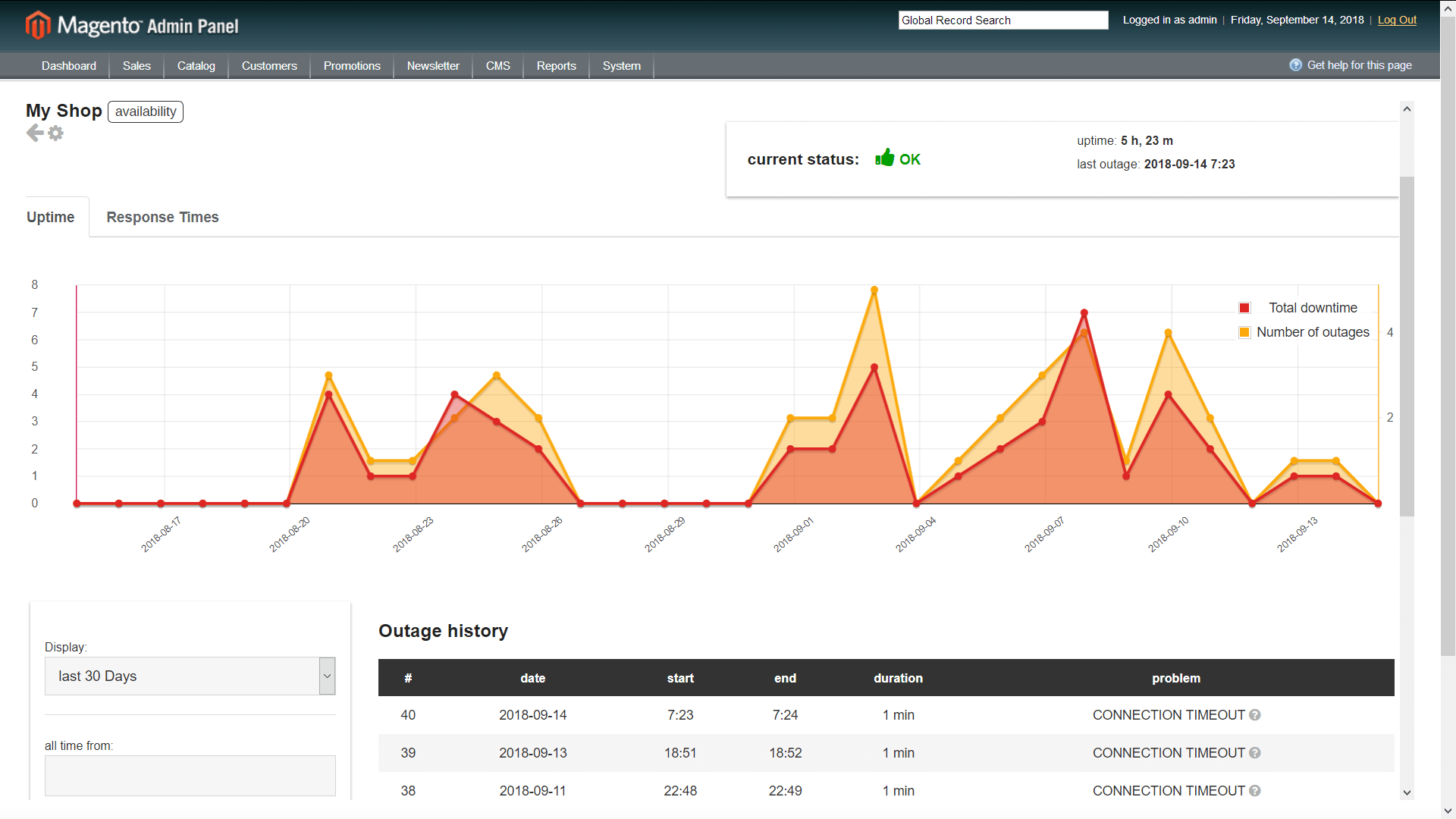
Configuration (both Magento 1.x and 2.x)
In order to connect the extension to your Super Monitoring account:1. Browse to "System" > "Configuration" > "Super Monitoring" > "Settings".
2. Paste your Authorisation Token (you can obtain it at www.supermonitoring.com in "Your Account" section).
3. Enable the extension and click "Save Config".
4. Done.
Magento 2.x
Option A: Install the Extension directly from Magento Marketplace, following the official instructions.Option B: Install it using the Composer:
composer require siteimpulse/magento2-monitoring
php bin/magento setup:upgrade
php bin/magento setup:static-content:deploy -f
php bin/magento cache:clean
Option C: Install it manually:
1. Download the free extension from Magento Marketplace or GitHub.
2. Unzip the downloaded module.
3. Upload the "app" directory to your Magento root directory (the "app" directory is already there, but don't worry - you're only adding new files).
4. Run the following commans in your console:
php bin/magento setup:upgrade
php bin/magento setup:static-content:deploy -f
php bin/magento cache:clean
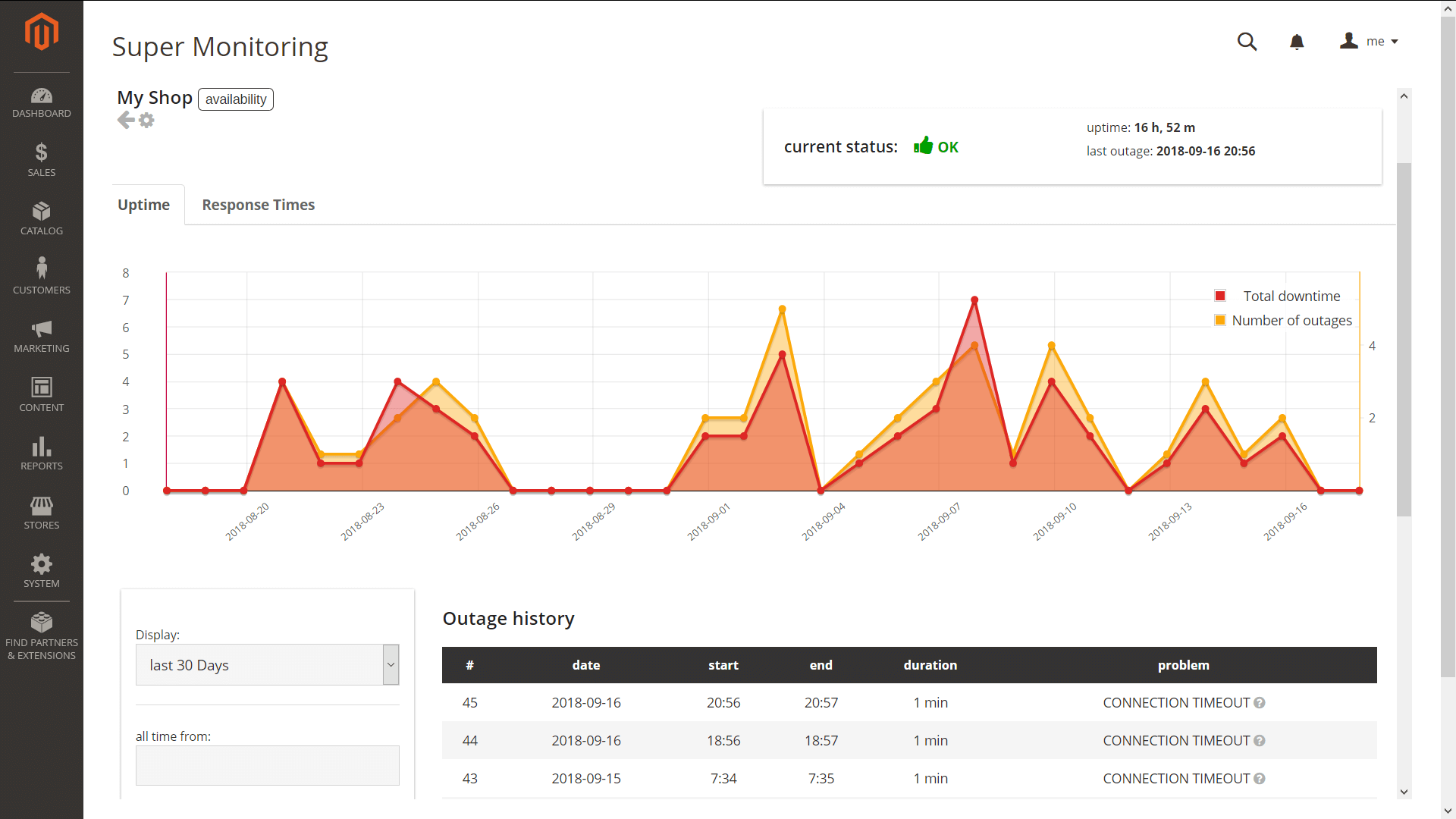
Usage
After enabling the extension, you will see a new item in the "Reports" menu: "Super Monitoring".
When you move your mouse cursor over it, three options will appear:
- "Your Checks" - click on it to display the list of your checks and access reports
- "Your Account" - choose this one to update your account settings
- "Your Contacts" - that one will give you access to the list of your alert recipients and sub-accounts.
Support & Feedback
Please use the Contact Form in the footer to ask us anything about the extension.

