Top 7 Tools for Scheduling Your Instagram Feed
It’s without a doubt that Instagram is one of the internet’s most popular social media platforms. With not less than one billion active users, it’s a great place to share your content and grow your brand. But managing an Instagram account can be time-consuming, especially when you’re trying to post new content multiple times a day. That’s why scheduling your Instagram feed is such a valuable tool. This article will share the top seven tools for scheduling your Instagram feed in 2022.

1. Later

The first on the list is Later. It is a great tool that helps you visually plan, schedule, and publish your Instagram posts. With Later, you can upload your content in advance and drag and drop it into the perfect spot on your calendar. You can also use their auto-hashtagging feature to save time on adding hashtags to each post.
Later allows you to post directly to Instagram from your desktop or mobile device. This can be a massive time-saver if you manage multiple accounts or post long captions. I started my social media marketing while in college, and this is one tool that saved my day. With it, I could schedule my posts for a week and have time for my studies. Thanks to the guys at USEssayWriters, if I still couldn’t find enough time, it was easier to find a professional to work on my essays and other coursework. This meant that both my grades and marketing game went hand in hand.
2. Hootsuite

Hootsuite is another great tool for scheduling your Instagram posts. With Hootsuite, you can upload content, create and schedule posts, and even publish directly to Instagram. They also offer some great features for analyzing your account’s performance.
Plus, with Hootsuite’s bulk scheduling feature, you can save even more time by uploading and scheduling multiple posts simultaneously. Simply select the date and time for each post and let Hootsuite do the rest.
Another thing you’ll love about Hootsuite is its Instagram Insights feature. This gives you detailed information about your account’s reach, engagement, and followers. Besides that, you can also track your competitors to see how you stack up.
Hootsuite offers a free account with limited features. Or you can upgrade their paid plans starting at $19/month.
3. Buffer
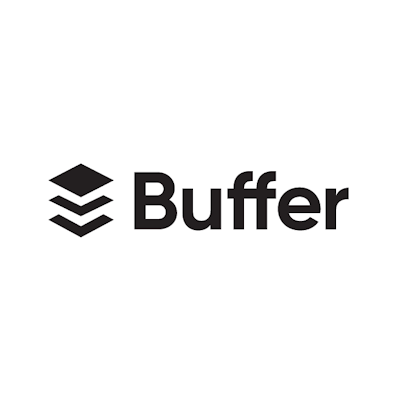
Another excellent tool for scheduling Instagram posts is Buffer. Like Later and Hootsuite, Buffer lets you upload content, create and schedule posts, and publish directly to Instagram. They also offer some great features for analyzing your account’s performance.
One of the best things about Buffer is its “Optimize” feature. This feature will automatically post your content at the best time for engagement based on your account’s history. This can save you time and help you get more eyes on your content.
In addition to the “Optimize” feature, Buffer also offers a “Schedule” feature. With this, you can manually select the date and time for each post. This is great if you want more control over when your content goes live.
Buffer offers a free plan with some limited features. Or, you can opt to upgrade to their paid plans starting at $15/month.
4. Sprout Social

Sprout Social is another great tool that offers similar features to Later, Hootsuite, and Buffer. With Sprout Social, you can upload content, create and schedule posts, and publish directly to Instagram. They also offer some great features for analyzing your account’s performance.
One of the best things about Sprout Social is its “Publishing” feature. This feature allows you to queue up content and automatically publish it at the best time for engagement. This can save you time, especially if you’re managing multiple accounts.
What’s interesting about Sprout Social is that they offer a “Team Approval” feature. This is a great way to manage multiple people and ensure everyone is on the same page with your content strategy. Therefore, Sprout Social might be the best tool for you if you’re working with a team.
5. Tailwind

If you’re looking for a tool that specializes in Instagram, Tailwind is a great option. Why? Because it was designed specifically for Instagram. With Tailwind, you can upload content, create and schedule posts, and publish directly to Instagram. Plus, they offer some great features for analyzing your account’s performance.
One of the best things about Tailwind is their “SmartSchedule” feature. This feature automatically schedules your content based on when your audience is most active. This can help you get more eyes on your content and grow your following.
Additionally, you can use their “Hashtag Finder” feature to find the best hashtags for your content. This can save you time on research and help you get more engagement.
Another feature that sets Tailwind apart is its “Tribe” feature. With this, you can join groups of like-minded people and share each other’s content. This is a great way to get more exposure for your account.
6. Sked Social
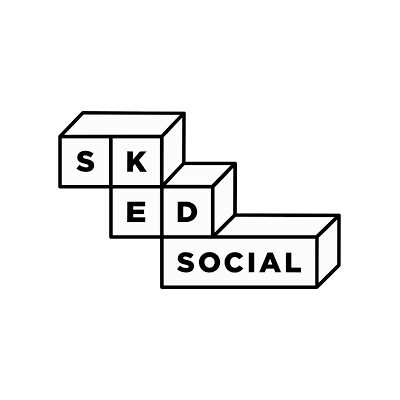
Sked Social is another excellent tool for scheduling your Instagram posts. With Sked Social, you can upload content, create and schedule posts, and publish directly to Instagram. They also offer some great features for analyzing your account’s performance.
One of the best things about Sked Social is their “Bulk Upload” feature. This feature helps you to post multiple photos and videos at once. This can save time if you’re posting frequently or managing multiple accounts.
On top of that, they also offer a “Hashtag Generator” feature. This feature generates relevant hashtags based on your content. This can save you time on research and help you get more engagement.
If you’re looking for something specifically for Instagram, Sked Social is an excellent option. You can use their free plan with limited features. Or you can shift to its paid plans starting at $14.99/month.
7. Iconosquare
![]()
Last but not least is Iconosquare. Iconosquare is another excellent tool for scheduling your Instagram posts. With Iconosquare, you can upload content, create and schedule posts, and publish directly to Instagram. They also offer some great features for analyzing your account’s performance.
One of the best things about Iconosquare is its “Insights” feature. This feature lets you see detailed information about your account’s performance. This can help you track your progress and see what’s working well (and what’s not).
Additionally, they offer a “Hashtag Generator” feature. This feature generates relevant hashtags based on your content. This can save you time on research and help you get more engagement.
If you want to try Iconosquare, they offer a free 14-day trial. After that, their plans start at $29/per month.
Are Instagram Scheduling Tools Worth the Investment?
Now that you’ve got a clue about the top scheduling tools, you must be wondering – are Instagram scheduling tools worth the investment?
The answer is – that it depends.
If you’re much concerned about marketing your business on Instagram, then scheduling tools can be a valuable asset. They can help you save time by batching content creation and help you ensure a consistent posting schedule.
On the other hand, scheduling tools might not be necessary if you’re starting with Instagram or only posting sporadically. You can probably get by without them.
Ultimately, the decision is arrived at through your needs and budget. If you think scheduling tools will help you meet your goals, then go for it! Just remember to research and choose a tool that’s right for you.
Conclusion
With any of these tools mentioned above, you’ll be able to save time and hassle when it comes to keeping your feed looking fresh. So, try out a few and see which one works best for you.
About the Author

Naomi Whittaker is a social media expert at a leading social media agency. She has over 5 years of experience in online marketing and content creation. Naomi is passionate about helping businesses grow their online presence and reach their target audience. When not working, she enjoys spending time with her family and exploring the outdoors.






