27 Best Tools for Freelancers to Grow a Business
As a freelancer, you know that tools are everything. They can make or break your business. That’s why we’ve put together a list of the best tools for freelancers to grow their businesses. These tools will help you to sell products, find new clients, and streamline your workflow. So, what are you waiting for? Start using these tools today and see how they can help take your business to the next level!
The article was written with the help of Gadgetpickup.

The best tools for freelancers to sell more products
If you’re looking to sell more products as a freelancer, then you need to check out these tools:

1. Shopify
Shopify is a platform that helps businesses create and manage their online stores. It offers users a customizable platform, an easy-to-use checkout process, and a wide range of features. Shopify also provides users with 24/7 support, so they can always get help when they need it. Overall, Shopify is a great option for businesses of all sizes who want to create an online presence.
2. SendOwl
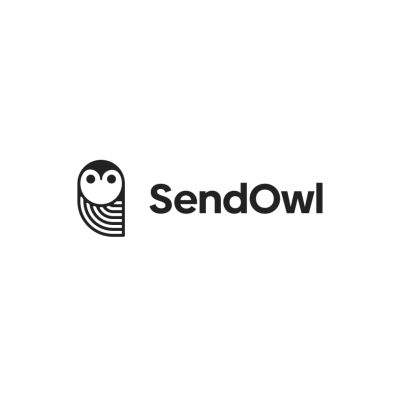
SendOwl is a service that helps businesses send and manage orders. It was founded in 2011 by Andrew Wilkinson and John Leech, who saw an opportunity to make it easier for businesses to sell products online. Today, SendOwl is used by over 10,000 businesses in over 100 countries. Sellers use SendOwl to manage their orders, fulfill them automatically, and accept payments from buyers. They can also use SendOwl to create discount codes, send automatic shipping notifications, and track inventory levels. Buyers use SendOwl to find products they’re interested in and pay for them securely. In addition, SendOwl offers a number of features that make it easy for buyers to find the products they’re looking for, such as a search engine and product recommendations.
3. Gumroad

Gumroad is a service that allows people to sell digital products like e-books, software, and music files. The company was founded in 2011 by CEO Sahil Lavingia. Gumroad’s mission is to make it easy for creators to sell their work and get paid for it. To do this, Gumroad charges a small fee for each transaction. This fee is used to cover the cost of processing payments and keeping the Gumroad website running. In addition, Gumroad offers creators a way to track sales and insights about their customers. This information can help creators understand what works and what doesn’t, so they can adjust their products accordingly. Ultimately, Gumroad’s goal is to help creators make a living from their work.
The best tools for freelancers to find new clients
If you’re looking for new clients as a freelancer, then you need to check out these tools:
4. Upwork

Upwork is a freelancing platform that helps businesses connect with freelance workers from all over the world. businesses can post jobs and workers can bid on them. Once a worker is hired, they can work remotely from anywhere in the world. Upwork takes a percentage of the worker’s pay as a fee. Upwork is a great way for businesses to find talented workers without having to go through the traditional hiring process. It’s also a great way for workers to find flexible, remote work opportunities.
5. Fiverr

Fiverr is a marketplace where people can buy and sell services starting at $5. Services offered on Fiverr include graphic design, digital marketing, writing and editing, video and animation, business, and more. Fiverr’s mission is to change how the world works together by enabling people to easily find and purchase services that they need. Fiverr was founded in 2010, and today, it is one of the world’s largest freelancer platforms, with millions of users from all over the world. If you’re looking for a quick, easy, and affordable way to get tasks done, Fiverr is the place for you.
6. Freelancer

A Freelancer marketplace is a website or online platform where businesses can post projects or tasks that they need completed, and freelancers can bid on or apply for these projects. This type of marketplace offers a convenient way for businesses to find talented freelancers who can work remotely on short-term or one-time projects. It also provides an opportunity for freelancers to build their profiles and client base, as well as get paid for their skills and expertise.
The best tools for freelancers to streamline their workflow
If you’re looking to streamline your workflow as a freelancer, then you need to check out these tools:
7. Asana

If you’ve ever tried to manage a project, you know how difficult it can be to keep track of all the moving parts. Asana is a project management tool that helps you stay organized and on track. With Asana, you can create tasks and subtasks, assign deadlines, and add notes and files to each task. You can also create projects, which are like folders for your tasks. Asana makes it easy to see what needs to be done and who is responsible for each task. And because it’s cloud-based, you can access your projects from anywhere. So, if you’re looking for a way to stay organized and get things done, Asana is worth checking out.
8. Trello

Trello is a project management tool that helps you organize and keep track of your projects. It’s simple to use and very versatile, so it can be used for a wide range of projects. You can create boards to represent different parts of your project, and then add cards to each board to represent the tasks that need to be completed. You can also assign people to different tasks, set deadlines, and add comments and attachments. Trello makes it easy to see what needs to be done and who is working on what, so you can always keep your project on track.
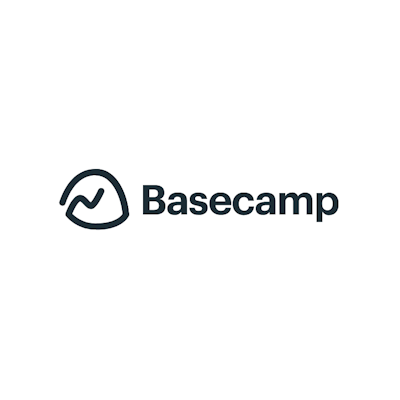
9. Basecamp
Basecamp is a project management tool that helps teams stay organized and on track. With Basecamp, you can create to-do lists, set up reminders, and track progress on projects. Basecamp also makes it easy to communicate with team members, with features like group chat and video conferencing. Whether you’re working on a school project or a professional task, Basecamp can help you stay organized and get the job done.
The best Calendar Tools for freelancers
If you’re looking for the best calendar tools to help manage your time as a freelancer, then you need to check out these tools:
10. Google Calendar

Google Calendar is a time-management and scheduling calendar service developed by Google. It became available in 2006, and offers users a variety of features, including the ability to track their to-do lists, set goals, and schedule appointments and events. Google Calendar is also integrated with a number of other Google products, such as Gmail, Google Drive, and Google Maps. This allows users to easily share their calendars with others and receive reminders about upcoming events. In addition, users can subscribe to public calendars, such as those for holidays or sporting events, and receive updates whenever new information is added. Overall, Google Calendar is a powerful tool that can help users stay organized and on top of their schedules.
11. iCalendar

iCalendarograms and websites. iCalendar files typically have a “.ics” extension, and can be shared between users via email or exported to other calendar applications. iCalendar files contain information such as event dates, locations, and details. They can also be used to share calendar data between different applications, such as Microsoft Outlook and Google Calendar. While iCalendar is most commonly used for personal calendars, it can also be used for business purposes. For example, many online ticketing services use iCalendar to send customers confirmation details and event reminders. Overall, iCalendar is a versatile format that can be used for a variety of purposes.
12. Outlook Calendar

Outlook Calendar is a feature of the Outlook email program that allows users to create and manage events and appointments. It can be used to track both personal and professional commitments, and it offers a range of features to help users stay organized. For example, users can set up reminders for upcoming events, share their calendar with others, and view their schedule in a variety of formats. Calendar also integrates with other features of Outlook, such as task management and contacts, to provide a complete picture of the user’s schedule. In addition, users can access their calendar from anywhere using the Outlook Web App. As a result, Outlook Calendar is a valuable tool for anyone who needs to stay organized and on top of their schedule.
The best Communication Tools for freelancers
If you’re looking for the best communication tools to help manage your time as a freelancer, then you need to check out these tools:
13. Slack
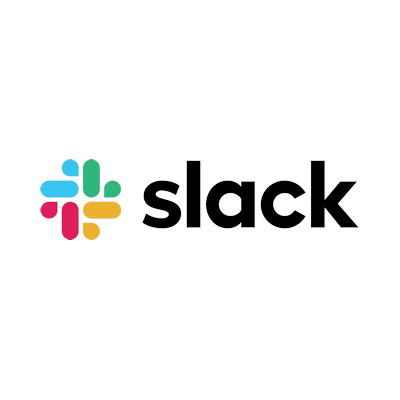
Slack is a messaging app for teams that need to communicate quickly and easily. It’s perfect for businesses or organizations of any size, and it’s free to use. Slack lets you create different channels for different topics, so you can easily keep track of conversations. You can also @mention specific people or groups to get their attention. Plus, there’s a search feature so you can always find old messages. slack is available on your desktop or laptop, as well as on iOS and Android devices. So, whether you’re at your desk or on the go, you can always stay connected to your team. Give Slack a try today – you’ll be glad you did!
14. Zoom

Zoom is a video conferencing app that allows users to connect with others for meetings, webinars, and more. The app is available on desktop and mobile devices, and it’s free to download. Zoom has become popular in recent months as a way to stay connected with friends and family while social distancing. The app’s simple interface makes it easy to use, and its reliability has made it a go-to choice for many people. Zoom offers both free and paid accounts, and its features include the ability to record meetings, share screens, and chat with participants. Whether you’re using it for work or for personal connections, Zoom is a great way to stay in touch with the people who matter most.
15. Skype

Skype is a telecommunications application that allows users to make voice and video calls over the internet. It can be used on a variety of devices, including computers, smartphones, and tablets. Skype is especially popular for making international calls, as it offers significantly lower rates than traditional phone services. In addition to voice and video calling, Skype also provides instant messaging and file sharing capabilities. Skype is a free service, but users can also purchase credits to make calls to landlines and mobile phones. Overall, Skype is a convenient way to stay connected with friends and family around the world.
The best Storage Tools for freelancers
If you’re looking for the best storage tools to help manage your files as a freelancer, then you need to check out these tools:
16. Dropbox

Dropbox is a cloud-based storage service that allows users to sync files across devices. It can be used to store photos, videos, documents, and other types of files. Dropbox offers both free and paid plans, with the latter offering more storage space and features. In addition to its storage capabilities, Dropbox also offers features such as shared folders and real-time collaboration. This makes it a popular choice for businesses and teams who need to share files and work on projects together. Dropbox can be accessed via its website or mobile apps for iOS and Android.
17. Google Drive

Google Drive is a cloud storage service that allows users to store and access files online. It was launched in 2012 and has since become one of the most popular cloud storage services available. Google Drive offers users 15GB of free storage, which can be increased by upgrading to a paid plan. Files stored in Google Drive can be accessed from any device with an internet connection, making it an ideal way to share and collaborate on documents and other files. Google Drive also offers a variety of features, such as the ability to create and edit documents, add comments and sharing permissions, and set expiration dates for shared files.
18. OneDrive
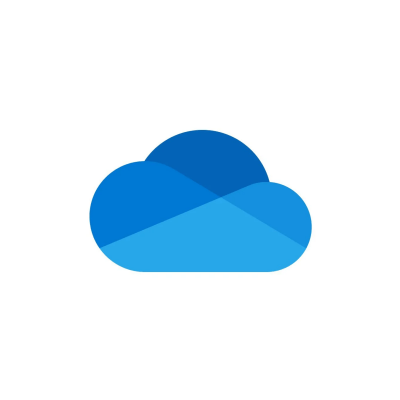
OneDrive is a cloud storage service that is part of Microsoft Office 365. It allows users to store and share files online. OneDrive can be accessed from any device with an internet connection, making it a convenient way to share and collaborate on documents. OneDrive offers a variety of features, including the ability to create and edit Office documents directly in the browser, as well as the option to add password-protected shared folders. OneDrive also makes it easy to back up files and access them from anywhere. With its simple interface and powerful features, OneDrive is an essential tool for anyone who needs to store and share files online.
Marketing Tools for freelancers
If you’re looking for the best marketing tools to help promote your services as a freelancer, then you need to check out these tools:
19. Hootsuite

Hootsuite is a social media management platform that enables users to track all their social media accounts in one place. Founded in 2008, Hootsuite now has over 16 million users and is used by some of the world’s biggest brands, including Coca-Cola, Virgin, Sony Music, and the NBA. With Hootsuite, users can help schedule and publish content, track who is talking about their brand, and measure their success over time. In addition, Hootsuite provides users with insights and analytics so they can constantly improve their social media strategy. Whether you’re a small business or a global enterprise, Hootsuite provides the tools you need to effectively manage your social media presence.
20. MailChimp
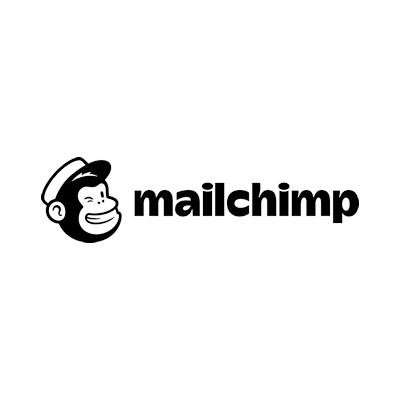
MailChimp is a tool that allows you to create and send newsletters, emails, and other marketing materials. It includes a wide range of features, including templates, designs, and automation tools. You can use MailChimp to stay in touch with your customers and subscribers, or to promote your business or brand. MailChimp is easy to use and has a wide range of integrations, making it a popular choice for small businesses and individual users alike. Whether you’re looking to send a few emails or build a comprehensive marketing campaign, MailChimp has the tools you need to get the job done.
21. Canva

Canva is a user-friendly graphic design tool that is perfect for creating professional designs for print or digital media. With a simple drag-and-drop interface, Canva makes it easy to create stunning visuals for your website, social media posts, or marketing materials. You can choose from a library of built-in templates or create your own custom designs from scratch. Plus, with premium features like advanced filters and photo editing, Canva gives you everything you need to create beautiful designs. Whether you’re a seasoned designer or just getting started, Canva is the perfect tool for all your design needs.
The best Accounting Tools for freelancers
If you’re looking for the best accounting tools to help manage your finances as a freelancer, then you need to check out these tools:
22. FreshBooks
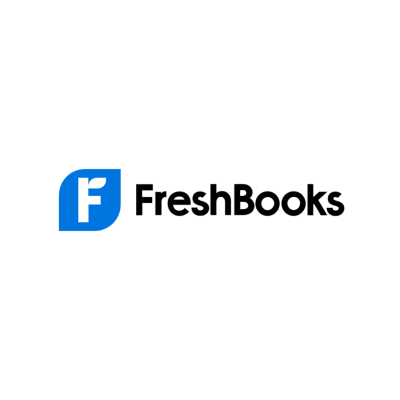
FreshBooks is an invoicing, accounting and bookkeeping software designed for small businesses and freelancers. With FreshBooks, you can easily create and send invoices, track payments, manage expenses and keep track of your time. FreshBooks also offers a suite of powerful features to help you run your business more efficiently, such as project management, client portals and proposal generation. Plus, with FreshBooks Mobile, you can access your account on the go. Whether you’re in the office or out on the job site, FreshBooks makes it easy to stay on top of your finances.

23. Wave
Wave is an American software company that provides accounting, invoicing, and payments services for small businesses and freelancers. The company was founded in 2010 by James Allworth and Marcelino Valdes. Wave’s mission is to “make money easier for everyone.” The company has offices in San Francisco, New York City, Toronto, Vancouver, and Buenos Aires. Waveapps has raised over $100 million in funding from investors such as Accel Partners, Google Ventures, and Salesforce Ventures. In 2018, Wave was acquired by H&R Block for $537 million.
24. QuickBooks

QuickBooks is a software program that helps small businesses manage their finances. It can be used to track income and expenses, create invoices and financial statements, and reconcile bank accounts. QuickBooks can also be used to track inventory, customers, and vendors. The software is available in both desktop and online versions. The online version can be accessed from any computer with an Internet connection, and it offers additional features such as the ability to track bill payments and create budget reports. QuickBooks is a valuable tool for small businesses that want to stay organized and stay on top of their finances.
Productivity Tools for freelancers
If you’re looking for the best productivity tools to help increase your productivity as a freelancer, then you need to check out these tools:
25. RescueTime

RescueTime is a time management software that helps you understand your daily habits so you can make better choices and be more productive. The software runs in the background of your computer or mobile device and tracks the apps and websites you use, as well as how long you spend on each. It then categorizes your activities into different productivity levels, from “very productive” to “distracting.” You can see a daily summary of your RescueTime usage, as well as a weekly report that shows you how your time use has changed over time. In addition, RescueTime can be integrated with other productivity tools, such as task managers and calendar applications. By understanding your daily habits, RescueTime can help you make better choices about how you use your time.
26. Toggl

Toggl is a time tracking application that helps you to keep track of how you are spending your time. It can be used for both work and personal projects, and it is available on a wide range of platforms including desktop, mobile, and web. You can use Toggl to track the time you spend on tasks, to set reminders, and to generate reports. The reports can be used to help you to improve your productivity and to identify areas where you may be wasting time. Overall, Toggl is a valuable tool that can help you to make the most of your time.
27. DeskTime

DeskTime is a desktop app that helps you stay productive by tracking your computer usage. By monitoring your activity levels, DeskTime can help you identify patterns of Procrastination and Inattention, and it can also provide insights into which activities are draining your productivity. In addition to its desktop app, DeskTime also offers a mobile app and a web-based dashboard, making it easy to track your progress and set goals. Whether you’re looking to boost your productivity or just get a better understanding of how you use your time, DeskTime can help you achieve your goals.
Conclusion
So, there you have it! These are the best tools for freelancers that you need to be aware of. By using these tools, you’ll be able to manage your time, finances, and productivity as a freelancer. Do you have any other tools that you would recommend? Let us know in the comments below!
About the Author

Anthony Wildeno is a copywriter and SEO specialist with five years of experience. His work has been published on some of the most famous blogs in the world, including The Verge, Forbes, and many others. Anthony is a great conversationalist and friend, and loves nature and observing the world around him. He has always found the positive in the negative, and knows how to turn even the most unpleasant situations into a treasure trove of knowledge and experience.






