10 Time Management Apps that Streamline Hectic Schedules
Whether you’re an entrepreneur, business owner, or an individual trying to go about your day, optimizing your daily schedule can be tough. There are just so many things to do, so many people to see, and you probably feel like you don’t have enough time to do it all.
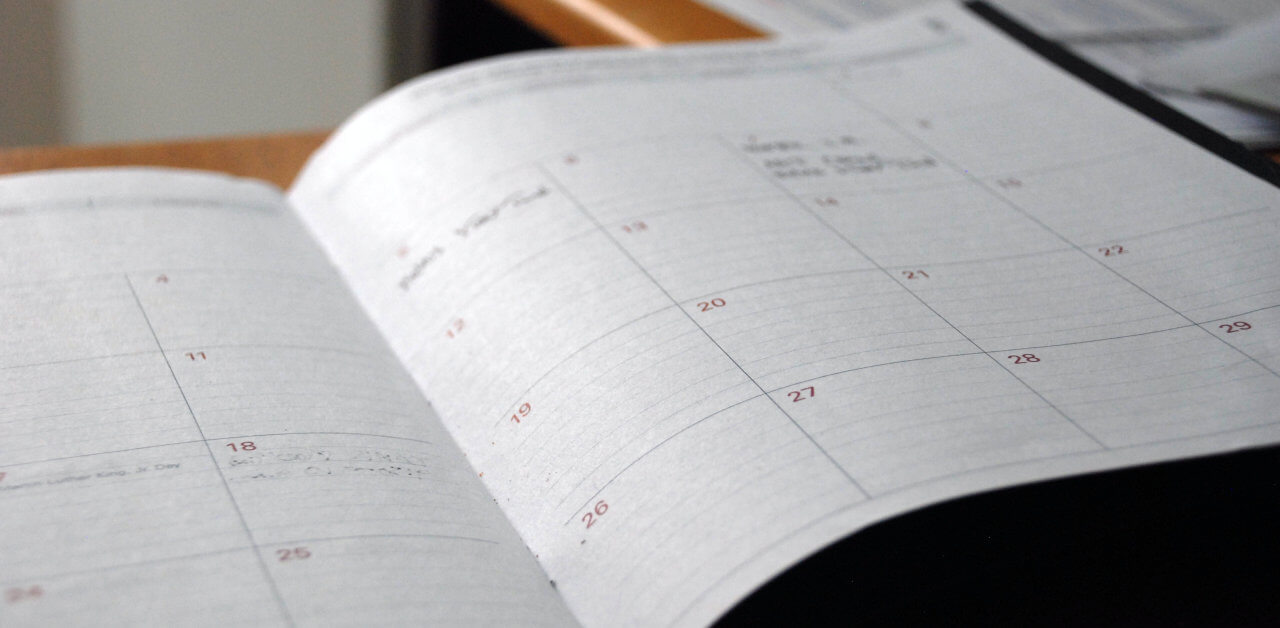
But with the help of various time management apps, you’ll be able to get your life in order. Not only will this help you plan more meetings, but it will also show the people you meet that you respect your time. In this guide, we’ll look at the best time management tools that will streamline hectic schedules. And when you’re organized, you’ll feel less run down and stressed.
10 Time Management Apps That Prevent Double-Booking
You can’t go wrong with time trackers, but you’ll need more than that to effectively plan your day and prevent double-booking. Here are 10 time management apps you need to start using.
1. Rize

Many of us suffer from time blindness, the phenomenon where individuals can’t sense the passing of time. This can make every aspect of a person’s life difficult, but Rize can come to the rescue. With Rize, you can track your productivity and receive insights that improve your habits.
With Rize’s dashboard, you can see how much you’ve worked, how much of that time you’ve spent focusing vs. contact switching, which websites distract you, along with other features. With break notifications and custom schedules, you’ll be able to personalize your workflow.
Pricing: Rize has a free plan that only includes a session timer. It saves up to one day of data. Or, you can subscribe to annual billing at $120/year or monthly billing at $14.99/month.
2. Notion
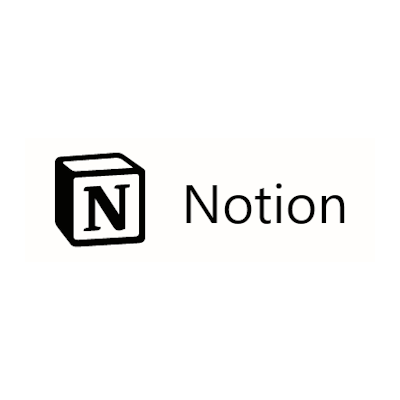
Staying on top of your tasks can be a challenge when you’re juggling so much. Fortunately, Notion can offer some reprieve. This simple platform is like a combination of many productivity apps, allowing you to share notes, collaborate, and create a central team knowledge base.
If you have a project management tool, to-do list app, note-taking program, and more to plan your day, simply replace it all with Notion. Not only will you save money, but you also don’t have to switch between apps. This greatly reduces the chance of you getting distracted.
Pricing: Notion has a free plan with unlimited blocks for individuals but limited blocks for teams. You can upgrade to Plus at $8/month, Business for $15/month, or Enterprise for customer pricing. You can also add Notion AI at $10/month, a tool that can help you write better.
3. Forest
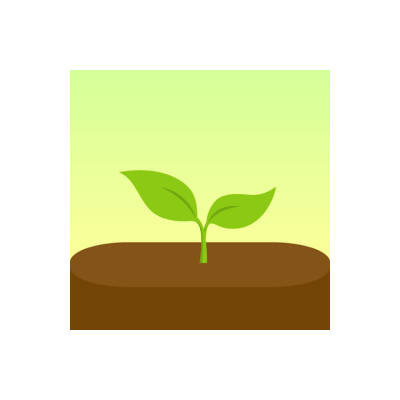
Forest isn’t an app that helps you plan dates or organize your schedule, but what it does may be more important than that. After all, schedules are practically useless if you don’t have the motivation to complete them. Forest helps you find the spark you need to get on moving.
This app helps you stay focused by incorporating the Pomodoro technique, which breaks work chunks into small intervals. If you stay focused, the tree on the screen will grow. If you don’t, it will die. You can grow multiple trees across sessions to create an expansive motivational forest!
Pricing: The Forest App costs $3.99 on the App Store plus other in-app purchases.
4. Circuit
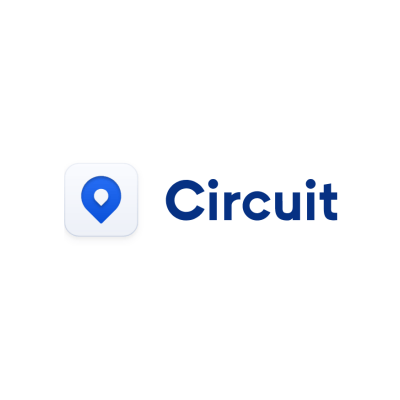
If your business conducts a lot of deliveries, then consider adopting route optimization software right away. It takes too much time to manually print schedules, and if one thing disrupts your flow, you’ll need to write another one. Circuit offers automatic updates to drivers in real time.
Whether you’re interested in planning multiple stops easily or reducing your delivery costs by 20%, Circuit is the right option for your needs. With this tool, you’ll be able to boost efficiency, scale easily, and keep track of all your drivers, thus improving your customer experience.
Pricing: Circuit has a 14-free trial and three plans. Essentials includes 2 drivers at $100/month, Standard includes 3 drivers at $200/month, and Pro includes 6 drivers at $500/month. If you want to add more drivers, you’ll have to pay extra ($40-$80 per driver, depending on your plan).
5. Spark
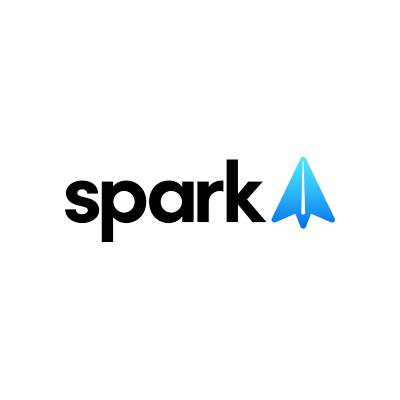
When you’re unable to stay on top of emails, you’re more likely to double book or go over schedule. If you’re really lagging behind, you might miss an appointment entirely. And as email lists continue to grow, you’ll need something like Spark to ensure you’re not drowning in them.
A whopping 28% of our work week is eaten up on email, equating to 11 hours a week! With Spark, you can cut down on that time and remove many email-based distractions. Plus, you can send your email to your Task Manager to add to your to-do list and set up auto-replies.
Pricing: Spark is free to get started. You can upgrade to Premium Individual at $4.99/month or Premium Teams at $6.99/month. Both Premium options offer tools that reduce distractions.
6. Fathom

Since the pandemic, video has become an important part of our lives, even on non-remote teams. Too often, meetings that are supposed to take an hour go on longer or must be scheduled again at another date because you weren’t able to cover everything you wanted.
Enter Fathom, a time management tool that allows you to highlight important moments, like questions, decisions, or action items. A transcription is then sent to you and your team that describes these highlights. These notes can also sync to CRM platforms like Salesforce.
Pricing: Fathom is a free app, but they do have a team edition that comes with a 14-day trial. The upgrade starts at $19/user/month and is appropriate for businesses with large teams.
7. MyLifeOrganized

To-do lists are standard in the organization toolbox, but there are few apps that really improve on the concept. After all, there really isn’t much to improve. Or, so we thought. MyLifeOrganized (MLO) is a to-do list app that isn’t overwhelming, overly complicated, or strangely expensive.
Instead, this task management software helps you target what you should be focusing on, allowing you to reach your objectives faster. And if you don’t know where to start, the app will automatically generate to-do lists and prioritize actions that need your immediate attention.
Pricing: MLO is free but comes with limited features on all platforms. You can upgrade for a one-time fee of $49.95 (for most features) or $59.95 (includes customization features).
8. Alfred
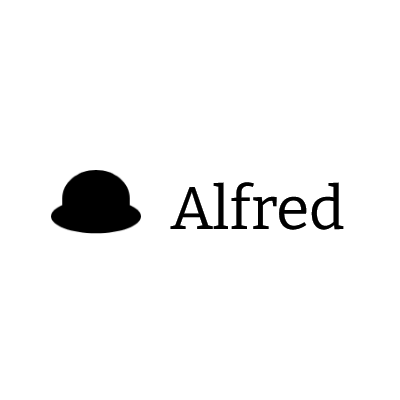
We’re all familiar with keyboard hotkeys—they’re an easy way to perform complex actions. But until Alfred, it wasn’t easy to customize these hotkeys. Fortunately, this simple tool lets you launch documents, folders, project files, and bookmarks with a select few keystrokes.
It’s amazing how much time you waste on trying to find the right document or file, even with asset management software. Now, you can set up your workflow to perform tasks more efficiently. With all that time saved, you won’t risk going over schedule and double booking.
Pricing: Alfred has a free version with limited customization. You can upgrade to £34 one time for a single license or £59 one time for a mega supporter license that includes lifetime upgrades.
9. Habitica

The first time you do anything, it’s naturally harder than the third, sixth, and thirtieth time. However, building those habits can be complicated, meaning you may start and stop a lot, even if that habit benefits you. This can be the cause of a lot of wasted time and poor scheduling.
Studies show that 89% of people are more productive when their tasks are gamified. Habitica can keep the excitement of building a new habit strong. It can help you track goals, to-dos, and habits while helping you stay accountable through rewards, punishments, and streaks.
Pricing: Habitica starts free with limited options. You can upgrade to four optional subscriptions for more features: $4.99/month, $14.99/3 months, $29.99/6 months, or $47.99/year.
10. Doodle
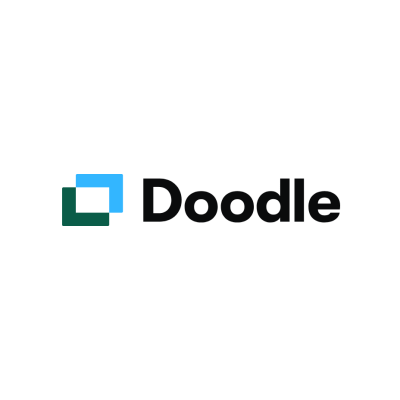
There’s nothing more frustrating than coordinating schedules, but with Doodle, you’ll have a more streamlined experience. Instead of going back and forth between different members of your team, Doodle sets up one dashboard for all of your employees, friends, or family.
Whether you’re planning a meeting or a party, Doodle ensures that everything gets booked quickly. It can accommodate up to 10,000 people. All current and upcoming events can sync with Microsoft Teams, Outlook, Google Meet, Zoom, and Zapier for easier collaboration.
Pricing: Doodle has a free option for individuals getting started with seamless scheduling. You can upgrade to Pro for $6.95/month, Team for $8.95/month, or Enterprise for custom pricing.
Wrapping Up
Now that you know what time management apps can help you with your scheduling issues, you can start downloading them and grow to understand them. Fortunately, most of these apps don’t have a steep learning curve, so you’ll be able to get the most out of them as quickly as possible.
Want another way to reduce time spent on tedious tasks? You can use our tool to monitor your website. With our tool, you’ll be the first to know about any failure occurring on your site!
About the Author

Jessica Perkins – a growth hacker at heart – helps SaaS companies rapidly scale their inbound leads through lean marketing strategies. She views content marketing and advertising as the perfect concoction of growth, and loves to write about her insights and experiences.






