5 Social Media Analytics Tools That Will Save You Time
Have you been spending a lot of time creating high-quality content for your social media campaigns? It’s a great way to build a strong digital presence. But if you’re not tracking how your content is doing, all the time and effort go to waste.
Most social media platforms come with built-in analytics. They give you basic data on likes, impressions, and reach. But these social media analytics only tell you part of the story.

To understand what your audience loves, you need social media analytics tools that dig deeper. The right tools give you the insights you need to create better content, improve performance, and grow your brand on social media.
In this article, I’ll walk you through some of the best social media analytics tools that will save you time and effort.
What are Social Media Analytics Tools and Why Do They Matter?
Social media analytics tools help you track and understand how your content is performing. They collect, study, and report on data from your social media accounts. They monitor metrics like:
- Reach
- Impressions
- Engagement rate
- Audience growth
- Post-performance
- Sentiment (how people feel about your brand)
The Attrock, a digital marketing agency, recommends the best social media analytics and management tools, allowing you to choose the right one to consolidate all your data into one place. This helps you see how your content performs across all platforms.
The social media analytics market is thriving. Experts predict that it will grow from $17.39 billion in 2025 to $51.25 billion by 2029. This tells you that more brands are realizing how useful social media analytics tools are.
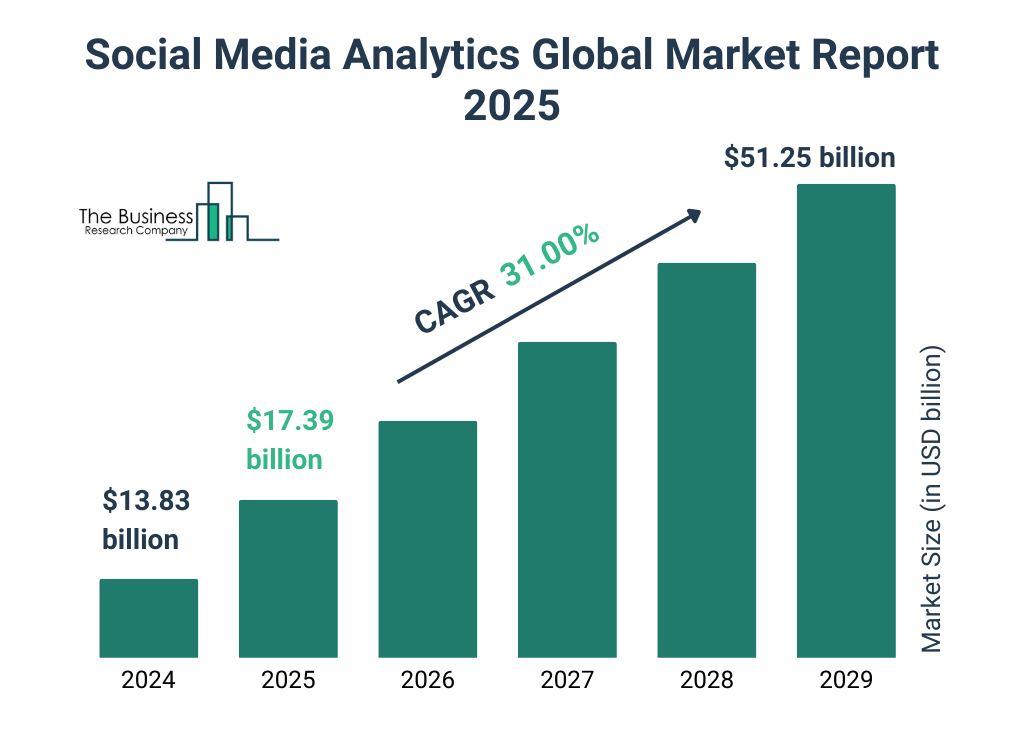
Image via The Business Research Company
If you use social media analytics tools, you can enjoy the following benefits.
- Understand Your Audience: Social media analytics tools show you who your followers are, when they are online, and what content they like.
- Improve Campaigns: By tracking key metrics, social media analytics tools help you spot opportunities to adjust and boost social media marketing campaigns for better results.
- Monitor Competition: You can compare your brand’s performance to others in your niche to see where you stand.
According to Timetoreply, email, social media, and other analytics tools can help you improve business productivity. These tools provide reports with tips to help you manage email, social media, and other campaigns efficiently.
Top 5 Social Media Analytics Tools You Can Use
There are lots of social media analytics tools to choose from. That’s why I handpicked the best social media analytics tools proven to save you valuable time and effort.
Here you go.
1. Social Status

Social Status is a social media analytics tool that gives you detailed performance reports across all major social platforms. Unlike other social media analytics tools that combine scheduling and analytics, it only tracks your campaign’s performance.
You can track your accounts, paid campaigns, influencer results, and competitors, all in one place.
Key Features
- Detailed Analytics: Offers deep insights into your organic and paid campaigns across platforms.
- Influencer Performance Tracking: Lets you monitor how well your influencer marketing campaigns are doing.
- Competitor Benchmarking: Allows you to compare your social media performance against competitors.
- Custom Reporting: Enables you to create professional, branded PDF, PowerPoint, and Excel reports for clients.
- Automated Reports: Automatically creates and sends reports regularly, so you don’t have to do it manually.
Pros
- Offers in-depth and detailed analytics
- Is great for agencies with multiple clients
- Provides a free plan to get started
Cons
- It can be a little complex for beginners
Pricing
There’s a free trial, and paid plans start at $9 per month.
2. Buffer
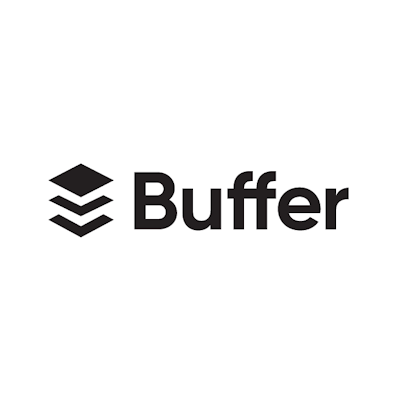
Buffer is best known for scheduling posts. But it now offers social media analytics that show you how your posts are performing and whether your audience is engaging with your content.
That’s why it’s among the top social media analytics tools for small teams, creators, and solopreneurs. If you want quick, simple insights on how your channels are doing overall, Buffer is a good pick.
Key Features
- Post Performance Monitoring: Tracks how your posts are doing in terms of reach, engagement, and other key metrics.
- Audience Engagement Tracking: Monitors how your followers interact with your content, including likes, comments, shares, and clicks.
- Content Scheduling and Publishing: Allows you to plan, queue, and automatically publish posts across platforms from one dashboard.
- Best Posting Time Suggestions: Recommends the best times to share and promote content on social media to get the most engagement.
- Customizable Reports: Lets you create easy-to-read performance reports that align with your brand’s needs.
Pros
- Easy-to- interfaceuse
- Simple visual charts
- Low-cost option
Cons
- Offers basic insights compared to other social media analytics tools
Pricing
A free plan is available. Paid plans start at $6/month per channel and come with a free trial for 14 days.
3. Vista Social

If you’re looking for an all-in-one social media management tool, Vista Social is an excellent choice.
While it’s a newer tool, it’s packed with powerful features. It helps you manage your social media accounts, keep an eye on your brand’s reputation, and create better content with AI tools.
Key Features
- Detailed Performance Metrics: Provides deep insights into reach, engagement, impressions, and follower growth.
- Team Performance Tracking: Allows you to monitor your team’s productivity and efficiency.
- Sentiment Analysis: Tells you whether people are talking about your brand in a positive, neutral, or negative way.
- Cross-Platform Reporting: Gathers and shows all your social media data from different platforms in a single dashboard.
- Trend Monitoring: Helps you find and track popular topics, hashtags, and discussions relevant to your niche or brand.
Pros
- Has a clean and modern layout
- Offers affordable pricing for agencies
- Includes social listening in most plans
Cons
- Integrates with fewer third-party apps than other social media analytics tools
Pricing
Paid plans start at $39/month with a free trial of 14 days for select plans.
4. Rival IQ

Rival IQ is a powerful social media analytics platform that stands out for its competitive analysis features. It’s one of the best tools if you want to see how your social media performance compares to that of other brands in your industry.
It helps you understand where you stand in the market, so you can improve your strategy and stay ahead of your rivals.
Key Features
- Side-By-Side Competitor Comparisons: Lets you compare your social media performance metrics against those of your top competitors.
- Hashtag Performance and Trend Tracking: Determines whether your hashtags are effective and finds trending topics in your niche.
- Social Listening: Monitors brand mentions and the nature of conversations followers are having about your brand and competitors.
- Email Alerts and Scheduled Reports: Automatically updates you about any changes in your social media activity and sends regular reports.
Pros
- It’s excellent for competitor tracking
- Provides easy-to-understand charts and graphs
- Sends timely alerts to help you refine your strategy in real-time
Cons
- Costs more than other social media analytics tools
Pricing
Offers a free trial for 14 days. Paid plans start at $239/month.
5. Hootsuite

If you’re looking for a one-stop shop for all things social media, Hootsuite is one of the top social media analytics tools for you. While it’s best known for scheduling and team collaboration features, its analytics features are just as impressive.
The tool allows you to easily track, analyze, and report on your performance across multiple channels. And you can do it all from a single, user-friendly dashboard.
Key Features
- In-depth Performance Reporting: Tracks your post and overall campaign performance across various social media platforms.
- Conversion Tracking and ROI Analysis: Helps you track and understand social media traffic, leads, or sales, and find campaigns that generate the most revenue.
- Social Listening and Competitor Benchmarking: Allows you to see how your posts perform in comparison to competitors and monitor brand conversations.
- Post Planning and Scheduling: Hootsuite’s visual calendar lets you plan social media content in bulk.
Pros
- Can grow with your teams and business
- Saves time by handling everything in one place
- Works well with many other apps
Cons
- Takes more time to learn compared to other social media analytics tools
Pricing
Hootsuite’s paid plans start at $149/user/month.
Track Performance with Social Media Analytics Tools
Social media analytics tools help you track the right metrics and get detailed insights that you can use to tweak marketing strategies and improve performance.
The key is selecting a tool that fits your workflow, goals, and budget.
Many of the platforms listed in this guide offer free trials. Try a couple of them side by side and see which one aligns best with your specific needs before making your choice.
About the Author

Reena Aggarwal is Director of Operations and Sales at Attrock, a result-driven digital marketing company. With 10+ years of sales and operations experience in the field of e-commerce and digital marketing, she is quite an industry expert. She is a people person and considers the human resources as the most valuable asset of a company. In her free time, you would find her spending quality time with her brilliant, almost teenage daughter and watching her grow in this digital, fast-paced era.






