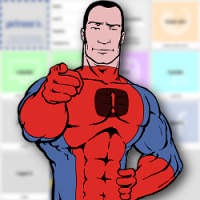Yourbrowser.is – The Browser Check Wizard!
Want to check what browser your client is working on? Want to check the browser version or may be the features enabled, such as the JavaScript and more?
Yourbrowser.is is a great website for checking out the version of the browser and many other features as well. This application comes in handy when your customers are using an older version of the browsers are not able to connect to the internet or are having trouble accessing the website you developed for them.

The basic purpose of this application is to be used as a troubleshoot application for checking out the browser settings, features and more within a single click of the user. With this application you can check your own browser settings and details or you can also create customized checker for your customers.
Detection Features
Yourbrowser.is has amazingly powerful detection features and it can be used to detect the following features
- It can be used to detect the browser make and version as using an older version of a browser may pose a threat to your security. And, also when you are building a website you desire it to look good in various browsers and it should look good even while using the future versions of these browsers. Thus, to cover up these browser differences it is important to perform browser detection.
- It detects the OS and Version of the OS being used on a system. Usually while turning on your computer you would get to know what operating system is being used by looking at the logo displayed at the start up however, you would like to know about the exact version of the operating system being used so as to ensure the proper function of the website or application you are developing in case it is being developed for a specific group of people who would be using a certain operating system on a device.
- Detects mobile devices and mobile browsers and help you to ensure that your website or application is compatible with various mobile devices with different mobile operating systems and browsers installed.
- Detects screen resolutions and browser window sizes to help you ensure that the designs and graphics are properly displayed on devices which have different resolutions and browser window sizes.
- It can even detect the color depth of the device being used. Color depth is a number used to indicate the number of bits used to indicate the color of a single pixel. Color depth is an indication of the colors it can store, the more the color depth the more colors can be stored.
- JavaScript Availability That is the browser has JavaScript enabled or disabled while browsing can be detected using Yourbrowser. These days almost every website has a JavaScript and if it is disabled the website may not function properly or lack some important content.
- Flash availability and version can also be detected using Yourbrowser as most websites and applications today have flash files which run on a flash player. This flash player’s presence and the version installed on the device are detected to ensure that the web content is displayed properly.
- Availability of cookies is also detected by using Yourbrowser. A cookie is a small data piece which is stored on the web browser while the user is browsing a website. Now, when the user visits the website again the browser sends the cookie to the website stating the previous activities of the user. These are a reliable mechanism to record user activity like; the shopping cart items are still stored when you visit an eCommerce website again.
- Yourbrowser can detect the user’s IP address. An IP address is a numerical label assigned to different devices in a network which utilizes internet protocols for communication. It is important to detect an IP address for tech support, proxy detection, using remote desktop connections, running an email server and even online gaming.
- The Geographic Location address of a user can also be detected using Yourbrowser by using the IP address and locating it. This is helpful if you would like to include a map and highlight the user location on the map.
- Yourbrowser can also detect if the user is logged in to Social networking websites like Facebook, Google Plus and Twitter. This feature enables the user to test the login through social networking websites function on the website or application designed.
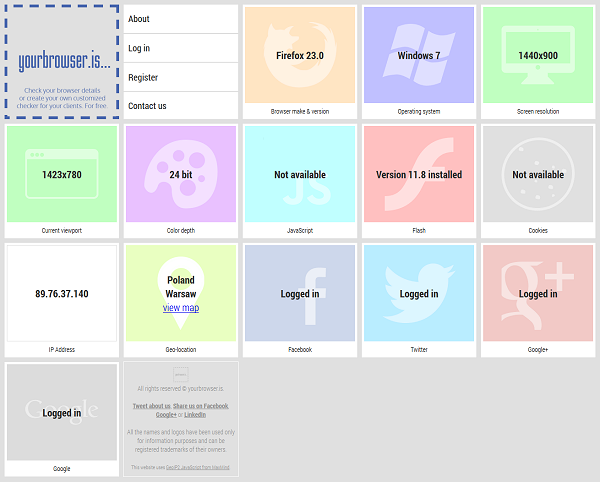
Generating Links
You can generate your own links to the checker which would be sent to your client. To generate these links you would need to specify variables to be added to the link and the link would be generated in http://someagency.yourbrowser.is /?xyz=Customer+One format. These variables are the variable name and variable value which can be set according to your needs for example you can use the company name and customer number as the variable.
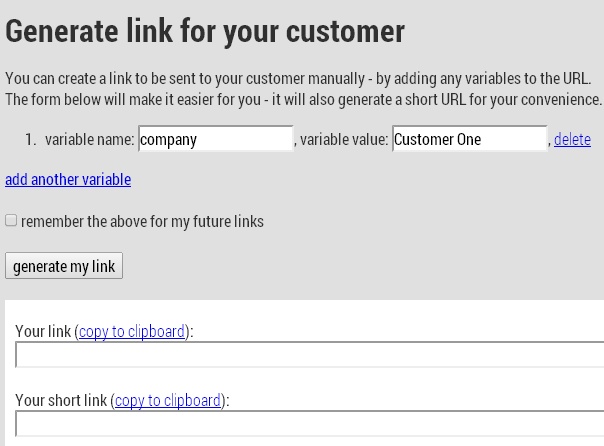
General Settings and Features
- Allows you to configure your own browser check page.
- You can add your own subdomain within the Yourbrowser domain like yourcompany.yourbrowser.is
- You can also add your own domain or subdomain by adding a CNAME to DNS and pointing it to Yourbrowser.is
- You can add your own company logo to the check page.
- You have the option to disable search engines from indexing the website.
- You can disable the Geo Location tracking.
- You have options which enable the user to decide whether to send the information or not.
- Can send reports in HTML and Plain text as well.
- The website is fully responsive and works well on every device and browser.
Yourbrowser is a perfect app for web and application designers and for troubleshooting and general purposes as it has a simple user interface and it has varieties of features all stacked in one single place.
It even allows you to create your own check page so why would you rely on other websites for such tasks! And yes you can set up your account with a single sign up which would require your email though but is extremely easy. I found Yourbrowser efficient and easy to use. What about you? Do let us know in the comments.