5 Tools to Create Custom Landing Pages to Increase Social Engagements
Have you ever gone to someone’s bio on social networks and had no idea what they do, what matters to them, or where to find out more? That is a common mistake made even by people who believe they know social media.
Taking the time to create a custom landing page for social media can pay off. Some go so far as to create separate landing pages for each social network.

Where you send your followers on social networks is part of your all-important personal branding. Social account bios are typically very short so you can’t do much more than provide an image, a glimpse into what you do, and a link to where to find out more.
Make the most of this link by sending it to a page that is optimized to make it obvious what you do and how to buy from you.
Creating a standalone landing page to better engage social media traffic allows you to feature what is most important to you in any format you prefer. If you host it on your site, it is also a good way to segment your traffic and create a more personalized retargeting strategy.
What Should You Feature?
Anyone landing on your page should be able to immediately tell what you’re all about and why they would care. Make your page visually appealing. If you have a business you want to feature, brand this page with the same logo, color scheme, and design.
Lead with what is most important. If you want to sell services, make that your focal point. Have products in a store? Feature that first. Many will only read the first line or two, so make those count.
Adding a call-to-action or a lead generation form is always a great idea.
But there is one more important here to keep in mind: Your social media landing page needs to reflect your specific audience’s needs. Social media traffic is rarely targeted. People click out of curiosity, not because they want to buy right away.
So while displaying your products won’t hurt to inform them that there is, in fact, an option to buy, coming up with alternative CTAs may be your best chance to engage them. These secondary engagement options may include an email subscription, a freebie, or a download (for example, your catalog).
Developing secondary engagement CTAs will help you make the most of that traffic by building brand awareness and an opted-in audience you can convert later. Shout Digital goes into much detail on how to better convert your social media traffic without trying to sell something right away.
How Can You Make Landing Pages?

1. WordPress (or Alternatives): Keep it within your CMS
If you have a standard content management system, like WordPress or Wix, simply go to pages, add new, and create a new page there. In most WordPress themes only the pages you add to the menu appear in your navigation. You can make as many other pages as you wish. These can be standalone pages or link to or from the rest of your site.

Think about whether you want your landing pages to be indexed in the search engines. Hiding them from search allows you to measure traffic from a particular source. You may also be testing similar landing pages and want to avoid duplicate content issues.
If you are still setting up your site and not sure what CMS is, WP Beginner lists the most popular ones and explains which ones may be better, based on the type of your business.
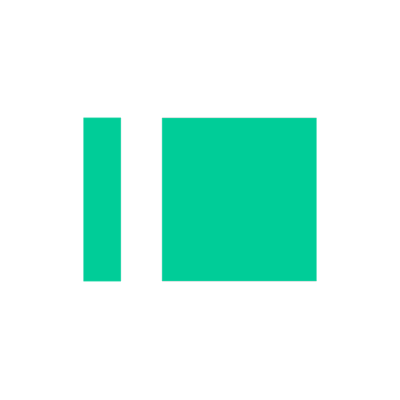
2. IMCreator or Unbounce: Use standalone landing page creators
There are many landing page creation solutions that range from free to expensive. Before choosing one you need to decide whether you are going to be doing conversion optimization and split testing or not because most do not include the ability to do testing.
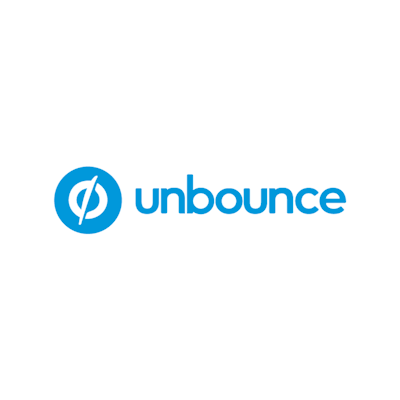
Even if you have never created a web page before, a landing page creator with a drag-and-drop function makes it pretty easy to pick up. One that has been around for more than five years and allows you to create pages for free is IMCreator. Unbounce is another solid option here.
If you’re brand new to creating a page and only want a simple information site, choose a simple solution like these. Their templates are well-suited for visual sites for photographers, artists, and businesses.

3. Linktree or Beacons: Use a social media landing page creator
For content creators, this is the best option because these landing pages will showcase your content in the best way, help you tell a convincing story and even sell your products right from the page. You can link your multiple platforms together to display an aggregated feed of content on a single page and then funnel visitors to your site, or bulk-follow you everywhere.
![]()
These pages work as digital business cards allowing people to quickly understand what you do and encouraging them to engage. The two best-known social media landing page creators are Linktree and Beacons. Both can be hosted on your domain for more branding, so use a tool like Namify to make the most of your social media landing page.
Landing Page Creation with Split Testing and Lists
If you plan to be marketing your services or products online, you really should be building your list from the start. You will also eventually want to test different landing pages to increase your conversions.
There are quite a few tools that offer vast user testing capabilities but the best idea is to choose one that can help you build landing pages and test them.
Instead of having to learn one system for list building and autoresponder setup, another for creating landing pages, and a third for learning to split test you only have to learn one to do all four. Unbounce is a good option here because it includes advanced page buildings and testing features.
Stop Wasting Your Time on Social Media
Every time someone lands on your social media account on any social network you have the opportunity to start a relationship. Are you making the most of those opportunities? Think about the last time you saw a Twitter account with just the default avatar and no bio. Did you follow that person? They are not encouraging followers. In the same way, not having a custom landing page is not encouraging relationship building.
Unless you are capturing visitors to your page on a list and interacting with them, what you do on social media is unlikely to generate leads or sales for you or your business. This is the difference between bloggers and internet marketers who make money and those who don’t.
If you want to make the most of your social media traffic, get serious about list building, email marketing, creating custom landing pages, and testing them. Do it yourself or find someone who can – but you must do it.
Key takeaways
- Create a custom landing page for your social media bios to better engage users and convey what you do. Make it visually appealing and well-branded.
- Develop secondary CTAs to further engage people who are not yet willing to buy anything.
- There are several options to use. You can create landing pages within your current CMS system, use a dedicated landing page creator, or leverage a social media-focused landing page tool. Pick one that fits your needs and skill level.
- Having quality landing pages is key to converting social media traffic into leads and sales. It also fosters brand awareness and recognition.
About the Author

Ann Smarty is the Brand and Community manager at InternetMarketingNinjas.com as well as the founder of ViralContentBee.com. Ann has been into Internet Marketing for more than a decade, she is the former Editor-in-Chief of Search Engine Journal and contributor to prominent search and social blogs including Small Biz Trends and Mashable. Ann is also the frequent speaker at Pubcon and the host of regular Twitter chats #vcbuzz and #myblogu.






