Evaluate your website’s reach through UsabilityTools
Imagine you’re a web developer or website owner. From your point of view, what would be the key things towards building a successful website? Unique content, search engine optimization algorithms, attractive web design and such. After putting all of this in place and satisfying yourself of every little detail, you’d probably go ahead and launch your website. Now what would be the next step? Evaluating the impact! That’s where the truth will lie. That’s what will tell you how fruitful all the hours that went into building that website proved to be. But how would you know about the impact?
While some web development tools like WordPress offer plugins to monitor site statistics that specify the number of visitors and visits per day, even such plugins have limits. They don’t include everything. They don’t highlight which areas on your website are gaining maximum attention and which minimum. Plus, everyone doesn’t use WordPress. So then how would you evaluate user impact and gain insights to your website’s reach to its target audience? Through unique and brilliant online utilities like UsabilityTools!

UsabilityTools – See your website as a user would!
UsabilityTools is a web portal that brings together some of the most amazing features that can help website owners capture visual conversion insights and analyze them to increase conversions on actionable user insights. By capturing user gestures like mouse hovers and clicks on specific buttons, text or other areas on your website, this portal helps you know exactly “what” on your website is attracting the most users and “how” you can improve the areas that aren’t as appealing.
Here’s a brief glance over this tool’s features:
- By enabling you to capture mouse movement, UsabilityTools helps you discover the difference between the most and the least converting user behaviors.
- Unique engagement metrics feature helps you find out which users make the most clicks during their visits thus spotting conversion barriers and usability issues.
- Supports smooth playback of user recordings of any resolutions on mobile devices, tablets as well as desktops.
- It works just as well with static and dynamic websites. Even if your website has carousel forms and drop-downs, that’s not a problem.
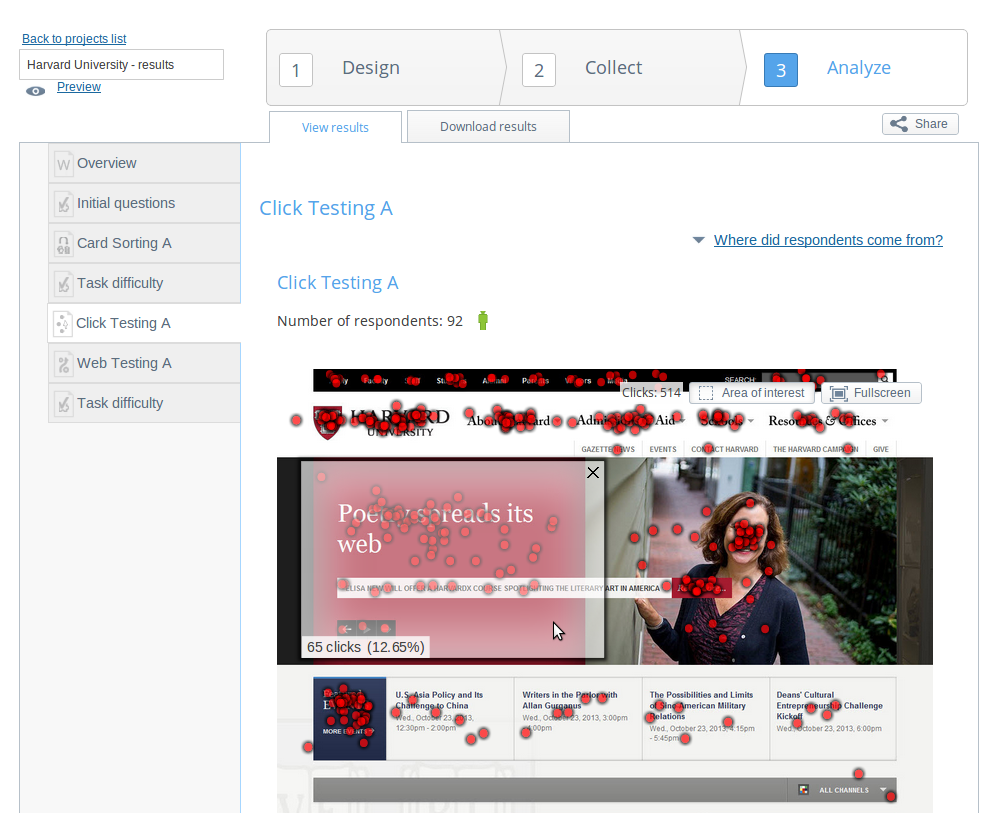
There are 3 basic utilities or more correctly, tools offered by UsabilityTools, viz. UX Suite, Conversion Suite and Voice of Customer.
UX Suite is an online suite of small testing utilities to evaluate the User Experience through your website. It includes Click Testing (to validate design concepts), Web Testing (to optimize usability remotely), Survey (where you can ask users questions and get answers) and Card Sorting (to organize your website such that it makes sense to your audience). Since everything is online, it enables an extremely efficient way of remote testing that’s 100% browser based without the need for any plugins or special hardware.
Conversion Suite is where the real power of UsabilityTools lies. Here you can actually translate user-browsing patterns into actionable insights. By tracking how your users are viewing your website, where they are leaving the pages where they are paying attention etc., you can eliminate confusion causing fields and make your forms and other content more suitable to user preferences thereby increasing your site traffic.
Voice of Customer is where you get to directly interact with your customers. Ask them questions and get real-time feedback with no technicalities. Here you can customize feedback forms so as to establish better relationships with your users.
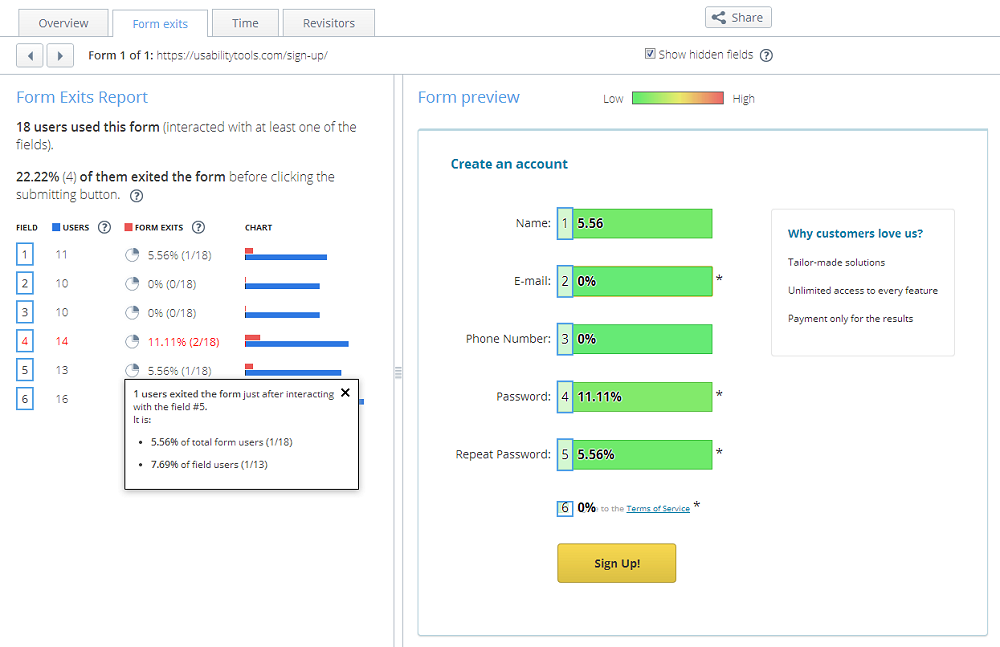
How it rolls
To try out the conversion suite you’ll have to sign-up for a free 14 day trial. Signing up is smooth and free. Once you do, you are allowed to create a new project. Give it a unique name and go ahead to adding scripts to your website by copying them from UsabilityTools. Or if you find yourself confused you can send an email message to the team to seek their help. A convenient tutorial is provided to help you out along the way. It contains screenshots etc to give an idea of how things should look once rolling.
To try out the UX Suite hit the “Try as a participant” button on the UX Suite page and you’ll be redirected to a survey. It is simple to follow and follows a click-next approach.
For anything else that you’d like to try out, there are plenty of “Talk to us” buttons that strangely instead of taking you straightaway to the contact us form, direct you to the pricing page first. Call it their marketing strategy, but we found it rather unnecessary. A simple redirection to the contact us form would’ve been good.
Pros VS Cons
Well, it may sound harsh, but it was a bit tough to find a plus point to this tool. The idea behind it is good but somehow, using the utilities is not very simple. It is very difficult and confusing to understand what to do with the tool and how to use it. The website look is fine, navigation menus are okay etc, but to what end? From a user’s point of view, only if you are very familiar with such kind of tools can you figure out what to do with this tool.
Plus every time you wish to clear your confusion by hitting the “Talk to us” button, you’re first redirected to the Pricing page that makes you think the makers are interested in earning from the service first and making it of use to customers later.
Build a better web experience for your users by knowing what they’re liking: @usabilitytools usabilitytools.com/ via @supermonitoring
Final Verdict
All in all, not a very recommended tool since it is quite confusing to deal with and figure out. We honestly couldn’t comprehend why it was made. Maybe we started off at the wrong foot. But there would be a lot of people out there who’d also land up where we did. So maybe there should’ve been something there to help people understand what it’s all about. What an irony, a tool that’s aimed at helping people improve visual conversion insights has quite poor visual insights itself!






