Create, Edit and Convert PDFs Easier Than Ever with DocFly
In today’s digital age, PDFs have become the go-to format for sharing and storing documents. Whether you’re a student, a professional, or just someone who deals with electronic documents regularly, you’ve likely encountered the need to create, edit, or convert PDFs. The process, however, can often be cumbersome and time-consuming.

That’s where DocFly comes in, promising to streamline your PDF workflow and make managing PDF documents a breeze. In this article, we’ll provide an unbiased review of DocFly, exploring its features and capabilities in detail.
Streamline Your PDF Workflow: A Comprehensive Look at DocFly
DocFly is an online PDF tool that aims to simplify the entire PDF management process. It delivers an extensive array of features, including PDF creation, editing, and conversion, all accessible through a user-friendly web interface. Whether you’re looking to create a new PDF from scratch, make edits to an existing one, or convert PDFs to different formats, DocFly has you covered.
Crafting PDFs: Creating and Editing Documents
One of the standout features of DocFly is its ability to create PDFs from scratch. With a few simple clicks, you can compose a brand-new PDF document, either by uploading various file types or by using the built-in text editor. This is particularly useful when you need to generate reports, presentations, or any other PDF-based documents quickly.
Effortless Text and Visual Editing
The text editor is straightforward and intuitive, allowing you to add, edit, and format text effortlessly. You can also insert images, shapes, and even draw freehand on the document if needed. This versatility makes DocFly a valuable tool for individuals and businesses alike.
Collaborative PDF Creation
Moreover, DocFly’s collaboration features enable multiple users to work on the same document simultaneously, fostering teamwork and productivity in a digital workspace. With real-time updates and seamless sharing options, it’s easier than ever to create and collaborate on PDFs, no matter where your team members are located. Whether you’re working on a group project or reviewing a document with colleagues, DocFly’s collaborative capabilities enhance efficiency and communication.
Editing Existing PDFs
Editing PDFs has long been a challenge, as the format was originally designed for document preservation. However, DocFly has made significant strides in this area. You can upload an existing PDF and make various edits to it, such as adding or removing text, images, or entire pages. The editing interface is user-friendly and offers precise control over your changes.
One notable feature is the ability to redact sensitive information. This is particularly useful for legal documents, contracts, or any situation where privacy and confidentiality are paramount. DocFly allows you to redact information permanently, ensuring that confidential data remains hidden. Additionally, the redaction process is easy to execute, ensuring accessibility for users with varying levels of technical proficiency.
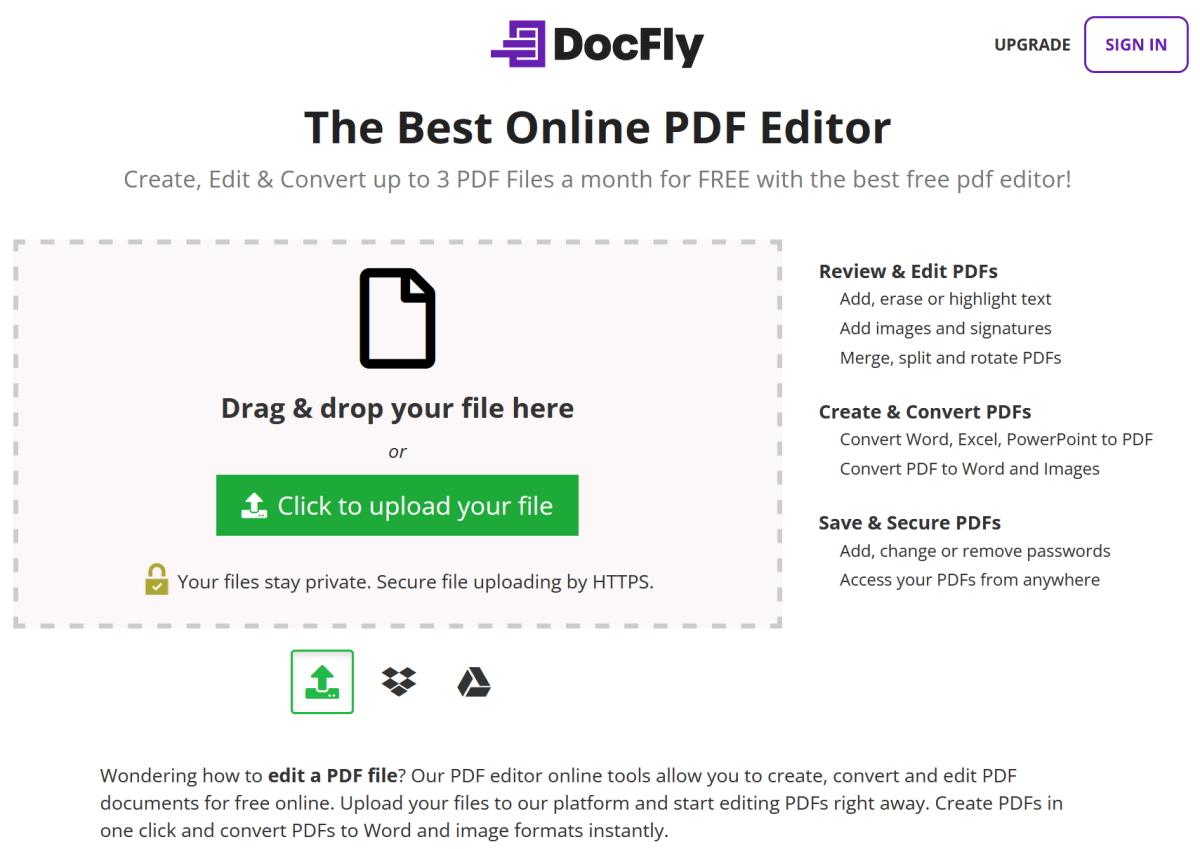
Converting PDFs with DocFly
DocFly excels when it comes to converting PDFs to other formats. Whether you need to turn a PDF into a Word document, an Excel spreadsheet, a PowerPoint presentation, or even an image file (JPEG or PNG), DocFly has your needs addressed. This versatility can save you time and effort when you need to repurpose or extract content from PDFs.
Conversion Accuracy
Accuracy is crucial when converting PDFs, as complex layouts and formatting can often be lost in the process. DocFly, however, maintains the integrity of your documents during conversion. It accurately retains fonts, images, tables, and other elements, ensuring that your converted files closely resemble the original PDF. This attention to detail makes it an indispensable tool for businesses and professionals who depend on precise document conversion.
Batch Conversion
For users who frequently deal with large volumes of PDFs, DocFly offers batch conversion. This feature allows you to convert multiple PDFs to your desired format simultaneously, significantly speeding up your workflow. Whether you’re a researcher, an office manager, or a student dealing with numerous PDFs, batch conversion can be a game-changer.
Additionally, DocFly’s batch conversion feature maintains the same level of accuracy and quality as its single-file conversion, ensuring that your productivity gains don’t come at the expense of document integrity.
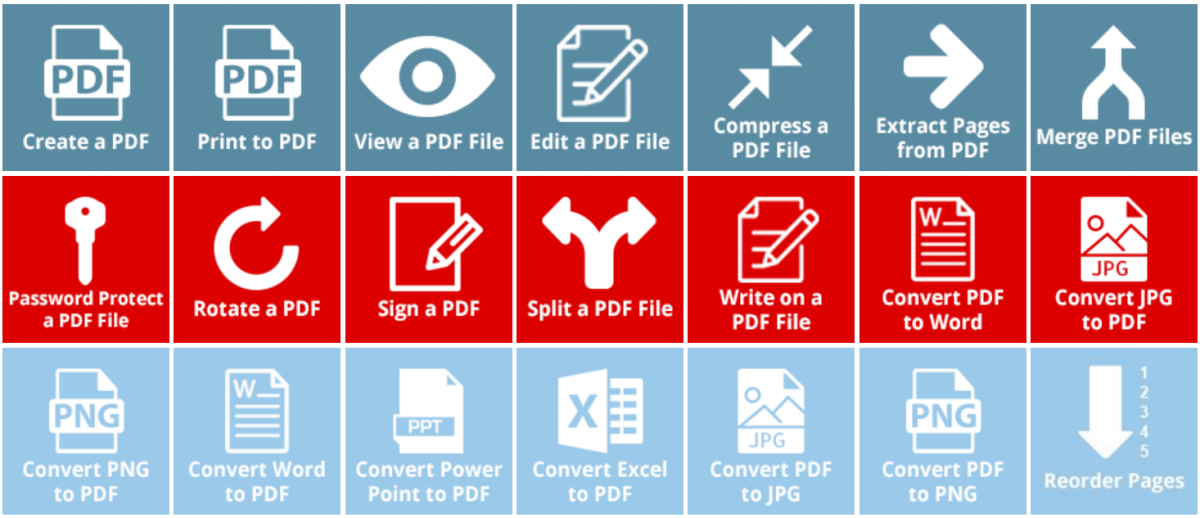
Security and Privacy Measures
In an age of increasing cybersecurity threats and data breaches, it’s essential to consider the security and privacy aspects of any online tool. DocFly takes these concerns seriously and implements several measures to protect your data.
SSL Encryption
DocFly employs SSL (Secure Sockets Layer) encryption to secure your data during transfer between your browser and its servers. This encryption ensures that your documents remain confidential while being processed by the platform.
Document Deletion
Once your document processing is complete, DocFly automatically deletes your files from their servers within 24 hours. This deletion policy is a crucial step in safeguarding your sensitive information, ensuring it doesn’t linger on the internet.
User Authentication
To further enhance security, DocFly offers user authentication options, allowing you to create an account with a unique login and password. This adds an extra level of protection for your documents and ensures that only authorized individuals can access them.
Rest assured, with DocFly, your data privacy and security are treated as top priorities, giving you peace of mind as you handle your valuable documents. Embrace the efficiency and ease of use that DocFly offers, knowing that your sensitive information is handled with the utmost care and protection throughout the entire process.
Plans and Pricing
Docfly offers flexible pricing plans to suit a range of user needs. Its pricing structure includes a Pro subscription, making it accessible for individuals and small businesses. For users in corporate sectors, special corporate plans are available, allowing the account purchaser to add or remove users from their account by simply choosing the number of users they would like to add/remove to the subscription. This plan is subscription-based and billed per user. Users can choose the plan that best aligns with their needs, below are the detailed plans and pricing for Docfly (Monthly and Yearly) basis.
| Type | Pro Plan (Monthly) | Pro Plan (Yearly) | Corporate Plan (Monthly) | Corporate Plan (Yearly) |
|---|---|---|---|---|
| Pricing | $7.99 | $47.88 | $7.99/user | $47.88/user |
| File Storage | 10GB | 10GB | 10GB | 10GB |
| Downloading | Unlimited | Unlimited | Unlimited | Unlimited |
| Cancellation | Yes | Yes | Yes | No |
| Add/Remove User | No | No | Yes | Yes |
Pros and Cons
Pros
- Good document processing speed.
- Easy to use by beginner level users – no tricky step involved.
- Supports all major operating systems.
- Works with almost any type of file format.
- Safe & secure.
- Great software for merging pdf pages into a single document.
Cons
- Free version lacks premium features.
Revolutionize PDF Management with DocFly
In conclusion, DocFly is a robust online tool that provides a powerful solution for creating, editing, and converting PDFs. Its user-friendly interface, accurate conversion capabilities, and vigorous security measures make it a top choice for individuals and businesses alike.
Whether you’re a student looking to create polished reports, a professional in need of precise PDF edits, or someone who frequently converts PDFs to different formats, DocFly simplifies these tasks and improves your overall PDF workflow.
In a time where the efficient management of digital documents is paramount, DocFly emerges as a valuable ally. It streamlines PDF-related tasks, saving you time and effort, while also prioritizing your data’s security and privacy. Give DocFly a try, and experience the ease and convenience it brings to your PDF workflow.
About the Author

Emily Shaw is the founder of DocFly, an online PDF editor. As a software developer, she built the site from scratch and is responsible for its operations and continued growth. Previously, she studied engineering at the University of Hong Kong and mathematics at the University of Manchester. In her spare time, she enjoys hiking in the countryside, and spending time with her family.






