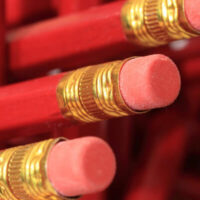4 Tools to Help Protect Against Online Identity Theft
Online identity theft has become a significant concern for everyone, especially as we rely more on the internet for various activities such as shopping, banking, and socializing. Identity theft occurs when someone steals personal information, such as name, address, social security number, or credit card details, to commit fraudulent activities. The consequences of identity theft can be severe: $15.1 billion in monetary loss in a given year alone! not the least, damage to credit scores, and reputation harm.

It’s crucial to take proactive measures to protect yourself against online identity theft. While there is no foolproof solution, there are several tools and best practices that can help reduce the risk of identity theft. This blog post will highlight six tools that you can use to protect yourself against online identity theft. By using these tools in combination, you can create a stronger defense against online identity theft.
1. 1Password

One of the most common ways that hackers gain access to personal information is by stealing passwords. Passwords are the first line of defense against unauthorized access to your online accounts, and using strong, unique passwords for each account is critical. However, remembering multiple complex passwords can be a daunting task, leading many people to use the same or similar passwords across multiple accounts. This makes it easy for hackers to gain access to several accounts by stealing just one password.
Password managers can help solve this problem. They store all your passwords in an encrypted database and generate strong, unique passwords for each account. You only need to remember one master password to access the password manager, and it will auto-fill your login details when you visit a website or app.
Some features to look for in a password manager include a strong encryption algorithm, the ability to sync passwords across devices, and the option to securely share passwords with family or colleagues.
1Password is a popular password manager that is designed to securely store all of your passwords, credit card information, and other sensitive data. It offers both personal and business plans, making it a great option for individuals, families, and businesses of all sizes.
Some of the key features of 1Password include:
Secure password storage
1Password stores your passwords and other sensitive data in an encrypted vault that is protected by a master password. The vault is encrypted using AES-256 encryption, which is considered to be one of the strongest encryption methods available.
Automatic form filling
1Password can automatically fill in login credentials, credit card information, and other personal data when you’re browsing the web. This can save time and make it easier to use strong, unique passwords for each of your online accounts.
Cross-platform syncing
1Password can sync your data across all of your devices, including Windows, Mac, iOS, and Android. This makes it easy to access your passwords and other sensitive data no matter where you are.
Two-factor authentication
1Password offers two-factor authentication to help protect your account even if your master password is compromised. You can use a variety of authentication methods, including SMS, one-time passwords, and biometrics.
Strong password generator
1Password can generate strong, unique passwords for all of your online accounts. This can help protect you against password reuse and brute force attacks.
2. ExpressVPN

Virtual private networks (VPNs) encrypt internet traffic between your device and the VPN server, making it difficult for hackers or anyone else to intercept and access your data. A VPN can help protect your online identity by masking your IP address, location, and other identifying information.
Using a VPN is especially important when using public Wi-Fi, as these networks are often unsecured and easy targets for hackers. With a VPN, your data is encrypted, and you can access the internet securely and anonymously.
Keep in mind that using a VPN is not a silver bullet solution to online identity theft, but it’s a valuable tool in your security arsenal that can help protect your online privacy and security.
ExpressVPN is a virtual private network service that is designed to provide a secure and private internet connection. It offers a number of features to help protect your online privacy and security, including:
Strong encryption
ExpressVPN uses AES-256 encryption to protect your internet traffic from hackers, governments, and other prying eyes. This is the same encryption standard used by banks and other high-security institutions.
No-logs policy
ExpressVPN has a strict no-logs policy, which means that it does not store any information about your online activity. This helps to ensure your privacy and security.
Wide server network
ExpressVPN has a network of over 3,000 servers in 160 locations across 94 countries. This provides fast and reliable connections to users around the world.
Kill switch
ExpressVPN has a kill switch feature that automatically shuts down your internet connection if the VPN connection is lost. This helps to ensure that your internet traffic is never exposed if the VPN connection is compromised.
Compatibility
ExpressVPN is compatible with a wide range of devices and operating systems, including Windows, Mac, iOS, Android, Linux, and routers.
As for pricing, ExpressVPN offers three different plans:
- Monthly plan: The monthly plan costs $12.95 per month and is billed on a monthly basis.
- Six-month plan: The six-month plan costs $59.95 every six months, which works out to $9.99 per month.
- Annual plan: The annual plan costs $99.95 per year, which works out to $8.32 per month.
ExpressVPN also offers a 30-day money-back guarantee, so you can try the service risk-free and get a full refund if you’re not satisfied with the service.
3. Malwarebytes

Malware is a type of software designed to harm or exploit a device, network, or computer system. Malware can be used to steal personal information, log keystrokes, record browsing history, or even hold data for ransom.
Anti-malware software, also known as antivirus software, can help protect your device against malware attacks. It can detect and remove malware, prevent malware from installing or running, and protect against phishing attacks and other online threats.
One of the best anti-malware software programs that can help protect against identity theft is Malwarebytes. Malwarebytes is a reputable and effective tool that helps protect against malware, ransomware, and other types of malicious software that can put your personal information and identity at risk. Here are some of the key features of Malwarebytes:
Real-time protection
Malwarebytes offers real-time protection against all types of malware, including viruses, spyware, and adware. This means that the software is constantly scanning your device for potential threats and taking action to prevent them from causing harm.
Web protection
Malwarebytes includes a web protection feature that can help block malicious websites and phishing scams. This is particularly important for protecting against identity theft, as many phishing scams are designed to trick users into giving away their personal information.
Ransomware protection
Malwarebytes includes a specialized ransomware protection feature that can help prevent ransomware attacks, which can be particularly devastating for individuals and businesses alike.
Easy to use
Malwarebytes is user-friendly and easy to use, even for individuals with limited technical knowledge.
As for pricing, Malwarebytes offers several different plans to choose from:
- Free Plan: The free plan includes basic malware protection and can be used on one device.
- Premium Plan: The premium plan starts at $39.99 per year and includes all the features of the free plan, as well as real-time protection, web protection, and ransomware protection. The premium plan can be used on up to three devices.
- Premium + Privacy Plan: The premium + privacy plan starts at $59.99 per year and includes all the features of the premium plan, as well as a VPN for online privacy and identity protection. This plan can be used on up to five devices.
Overall, Malwarebytes is an excellent choice for anyone looking to protect their personal information and identity from malware, ransomware, and other types of online threats.
While anti-malware software cannot protect you against all types of online identity theft, it’s an important tool to have in your security toolkit to help protect your device and personal information against malware attacks.
4. Aura Identity Theft Protection
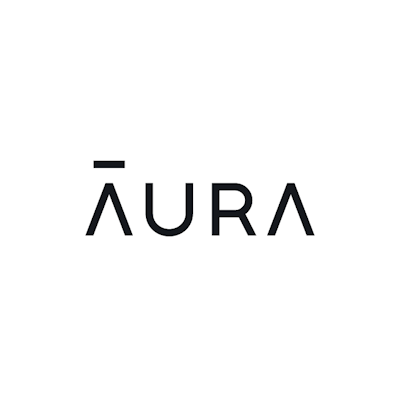
Identity theft services are designed to help monitor your personal information and alert you to potential identity theft. These services can be especially helpful if you’ve already been a victim of identity theft, but they can also provide additional protection for those who are concerned about the possibility of becoming a victim.
Identity theft services typically offer credit monitoring, which can alert you to any changes or new accounts opened in your name. They may also monitor public records and other sources of personal information to detect potential fraud or identity theft. Some identity theft services also offer identity theft insurance to help cover the costs of recovering from identity theft.
Aura is a popular identity theft protection service that offers a range of features to help protect your personal information and financial accounts. Here are some of its key features:
Credit monitoring
Aura offers credit monitoring services to help you keep track of any changes to your credit report. This can help you detect any suspicious activity, such as new accounts being opened in your name.
Dark web monitoring
Aura also monitors the dark web for any mentions of your personal information, such as your Social Security number or bank account details. This can help you detect if your information is being bought or sold on the dark web.
Identity restoration services
If you do become a victim of identity theft, Aura offers identity restoration services to help you recover your identity and restore your credit.
Advanced fraud monitoring
Aura uses advanced algorithms and machine learning to detect any signs of fraud, such as suspicious transactions on your credit cards or bank accounts.
Mobile app
Aura has a mobile app that allows you to access your account and monitor your information on-the-go.
Aura offers three different plans to choose from, each with varying features and coverage options to meet your specific needs:
- Individual Plan – This plan costs $12 per month and includes coverage for up to 10 devices, as well as up to $1 million in identity theft insurance.
- Couple Plan – This plan costs $22 per month and includes coverage for up to 20 devices, as well as up to $2 million in identity theft insurance.
- Family Plan – This plan costs $37 per month and includes coverage for up to 50 devices, up to 5 adults, and unlimited kids. It also comes with up to $5 million in identity theft insurance, safe gaming with cyberbullying alerts, child identity protection, and sex offender geo-alerts.
For more top identity theft protection reviews, Home Security Heroes has a comprehensive range of features and advanced fraud monitoring content.
Online Best Practices
Apart from subscriptions to the tools recommended above, it really just helps to be mindful about what you put out there on the internet. Here are a couple of things that you can do to secure your online accounts.
Two-Factor Authentication
Two-factor authentication (2FA) adds an extra layer of security to your online accounts beyond just a password. It requires you to provide a second form of identification, typically a code sent to your phone or generated by an app, before allowing access to the account. This means that even if a hacker has your password, they still need access to your phone or authentication app to log in.
Two-factor authentication is available for many online accounts, including email, social media, and financial services. It’s easy to set up and can significantly reduce the risk of account takeover.
There are several 2FA methods, including SMS-based codes, authentication apps, and hardware keys. SMS-based codes are the most common, but they can be vulnerable to phishing attacks. Authentication apps, such as Google Authenticator and Authy, are more secure and can be used even if you don’t have a cell signal. Hardware keys, such as YubiKey, are the most secure but also the most expensive and less convenient to use.
Social Media Privacy Settings
Social media is a ubiquitous part of modern life, but it can also be a source of personal information for cybercriminals. Many people overshare personal information on social media, making it easier for hackers to gain access to their accounts or steal their identity.
Social media platforms offer various privacy settings that allow you to control who can see your posts, profile, and personal information. By using these settings, you can limit the amount of personal information that is available to the public or even your friends.
Some of the most important privacy settings to consider include:
- Limiting the visibility of your posts to only your friends or a select group of people
- Removing personal information such as your phone number, address, or birthdate from your profile
- Disabling location sharing and activity tracking features
- Reviewing and removing tags and mentions in other people’s posts
It’s essential to regularly review and update your social media privacy settings to ensure that you’re not oversharing personal information that could make you a target for identity theft.
Conclusion
It’s important to take proactive steps to protect your online identity, including using strong passwords, enabling two-factor authentication, using a VPN, and limiting the amount of personal information you share on social media.
By using a combination of these tools and best practices, you can significantly reduce the risk of online identity theft. Protecting your online identity requires a proactive and ongoing effort to stay vigilant against cybercriminals who seek to exploit your personal information. By following these tips, you can help safeguard your personal and financial information and protect yourself from online identity theft.
About the Author

Andrea Lacey is a tech and business blogger, always on the lookout for the latest trends and innovations. With a wealth of knowledge and insight, she’s always aiming to offer readers a unique perspective on the issues that matter most.