Virtual Office Essentials: 7 Tools Redefining Remote Work Environments in 2025
In today’s global landscape, the way we work has changed tremendously. What once seemed like only a remote possibility is now the new normal. As virtual offices have become the norm and more organizations are focused on working remotely, it’s important to look at a few essential tools that are redefining remote work environments in 2025.

Some Common Challenges of Remote Working Environments
While the charm of working in a virtual office is increasing day by day, it’s also important to look at some of the downfalls of a remote work environment to get a balanced view of everything in sight.
First, let’s look at the pros of a work from home environment:
- Flexibility to work from anywhere
- Saving time and money
- Better work and life balance
- Opportunities to pursue other interests
These benefits may look lucrative, but from a professional standpoint, it can also have some negative effects such as:
- Lack of personal and professional boundaries
- Feelings of loneliness and hopelessness
- Constant distractions
- Feeling disconnected from your work and colleagues
- Ill effect on health due to no activity
7 Productivity Enhancing Tools For Remote Work
To ensure that you’re creating a space where a productive employee can thrive, it’s important to make good use of essential virtual office tools and softwares. Let’s look at some of them below.
1. Spike

Strong team communication and collaboration is an important aspect of every successful remote work environment. As a result, the demand for effective communication tools for remote work environments is ever increasing. As such, instant messaging platforms are gaining popularity.
Communication tools are important for quick communication when the physical distance between the employees is a lot. It also helps people bond through regular conversations and creates a sense of community among those who work together.
That is why many remote organizations rely on Spike to meet their communication needs. With options for emails, calls, chats, team collaborations, task management, and voice notes, Spike offers the best of convenience in one place, and has been redefining remote work in 2025 with its high-end technology. It also has a clean and intuitive interface with superfast customer service, making it an ideal communication tool for international remote teams.
However, the app hasn’t developed an offline functionality so far and its ability to make emails look like chats can be confusing for people who don’t use the platform when a spike user sends them an email.
It has 3 subscription plans ranging from a free basic plan to an $8 per member plan for big businesses who require more features.
2. Current Ware

In an in-office environment, it’s easy to track the working hours of all employees due to the fixed working shifts. However, that’s not the case for remote working employees. To ensure that the employees are working their regular hours of the shift, many companies make use of time tracking software like CurrentWare.
It’s a popular choice for both big and small remote working organizations due to features like regular attendance tracking, web and app usage tracking, automated payroll, email alerts for users using unproductive websites, and detailed reporting. Thus, helping the management to oversee their employees’ work even when they aren’t physically present there. This has brought a revolution in the remote work environments and has redefined the work structure in work from home environments.
But it’s also been noted for less than friendly user interface, constant idle time alerts, slowing down computers, randomly crashing, and not being able to sync data regularly between the desktop and mobile application.
3. Asana

Managing projects successfully in a remote environment requires heaps of collaboration and communication from all the team members. In order to stay organized, track their progress and tasks, and meet all the deadlines on time, having effective project management tools is essential.
This is why many remote teams trust Asana to provide a one stop solution for all their project management needs. With multiple tools specific to the task at hand, Asana acts as an internal business messaging app, works as a project collaboration and assigning tool, automates your workflows, as well as helps in goal setting and has a dedicated reporting dashboard. Moreover, it also offers a simple interface, and playful and interactive animations. This offers a conducive environment for seamless collaboration, communication, and transparency, ensuring a focused team that is aligned with its goals. Its ability to disburse work efficiently in a remote work environment has made it a virtual office essential in 2025.
While it’s a great tool for project assigning, it does lack certain features such as time tracking, that are essential for understanding the productivity levels of a team. Sometimes the multiple features offered by the application can become overwhelming for someone who isn’t well versed in its usage yet. But it’s easy to use, so it can be learned with some trial and error.
Asana also offers 3 plans, a personal one which is free of cost and ideal for small teams. A starter pack that costs $10.99 can handle up to 500 teammates. For larger teams with more needs, an advanced version of $24.99 is also available.
4. Notion
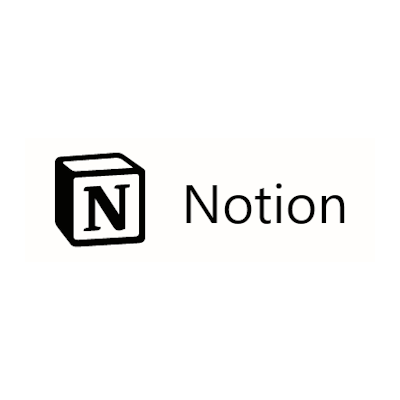
Remote working can be a boon for those who thrive in work from their home environment. But to ensure that all the employees are equally productive in a remote environment, it’s important to equip them with the right tools to enhance their productivity.
Keeping track of the discussions, tasks, projects, and what is happening on a day to day basis is important for a remote team to function smoothly. This is where Notion comes into play. With endless customization options, a user-friendly interface with ability to build custom databases, and unlimited storage, this tool is often used in the SaaS industry for note taking, and collaboration, and is a creative space for innovative ideas. Notion has redefined creativity and collaboration in virtual offices around the world, especially in the sphere of technology.
However, it can be cumbersome and overly complicated for users outside the software industry. The app doesn’t offer offline access, and has been shown to slow down and lack swiftness as its storage space gets filled.
While there is a free version, it limits the usage to 5MB storage space and 10 collaborators. A paid subscription of $10/month or $96/year is much more beneficial for bigger teams.
5. Zoom

In a world where remote working hours make up our day, video conferencing is one of the only ways to interact face-to face or screen to screen with our colleagues around the world.
To bridge the gap between remote teams dispersed in different geographical locations, many organizations make use of leading video conferencing, cloud-based software, Zoom.
While there are other video conferencing tools available, many large and small remote teams prefer Zoom because of its ability to support a large number of audience, easy to use interface on both desktop and smartphones, compatibility with Google Calendar for scheduling meetings, streaming directly on Facebook, as well as its scalability. With features like this, Zoom makes up for the in-office absence and offers a productive remote atmosphere for collaboration.
It does however, lack certain features like comment control and appropriate HD video quality. Many hackers have been able to trespass the security of the platform to join meetings and cause disruptions in webinars.
With 5 different workplace subscription plans, the platform starts from a basic free plan and extends to an enterprise plan that can cost you between a few hundred to even thousands of dollars depending on the requirements of your remote organization.
4. Coursera

While working in a remote environment, it has become all the more necessary to network with others and focus on one’s professional development. To capture the essence of these needs, many organizations offer professional development tools for an e-learning experience and hold virtual events and webinars on the emerging topics in their industry.
That’s why the demand of Coursera as an e-learning management platform has shot up so much over the years. With 300+ partners ranging from Imperial School of London to Google, affordable pricing, and more than 6000+ free courses, the platform has become a haven for learning specialized skills, gaining professional certificates, practicing relevant job skills, as well earning degrees in one’s chosen fields. This has made remote upskilling a reality in 2025, making it an essential feature of virtual offices and has helped redefine learning practices.
While there are no such cons to the platform, it does come with its own share of difficulties such as a heavy workload, challenging programs, time commitment, and some of the courses may require prior knowledge as not all of them are beginner friendly.
While many courses start from $49 and the platform also offers a free 7 day trial, the actual cost of courses varies depending on the time, and level of the course along with the institution that it’s affiliated with.
7. ChatGPT
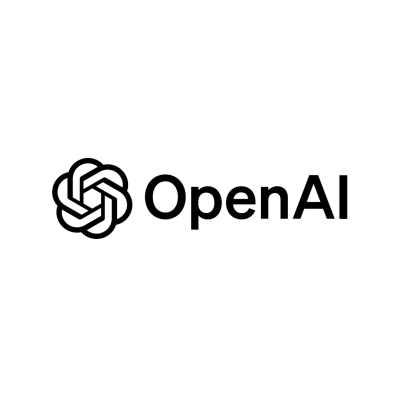
Another category of tools that have become a virtual office essential in 2025 is Artificial Intelligence. With the rise of generative AI platforms, a lot of manual business tasks have become automated, and many organizations use advanced chatbots such Fingerprint for Success for help with their customer support and instant query resolution.
However, ChatGPT takes the reins. Due to its ability to generate prompt responses, ideas, content, answer online queries, offer task support, as well as automate tasks like data entry in a very short span of time, it has earned a reputation in the fields that require the use of chatbots like it. Hence, ChatGPT has become a virtual assistant for many big organizations. In the remote work environment of 2025, it has redefined the concept of virtual assistant which has made it an essential part of remote work environments in 2025.
But when it comes to bigger and more complex tasks, ChatGPT may not be as useful. It also runs the risk of providing plagiarized content, which makes it unreliable and dependent on the user for fine-tuning its content.
Just like other platforms, ChatGPT also offers 4 different plans starting from a free basic plan, to $25 for a team, and a subjective price point for large enterprises.
It’s a wrap
As remote work became the norm of 2025, the technology has kept up with it to make the remote work environment hassle free. These state of the art, cutting edge technologies have made working from anywhere in the world easy.
The types of tools mentioned above are just a small example of what remote technology has achieved so far. Other than the multiple communication services, productivity increasing softwares, and remote management tools mentioned here, there are many other tools that make remote work seamless, and productive.
By harnessing the power of remote working tools, all organizations, big and small, can bring innovation and productivity to the table as they keep unlocking multiple opportunities, remote and otherwise, to grow their business successfully.
About the Author

Jodie Hurst is a financial analyst, turned entrepreneur, who advises businesses on using technology to manage teams, upskill staff, and streamline business processes.






