Streamlining Event Planning with Eventbrite
Eventbrite is a popular event planning software that allows you to create an online registration form, customize your invite and thank-you emails, and track attendance. Eventbrite streamlines the process of planning and executing events because it handles a lot of administrative tasks for you. It also makes it easy for guests to RSVP and pay for their tickets by using Eventbrite’s payment processing system. In this post, I’ll share with you some tips on how you can use Eventbrite more effectively during your next event planning project!

Why Eventbrite is One of the Best Event Planning Software
Eventbrite is intuitive and has an easy-to-use interface. There are no complex steps or confusing jargon, it’s just point and click! And because Eventbrite is web-based, there are no downloads or installations required on your computer (or even at the venue). This means that you can access all your data from anywhere in the world with internet access, and if something happens at an event location where there isn’t any Wi-Fi available yet? No problem! Your attendees will still be able to buy tickets because the system will automatically sync their purchases with their email addresses later on when they get home or back onto another network connection again later on.
Streamlining Your Event Planning with Eventbrite
If you’re looking for a way to streamline your event planning process, Eventbrite and Eventbrite alternatives like Eventtia are the answer. These platforms make it easy for organizers and attendees alike to customize their events in ways that fit their needs.
Firstly, Eventbrite allows event creators to personalize the look and feel of their registration forms using their customizable templates. This includes setting field labels (e.g., “Name” instead of “Full Name”) as well as adding drop-down menus with pre-populated options based on previous responses by other registrants. Eventbrite also offers an array of stylish design themes that can be further customized with images or text imported from Dropbox or Google Drive.
Second: once attendees have submitted their registration form online through Eventbrite website or app, it automatically emails them confirming receipt within minutes (or less!). This means no more confused looks when people ask whether they’ve paid yet, you’ll know exactly which payments are still outstanding at any given moment in time.
Choosing the Right Event Type
Choosing the right event type is important for managing your event. It can help you manage the flow of the event, track registrations and manage your budget, and market your event.
If this is your first time using Eventbrite, we recommend starting with a single-day ticketed event before moving on to multi-day ticketed events or festivals/conferences (which are not currently supported).
The first step to creating an event is to pick the right type of event. This will help you manage your event, market it and plan for success.
Customizing Your Sign-Up Form and Invitation E-Mail
In this section, you’ll learn how to customize your event sign up form and invitation email so that they’re as effective as possible.
A good sign-up form is crucial for driving attendance and engagement at your event. Eventbrite has built-in tools that allow you to customize the look of your sign-up page and invitees’ experience with it, but there are also some basic best practices for optimizing form design:
- Use short questions (1-2 sentences) instead of long ones (4+ sentences). This helps keep people focused on what’s important for them at the moment, like why they want to attend or who else should be coming along with them. The less time we spend reading through all those words on a screen before deciding whether we’re interested enough in an event, the better!
- Make sure all fields are required so that no one accidentally leaves any blank spots when submitting their registration information online, and make sure those fields include only relevant information such as name/email address/phone number rather than asking things like “How did you hear about this event?” That question isn’t relevant until after someone has already registered; otherwise, it only adds unnecessary steps between registration completion and receiving confirmation emails from Eventbrite.
Customizing Your RSVP Options
The RSVP options you set up are important because they can help you to understand your attendees’ level of interest and commitment. It’s important to think about how many people will actually attend an event, and how many might just show up without registering beforehand. If you want to make sure that everyone who comes is actually registered as an attendee, then having a strict RSVP policy will help prevent last-minute surprises.
On the other hand, if you’re looking for ways to encourage more attendance (and therefore more ticket sales), then having an open registration process could be helpful in getting more people involved before they even come into contact with other attendees, and potentially making connections that would otherwise never happen!
Managing Registrations in a Group View
To view your event’s registrations in a group view, click the View Registrations button on the Eventbrite homepage.
To filter by event type, date and location:
- Click on the dropdown menu next to “Status” at the top of your screen and select “All”.
- Then choose from one of their options including ‘All’, ‘Pending’, ‘Sold Out’ or ‘Ticketed’. If you only want to see tickets that have been sold and not those still available for purchase (i.e., those with no status), select Sold Out instead of All for this filter option. You can also filter by date range by clicking on any date listed under “Date Range”. Finally, if you’d like to narrow down your search even further based on ticket type(s) selected during registration process, then simply click on Ticket Type(s) then check off all relevant selections before hitting Apply Filters button below these fields!
- Now it’s time for some serious house cleaning! In order to do so, simply click Show Only Tickets With Attendants Selected To Attend? Yes!
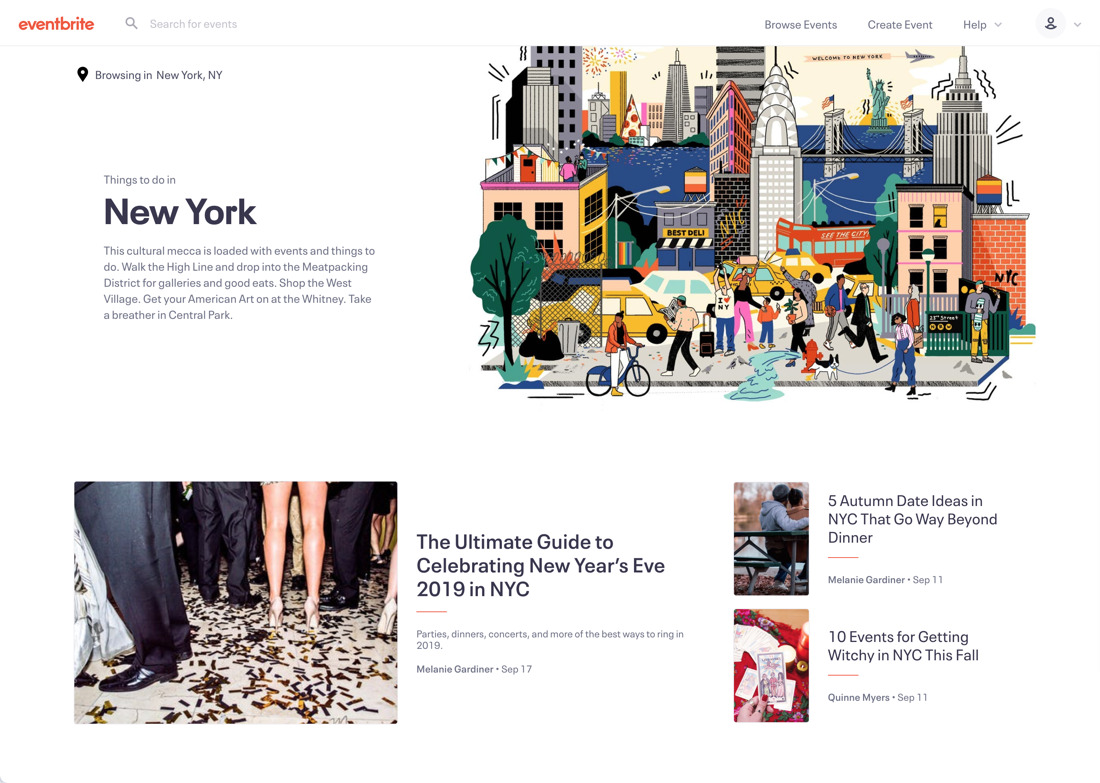
Eventbrite Helps Streamline Event Planning by Making it Easier to Customize and Track Registrations
Eventbrite makes it easier to customize and track registrations.
Customize your event page
Eventbrite offers a variety of customizable elements, including a custom logo, header image and background color. You can also use the built-in editor to add HTML code or embed other sites into your registration form (for example, if you’re hosting an event that requires attendees to sign up on another platform).
Customize your sign-up form
Eventbrite provides several pre-designed sign-up forms, including ones for single events or multi-day festivals/conventions; one with room options (if applicable) or without; plus more specialized ones such as those for kids camps & campsites or conferences & trade shows.
Customize your forms
Create multiple forms based on different groups so that everyone has access to what he/she needs most efficiently.
Manage registrations in a group view
If there are multiple organizers involved in planning an event (such as sponsors), this feature allows them all access their own sections while still being able to see everything else happening behind-the-scenes too!
Conclusion
According to Software Advice, Eventbrite is one of the best event planning software because it makes it easy to customize your registration forms and invitations. It also allows you to track registrations in a group view, which means that you can see all of your attendee information at once instead of having to search through multiple spreadsheets or databases. With Eventbrite, you can customize everything from the colors used on your website’s design (if you choose) down to how many tickets each guest will receive when they RSVP “yes.”
About the Author

Mike Khorev is B2B SEO consultant who helps SaaS, software, IT, technology, B2B and start-up companies generate more sales and grow revenue online. He offers expert advice on marketing your company the right way through performance-based SEO, inbound marketing, conversion rate optimization, search engine marketing and many other online practices.






