7 SaaS Tools to Implement on Your Website in 2025
Your website is a critical channel for brand awareness for your business. About 75% of customers base their first impression of your brand on your website.
To make that first impression memorable, you need to ensure your website is well-designed, easy to navigate, packed with excellent copy, responsive, and, most importantly, has all the right features to wow your visitors.
Not only should it answer their burning questions regarding what they’re looking for, but it should also make the exploring experience fun and smooth for them.
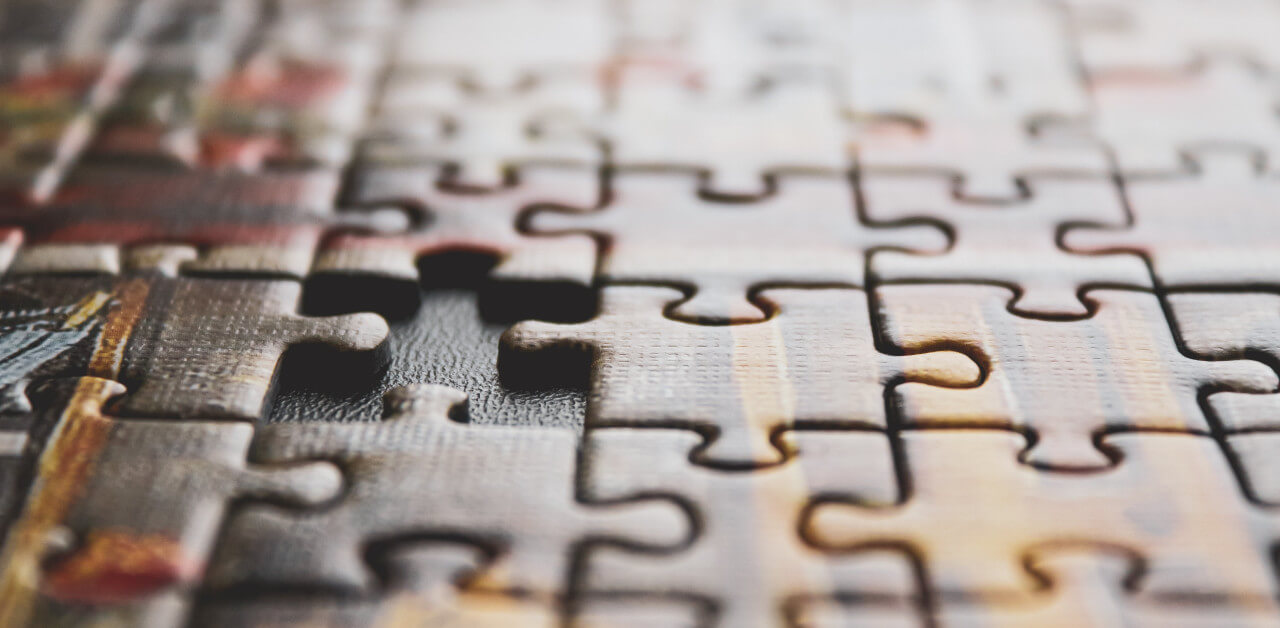
If you feel you’re not there yet, we’ve got you covered. We’ve compiled a list of seven SaaS tools you can implement on your website to make it well-optimized and functional.
Ready? Let’s dive in.
1. Google Analytics: reporting and analysis

Google Analytics is the one-stop solution for businesses to monitor real-time activity on their website and understand how a campaign is performing. You can track and analyze user interactions on your website and dive deep into user behavior, traffic sources, conversion data, custom events, and much more.
Let’s say you want to understand why your visitors aren’t converting into customers despite good traffic coming in regularly. You can use Google Analytics to see how your product pages are performing and understand the reason for the high bounce rates on these pages. By analyzing user behavior in the Behavior Reports, you can analyze the root cause—slow loading of the page or poorly optimized design.
Google Analytics offers a range of reports, including:
- Audience reports: Insights into the characteristics of website visitors, such as demographics, interests, and geographic location.
- Acquisition reports: Details about how users arrive at the website, including traffic sources like organic search, paid search, social media, and referrals.
- Behavior reports: Information about user interactions with the website, including page views, events, and site content.
- Conversion reports: Tracking of goals and e-commerce transactions to measure the success of specific actions on the site.
- Real-time reports: Monitoring of current user activity on the website, providing instant feedback on campaigns or content performance.
2. Semrush: SEO and marketing toolkit

Four out of five marketers from a survey reported that SEO has positively impacted their marketing performance and goals. So, if you’re not leveraging SEO to boost your online visibility, you’re missing out on many of your potential leads.
Semrush is the leader in the SEO industry and offers a variety of tools to help you discover the best keywords and improve your search engine visibility.
While its free plan is good enough to get you started and test the waters before investing, using the paid plans, you can explore many avenues SEO has to offer—this includes rank tracking, website monetization, competitor analysis, local SEO, and so on.
Here are some core features of Semrush:
- Keyword explorer
- Competitive research
- Link building
- Market research
- Advertising
By paying for its premium plan, you’ll get a complete suite of SEO, content marketing, and social media toolkits. You also get your hands on unique add-ons, including online reputation management, heat maps, trend analyzer, and so on.
3. SEON: transaction monitoring

Often, money laundering-related cyber crimes go undetected. You can never know when your website might become the channel for this practice—before you get suspicious, it’s already too late.
You need to monitor your transactions to ensure you comply with Anti-Money Laundering (AML) laws. This is where SEON can help you monitor your transactions over a specific period of time and raise any red flags if you’re accidentally laundering money at some point.
As a result of monitoring your transactions at set thresholds, you can:
- Detect a suspiciously large movement of money within your business
- Maintain a good reputation for your business
- Avoid fines imposed by the government for non-compliance with AML practices
Now that you know why you should be monitoring your business transactions, let’s look at how you set up a transaction monitoring process:
- Define which countries should be considered “high risk”
- Set up a threshold limit above which you want to log and monitor your transactions
- Set up velocity rules for when your AML team should be alerted when a transaction volume suddenly increases
- Create different rules for triggering the AML team and maintain a fraud score for each triggered rule.
4. Zapier: workflow automation

If managing too many apps and platforms is problematic for you, consider investing in Zapier. It helps you integrate all these apps into one platform. It connects all your favorite apps, such as Gmail, Slack, Mailchimp, and more than 3,000 others, and automates workflows without the need for complex coding or development skills.
Zapier is known for its user-friendly interface, making it accessible for individuals with varying technical backgrounds. Setting up automated workflows, referred to as “Zaps,” involves a simple point-and-click process, allowing users to create connections between different apps effortlessly.
You can tailor these Zaps to perform specific actions based on triggers and conditions, which helps you set personalized automation.
The best part about Zapier—it caters to both individual users and businesses of various sizes. Its scalability makes it suitable for various automation needs, from personal task management to complex business workflows. You can start with simple Zaps and gradually scale up to more sophisticated automation as their requirements evolve.
5. Salesforce: a comprehensive CRM platform

Salesforce is a reliable Customer Relationship Management (CRM) tool that specifically caters to large or scaling businesses. It’s been around the industry for over 20 years and is the best solution if you’re looking for a customized solution to store and manage your customers’ data.
Salesforce offers an intuitive and user-friendly interface and is designed to be accessible to users with varying levels of technical expertise.
You get a comprehensive suite of CRM features, including:
- Lead management
- Opportunity tracking
- Contact management
- Workflow automation
The best feature of the platform is its customization capability. You can tailor the platform to meet specific business requirements, creating custom fields, objects, and workflows. Moreover, you can extend its functionality by integrating it with various apps for analytics, marketing automation, project management, and more.
Its analytics and reporting are next level—you can create custom reports and dashboards to gain insights into sales performance, customer behavior, and other key metrics. This simplifies decision-making for you and helps you optimize your customer interactions.
6. Zendesk: customer support

Zendesk’s customer service solutions provide businesses with tools to manage customer interactions across various channels. It centralizes all your customer support data in one place and makes it easy for your team to communicate with customers irrespective of the platform they contact you from.
Here are some key features of Zendesk:
- Manage and track support tickets from multiple channels
- A self-service portal that allows customers to find answers themselves
- Automatic ticket routing and prioritization
- Built-in reporting tools that allow you to track various customer metrics
Zendesk seamlessly integrates with a variety of third-party applications and services. This includes integrations with CRM systems, e-commerce platforms, and productivity tools, allowing businesses to connect Zendesk with their existing tech stack.
It’s highly scalable and suits businesses of all sizes—from startups to large enterprises. So, you can adapt and scale Zendesk’s customer support operations as and when your business grows.
7. Typeform: creating interactive forms
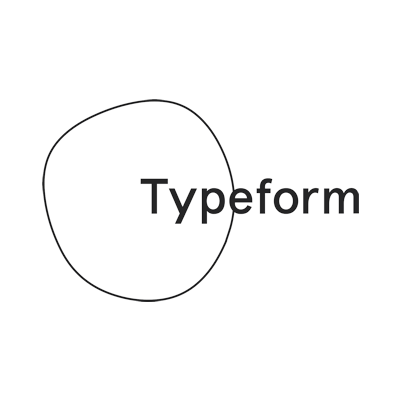
If creating beautiful and thoughtful forms is on your list of priorities, Typeform is a great solution for you. It’s a survey and form-building platform that allows you to build innovative quizzes, survey forms, and more without coding.
It offers over 120+ integrations to some popular platforms such as Slack, Mailchimp, Monday, Google Analytics, HubSpot, and many more. So, you get notified on these platforms whenever a form is filled and submitted.
You get 100+ templates, which help you kickstart your form-building process easily and save time.
You can create forms and surveys by adding various question types, including multiple-choice, open-ended, and rating questions. Moreover, there’s a logic and conditional branching feature to help you create dynamic forms that adapt based on respondents’ answers.
The best part—all of these forms you create with Typeform are mobile-responsive, which ensures a seamless experience for respondents on various devices.
Skyrocket your website’s reach with SaaS tools
In a world with too much content on multiple websites, standing out can be difficult. However, with the right SaaS tools and marketing strategies, you can not only reach your target audience but convert them into paying customers for your business and retain them in the long run.
You might not require all these tools right away. Reflect on your marketing and business goals and understand your current needs. Based on that, consider what kind of SaaS tools would be most helpful to reach your goals.
While you’re considering these tools, don’t forget to opt for their free trials to see if they’re a good fit for your business.
About the Author

Deepali Kishtwal is an engineer-turned-freelance writer for B2B SaaS, writing actionable long-form content for Marketing, Cybersecurity, and HR-Tech companies. When she’s not writing, she’s engrossed in a cozy murder mystery novel with a cup of hot chocolate.






