InVision Unveiled: Revolutionizing Web Design Collaboration for Professionals
In the ever-evolving web design and development world, having the right tools at your disposal can make all the difference. One such tool that has been making waves in the industry is InVision. With over a million users worldwide, InVision has become a go-to platform for web professionals looking to streamline their design process and create stunning, interactive prototypes.

Features
Interactive Mockups
Developers and designers can use their skills to create web interfaces that interact with other people and check usability by the way of presenting different mockups to stakeholders in real-time to create iterations of the designs together.
Freehand Drafting Mode
Through this feature, design and development would thrive and allow the team a virtual place to plan out their ideas through sketches diagrams, and wireframes, so that the flow of ideas will be innovative and everyone will collaborate.
User Testing
Solemnly listen to website visitors’ critical feedback to improve the user experience. That will guarantee that websites are aligned with the target group’s expectations and preferences, thus leading to better performance of digital marketing professionals and website owners by making website visitors stay and perform a target action.
Presentations
Give excerting presentations to the stakeholders which include website designs, functionalities, and demonstration of the progress. This will help website management and owners in effective communication of the project goals and requirements as well.
Prototype Creation
Create hands-on prototypes of website interfaces to mimic user interfaces and collect user feedback, so web designers and programmers could tune the website prototypes before getting into development.
Digital Whiteboards
Collaborate and brainstorm website ideas, strategies, and content through digital boards, which get a whole lot of participants to plug their ideas, this makes a digital marketer and owner of a website think widely and be creative.
Wireframing
Organize the content into categories and define features required per page. Every developer should understand the outline of the whole website, i.e. its basic structure and spatial arrangement of all features.
Planning and Feedback Management
Convenient web project planning might involve a list of web tasks being coupled with their timely execution and the collection of feedback. This will help manage websites, deliver web team members with constant feedback, and thus control the progress of the web development process.
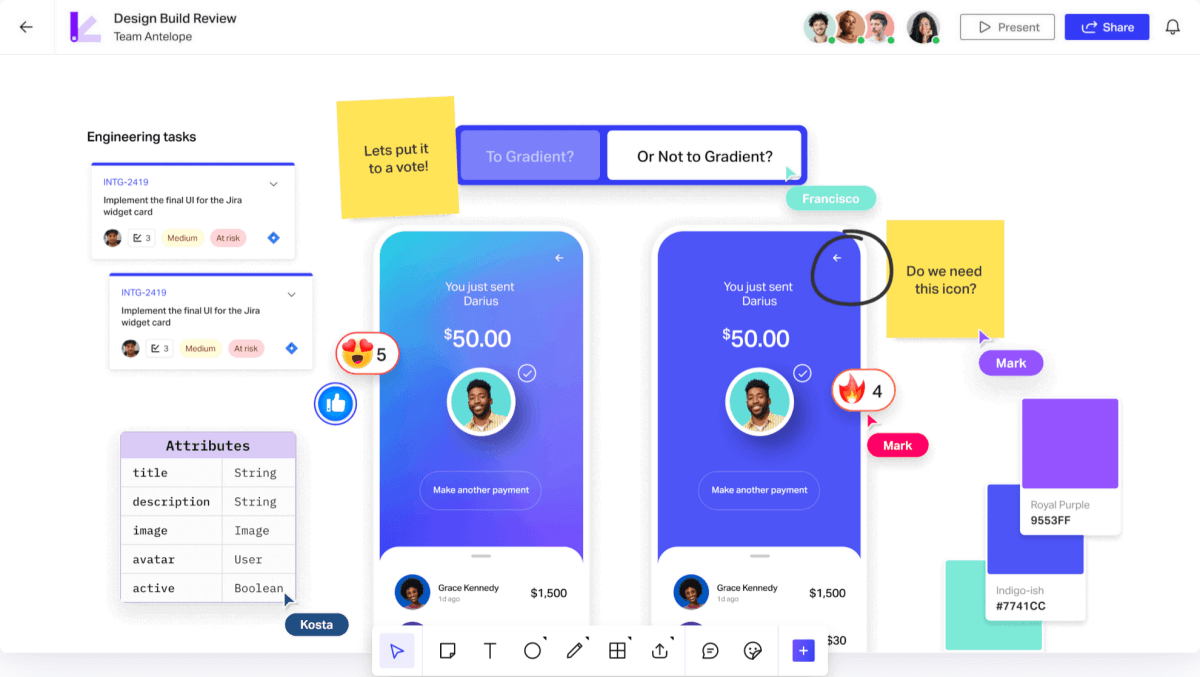
Inspect Module
Automate the extraction of design specs and assets for a developer, ensure that the website is designed as the agents want to, and reduce the developers’ effort in coding.
Studio Tool
Employ advanced design tools that give you precision editing, styling, and animation to web interface designs, thereby web designers can come up with visually appealing and functional web user interfaces.
Design System Manager
Oversee design libraries and visual attributes so that they exhibit consistency across web projects and create a cohesive experience for people who visit the website with a brand image intact.
Integration Support
Joining InVision directly to such project management and collaboration programs, for instance, Basecamp, JIRA, and Trello, enables web specialists to manage their workflow efficiently in an integrated way and facilitates collaboration.
Real-Time Updates
Empower the web team with real-time alerts on any striking changes and updates to the project, enabling them to stay flexible and efficient when responding to sudden project changes or deadlines.
Collaboration Tools
Provide an environment for teamwork that can be fulfilled by commenting, tagging, and synchronous editing that allows the web teams to collaborate and communicate smoothly while website development is been made.
Task Management
Develop a tool that can automate getting, assigning, and keeping on top of tasks, streamlining the process and allowing efficient coordination with web development projects resulting in web designers, developers, and project managers and able to get their jobs done effectively.
Workflow Management
Design custom workflows for web projects, enhance the productivity of professionals, and guarantee smooth deployment from web making at the project level.
Pricing
| Plan | Free | Pro | Enterprise |
|---|---|---|---|
| Who is it for? | Individuals and small teams | Cross-collaborative teams | large organizations and enterprises with specific needs |
| Price | $0 (Free forever) | $9.95 per active user/month | varies |
| Fundamentals | Active users: Up to 10 active users Documents: Up to 3 documents and 3 freehands Spaces: Unlimited public spaces | Active users: Unlimited active users Documents: Unlimited documents and archiving Spaces: Unlimited public and private spaces | Offers customizable solutions and pricing based on requirements. Includes all features of the Pro plan along with additional enterprise-level features and support. Contact InVision for pricing details and to discuss tailored solutions for your organization. |
| Platform | Prototypes Freehand Boards Inspect Integrations (Figma, Adobe XD, Sketch, Jira, Google, and more) | Prototypes Freehand Boards Inspect Integrations (Figma, Adobe XD, Sketch, Jira, Google, and more) | |
| Collaboration | Commenting Public share links Guest permissions | Commenting Public share links Guest permissions | |
| Design System Management | DSM (Build a documentation site in seconds) | DSM (Build a documentation site in seconds) DSM Enterprise (Live components, version control, and privacy settings) |
Pros and Cons
Pros
- User-friendly interface which makes it so simple to navigate and convenient to use.
- Shared features of InVision with Slack are nice that more simplify communication and information exchange among the whole team.
- The talent to put up a show with demos and presentations about new product introductions.
- A freehand drafting mode for ideation where designers can easily draw and come up with unique solutions.
- Mood boarding is a way to discover inspirational material and present different design drafts for review and suggestion.
- InVision is known for its scalability which is why it can be a good tool for implementing small and large teams.
- The platform provides a higher level of customization that facilitates individuals to determine parameters for the tool depending on personal needs.
Cons
- Some users have reported issues with the login process.
- Limitations in the types of modifications that can be made to a design.
- Navigation between individual screens can be inconvenient and could be improved.
- Some users have noted that InVision could benefit from more design features within the app itself.
- For individual consultants or contractors, the cost can add up.
- Granting privileges for viewing, previewing, or sharing outside the immediate organization can be difficult to master.
- As InVision expanded, some users experienced growing pains, although they still found it a good product overall.
InVision Shutdown Announcement
In a surprising turn of events, InVision no longer be available in the market for prototype creations based on DSM as well as other products on which it was based. This is a decision for which the team has thought very carefully and the new practice will be implemented in the final 2024. The last day of InVision account day for users will be December 31st of the current year. After this day, at this moment, this function will be available, and no data will be stored.
Such an announcement would probably cause polarity, the strongest of which could be felt by those who, for example, have become familiar with the way InVision has been supporting all creative operations. Nevertheless, InVision guarantees that its goal here is to make sure that the transition takes place as well as possible For Enterprise customers the Sales people will be working with them directly and answer the questions the customers may possibly ask about this transition. If they need alternative Solutions, they will guide them to get information about them.
Self-serve (non-Enterprise) users will have sufficient time to remain InVision users until the end of 2024. Nevertheless, the yearly subscription sees the curtains this time, and the subscribers would now have to pick one out of the monthly subscription plans available.
InVision has proved to be a great ecosystem part of the design industry and engages it in a drastic change of prototype making and emphasizes the paramount role of a user-centric approach. As this chapter ends, what lies ahead for the design industry is growth and staying relevant. The design industry will remain stronger than ever in the years to come.

InVision’s Freehand visual collaboration product was acquired by Miro. Miro has exciting plans for Freehand and will be communicating with Freehand customers directly moving forward. This acquisition is part of the transition plan as InVision discontinues its design collaboration services.
For users of Freehand, this means that their workflows can continue on Miro’s platform. This is an important part of the transition, especially for those who have integrated Freehand into their creative processes.
InVision is committed to making this transition as smooth as possible and will provide support and guidance throughout the process. The goal is to ensure minimal disruption to users’ workflows and to provide them with a platform where they can continue their work.
This is a significant development in the design industry, and it’s expected that the acquisition of Freehand by Miro will bring new opportunities and innovations to the field.
About the Author

Anna Malik – digital nomad, enthusiast of everything online and in the cloud, productivity maniac. She travels around the world reviewing web applications and other resources for Web People for our blog.






