6 Best Tools for Creating Animated Explainer Videos
Grabbing someone’s attention these days is no easy feat. With so much content vying for eyeballs online, you need a way to make your message jump off the screen. Animated explainer videos have become a powerful solution for cutting through the noise.
Whether you’re a business promoting a new product, an instructor explaining a difficult concept, or a creator simplifying a complex idea – animated videos allow you to engage your audience through visually compelling storytelling. With just a few minutes of animation, you can communicate even the most intricate topics in a fun, easy-to-understand way.
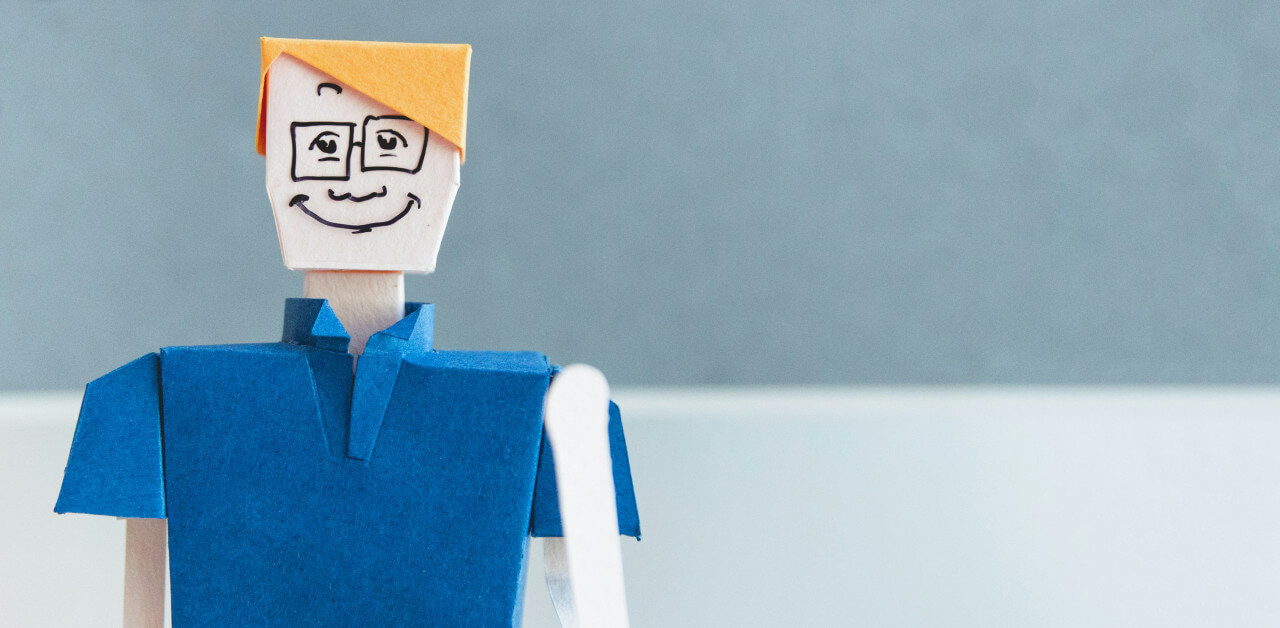
But creating pro-level animated videos from scratch is no simple task, especially if you’re new to animation and video editing. The good news? There are now tools out there that cater to every skill level and budget, putting slick animation within reach for just about anyone.
In this post, we’ll cover some of the top tools for making animated explainer videos hit the mark. From user-friendly drag-and-drop platforms to more robust software for seasoned animators – we’ve got options to help businesses, marketers, educators and creatives alike breathe life into their ideas through dazzling motion graphics.
Understanding Animated Explainer Videos
Before we dive into the tools, let’s quickly cover what exactly animated explainer videos are and why they’re so darn effective.
At their core, these short animated clips aim to, well, explain something – whether that’s a product, service, concept, or process. But unlike those dry, boring corporate videos of yesteryear, animated explainers bake entertainment right into the education.
By visually representing an idea through illustrations, graphics, and animations, they make even the most complex topics engaging and easy to digest. An entertaining narrative with fun characters, metaphors, and relatable situations ensures your message actually sticks with viewers.
The average human attention span today is… yep, you guessed it, pretty abysmal. But animated videos manage to capture and hold attention by communicating key points quickly and memorably, without overwhelming the audience.
From a marketing perspective, they’re pro-level tools for showcasing your value proposition, product features, and competitive edge in a compelling, shareable way. For educators, they bring abstract theories and dense subject matter to life. And for any creator, they’re a chance to break down barriers and make their “aha!” moments crystal clear.
Features to Look for in Animation Software
When choosing animation software for creating explainer videos, several key features need consideration to ensure the tool meets both your skill level and project requirements. Professional studios such as Pixune Studios offer the chance to create high-quality explainer videos, alleviating concerns about budget constraints. But here’s what to look for in an animation software:
User-Friendly Interface
A clean, intuitive interface can make or break your animation experience. Look for software that lays out its tools and timelines in an accessible, logical way. The last thing you want is to spend more time wrestling with confusing menus than actually animating.
Keyframing and Timeline Controls
At its core, animation is the artful manipulation of objects over time. Keyframing capabilities that allow you to define start/end points and design-specific movement paths are critical. Similarly, a robust timeline for timing animations is essential.
Character Rigging and Bone Tools
If you plan on animating characters, rigs that drive models via bone structures are a must. The more advanced the rigging capabilities in your software, the more lifelike movement and advanced character performances you can create.
Asset Libraries and Templates
A library stocked with pre-built animated elements, graphics, background assets, and character rigs can be a huge timesaver. Many software options now come loaded with high-quality templates to kickstart your projects.
Motion Graphics and Effects
Take your animations up a notch with motion graphics and visual effects toolboxes. Search for software that lets you design animated titles, build kinetic typography sequences, add shadows/trails/blurs, and composite rendered graphics.
Audio Integration and Lip-Syncing
Being able to animate characters and graphics precisely to recordings, sound effects or music tracks is key for crafting pro-level videos. Look for lip-sync tools that automate mouth movements to sync with voice tracks.
Export and Rendering Options
When your animated masterpiece is complete, you’ll need encoding and rendering capabilities that allow you to export high-quality video files optimized for web delivery, broadcast, etc. Flexible export settings are a major convenience.
Collaboration and Cloud Storage
For team-based projects, cloud storage with version control as well as collaboration features that enable multiple animators to work on videos simultaneously can streamline your entire workflow.
Top Tools for Creating Animated Explainer Videos
Here are 6 top tools for creating animated explainer videos, along with their key features, pros and cons:

1. Animaker
Features: Cloud-based, drag-and-drop interface, pre-animated characters/assets, voiceover recording, music library
Pros: Extremely user-friendly for beginners, tons of templates, affordable pricing
Cons: Limited customization options, animation can look generic
Visit Animaker
2. Vyond

Features: Character animation with lip-syncing, timeline editing, asset libraries, voice recording
Pros: Easy for non-animators to use, helpful tutorials, great for simple business animations
Cons: Cartoonish style may not fit all brands, limited export options
Visit Vyond

3. Animatron
Features: Keyframe animation, motion graphics, massive asset library, cloud collaboration
Pros: Powerful yet intuitive, exports in HD, continuous updates with new features
Cons: Limited 3D capabilities, steeper learning curve than browser-based options
Visit Animatron
4. PowToon

Features: Animated storytelling templates, modern character studio, integration with apps
Pros: Clean animated styles, simple editing process, vast potential use cases
Cons: Some limitations on customization, occasional software glitches
Visit PowToon
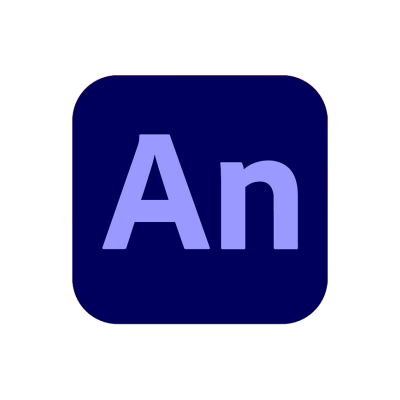
5. Adobe Animate
Features: Bone rigging, advanced effects, brushes, rich drawing tools, JavaScript integration
Pros: Industry-professional standard, endless creative freedom, integration with Creative Cloud
Cons: Espensive, steep learning curve, more suited for serious animators
Vist Adobe Animate
6. After Effects
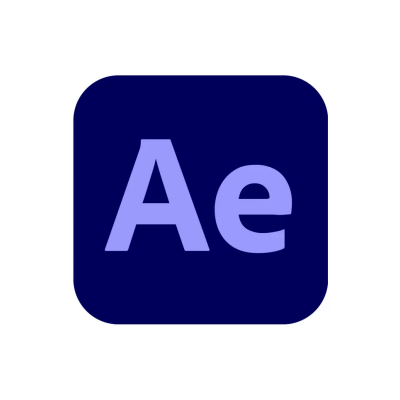
Features: Keyframe animation, motion graphics, 3D modeling, compositing, special effects
Pros: Amazingly versatile for intricately animated videos, motion graphics, and VFX
Cons: Overwhelming, expensive, maddeningly complex for beginners
Visit Adobe Aftereffects
Conclusion
In conclusion, creating animated explainer videos has become a powerful way to capture attention and communicate complex ideas in a visually engaging manner. With the abundance of tools available, it’s now more accessible than ever to produce high-quality animated videos, regardless of your skill level or budget. From user-friendly drag-and-drop platforms to more advanced software for seasoned animators, there’s an option to suit every need. When choosing the right tool for your project, consider your current skills, project requirements, and budget. Look for features such as a user-friendly interface, keyframing and timeline controls, character rigging and bone tools, asset libraries and templates, motion graphics and effects, audio integration and lip-syncing, export and rendering options, and collaboration and cloud storage capabilities.
Some of the top tools for creating animated explainer videos include Animaker, Vyond, Animatron, PowToon, Adobe Animate, and After Effects. Each tool has its pros and cons, and the right choice will depend on your specific needs and goals.
By understanding what makes an effective explainer video, including originality, humor, simplicity, and knowing your audience, you can create a video that resonates with your viewers and achieves your desired outcome. With the right tool and a clear plan, you can bring your ideas to life and make a lasting impact. Whether you’re a business promoting a product, an instructor explaining a concept, or a creator simplifying an idea, animated explainer videos offer a unique opportunity to engage and educate your audience. So, don’t be afraid to explore the world of animation and unlock the full potential of your message.
About the Author

Nazanin Shahbazi can be found writing & designing content. She is crazy about reading about different topics and then writing about them. She is known as a writer by day and a reader by night. “Find the way, take away” is her motto.






