Use Visme to Prepare For Your Next Live Webinar
In an era where more and more content is video-based, we will soon reach a time where video content alone isn’t enough to create a connection between you and your audience members – if we’re not there already.
In an effort to both impress their audience and combat “video fatigue,” many savvy marketers are turning to events like live webinars in order to make the best possible impression. If you’ve got one of these great events on your calendar and are still in the planning stages, there are a number of key ways that you can use Visme to make sure everything goes off without a hitch.
Understand What You’re Getting Into
The first thing you need to do to best prepare for your next live webinar is also possibly the most important. You must understand that what you’re about to do is likely different than any other piece of marketing “collateral” you’ve created.
Yes, you’ve probably filmed video content by now and hosted interviews or even Q&A sessions with audience members – but a live webinar isn’t quite like those things. You’ve probably even used a presentation maker to put together a compelling, long-form presentation. A live webinar isn’t quite like that, either.
Instead, it’s a unique animal all unto itself. It’s equal parts tightly scripted and improvised. It requires a large amount of preparation – but at the same time, you can’t let things get too rigid or they’ll also get boring and stale.
In other words, you need to get your expectations in order. Understand the format that you’re working with first, and then you can get started using a tool like Visme to try to bend the rules and make them your own through something fresh and innovative and new.
Narrow Your Focus
Likewise, one of the major mistakes that you would do well to avoid at all costs involves the “kitchen sink” approach to live webinars. This is especially true when you also have a tool like Visme at your side, which is already quite versatile in many ways.
You can use it as a graph maker, a timeline maker and a thumbnail maker all rolled into one – but that doesn’t necessarily mean that you SHOULD rely on all or even any of these techniques. Ultimately, the decisions you make in terms of the shape that your webinar takes will come down to two key ideas: the audience you’re speaking to and what those people need to hear.
That’s it. In that way, a webinar is not too dissimilar from any other type of marketing collateral that you might create. You still need to think about getting the right message in front of the right audience at exactly the right time, and you need to do so in the most effective way possible. Brevity is the soul of wit. Just because you CAN make Infographics doesn’t mean that you should. Let your audience dictate the structure of your live webinar and then prepare accordingly.
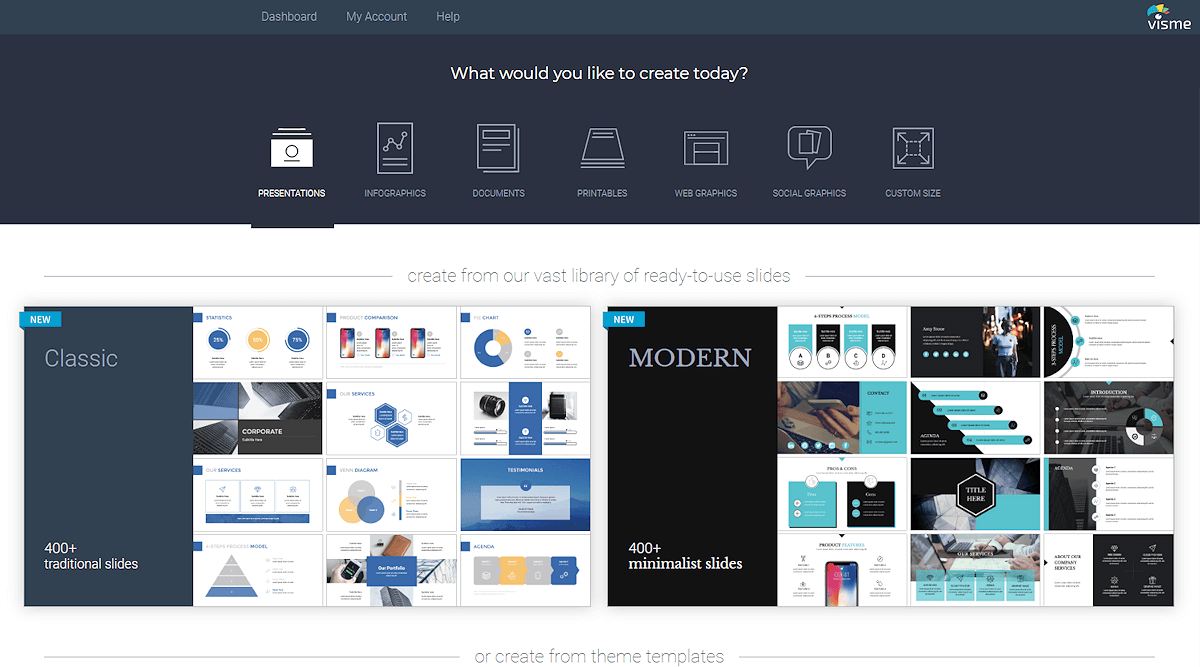
Expect the Unexpected
Speaking of preparation, never forget that one of the major reasons that live webinars are so compelling in the first place is because they’re exactly that – live. People love checking out live video because there’s a sense of immediacy that isn’t present, even in high quality pre-recorded content. When someone sees that “live” banner on a YouTube video, they’re not only more likely to check it out – they’re also more likely to see it through to the very end.
This is absolutely something that you can use to your advantage, but you just need to understand how.
For the best results, begin your preparation by thinking about what you’re going to be talking about as if it were a story. Every compelling narrative has a beginning, middle and end, but there are also several “beats” within those three acts. Decide on the few key points that make up each act and then start using Visme to build collateral around it.
So all that backstory about your company and how much you’ve grown over the years that is currently located in the beginning of your outline? You might be able to express that visually in the form of a graph or even a scatter plot, allowing people to SEE the trajectory that you’ve been on. Were you planning on talking about the evolution of your product line somewhere around the middle? Again – take that information and use the timeline maker capabilities to bring it to life.
For the best results, you need to make careful use of the two key assets you have at play. The first is the collateral that you’re creating with Visme – but the second (and the one that is just as important) is YOU. Your voice, your personality, your humor and your charm. These are all things that people can’t necessarily get from a blog post and they’re powerful weapons when utilized properly.
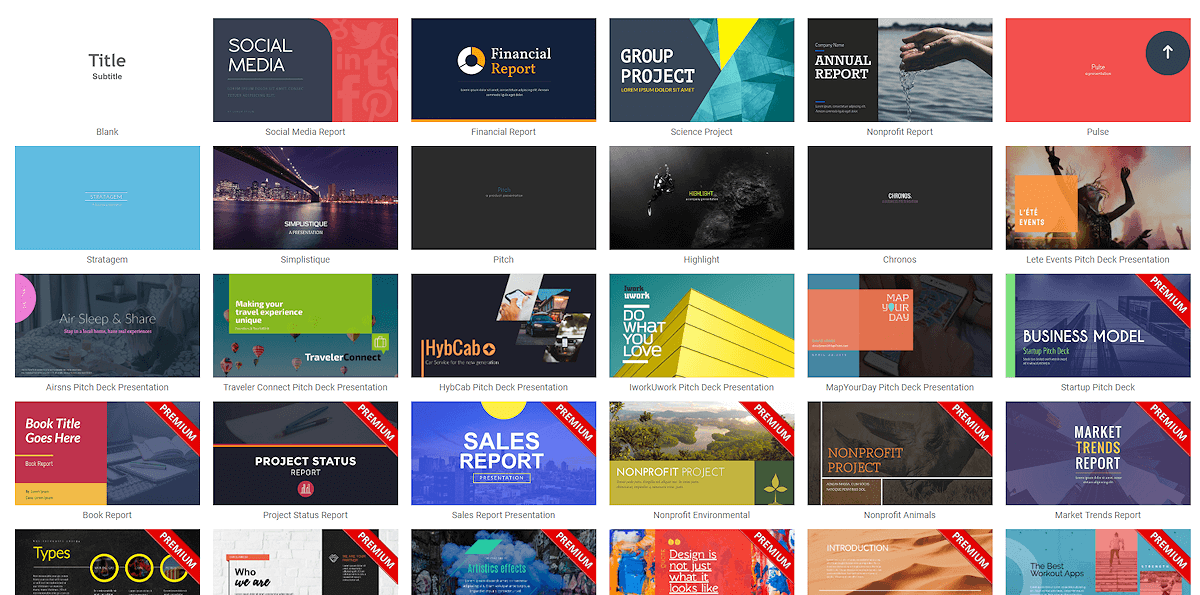
The collateral that you’re creating with Visme should be in service of the message, but also of the presenter (either you or someone else). That collateral should compliment the person doing the talking and make it easier for them to show, not tell, the audience what you need them to hear. Those visual materials aren’t afterthoughts – they’re built into the webinar from its very DNA. You need to think about things on those terms for the best possible results moving forward.
Finally, know that especially for long webinars, you’ll want to take advantage of every opportunity for audience interaction that you have. A lot of people do this via the highly effective technique of inviting live questions a few times during the webinar. Again, this is a great way to strengthen that emotional connection with your audience AND to help people feel like they’re really a part of the show as well.
The thing is, based on what you’re talking about, you can be pretty certain that a few key questions will come up. Because of that, you can actually once again use Visme to create collateral around those questions and keep them in your back pocket as needed. If someone asks a common question and you answer it by speaking for a few minutes, that’s good. If you answer it by showing a terrific pie chart that illustrates your point visually better than you ever could, that’s TERRIFIC.
Not only do you once again convey that you’re an authority, but you REALLY look prepared in a way that helps build trust with your brand. Yes, it’s still “live” – but you’re blurring the lines between what you prepared for and what is really happening “off the cuff.”
In other words, you’re making it look easy – and with Visme as your partner, that is absolutely something people will remember you for.
About the Author

Payman Taei is the founder of Visme, an easy-to-use online tool to create engaging presentations, infographics, and other forms of visual content. He is also the founder of HindSite Interactive, an award-winning Maryland digital agency specializing in website design, user experience and web app development.







