SWOT Analysis Software – SWOT.io vs. SmartDraw
The SWOT analysis remains one of the essential strategic planning and business analysis tools. This type of analysis, which is composed of Strengths, Weaknesses, Opportunities, and Threats, makes organizations more strategic by considering internal and external factors. With the advent of specialized software, modern businesses now conduct similar analyses using these tools to achieve the same results within a shorter period. Among a large set of alternatives, SWOT.io and SmartDraw have become the common picks.

In this article, we take an in-depth look at the top features, strengths and weaknesses of these two systems so that it will be easier for you to make an informed decision on which software best aligns with your business’s strategic planning needs. Whether you work as a consultant, a part of a major corporation or a small business owner, knowing the importance of these SWOT analysis tools can have a big impact in your strategic decision making process.
The Use of SWOT Analysis Presentations in Businesses
Before learning the difference between SWOT.io and SmartDraw, it’s important to know that businesses can improve their SWOT analysis presentations using professionally designed templates that are available on platforms like SlidesCarnival that allow them to use appealing graphics and layouts. This will allow businesses to enhance their process of presenting important insights and strategies they can get from SWOT analysis. By delivering these presentations into their workflow, businesses can effectively present their strategic plans to their investors and stakeholders, fostering greater understanding toward common objectives.
SWOT.io

SWOT.io was specifically created for the purpose of writing SWOT matrices. This platform is easy to use and has amazing features that help team members work together. The cloud service makes it possible to access the data and manage it from any location through its integration and compatibility with different cloud services. On the other hand, its feature was focused so it cannot cover the other diagramming capabilities and customization options which may be needed by some users for strategy planning.
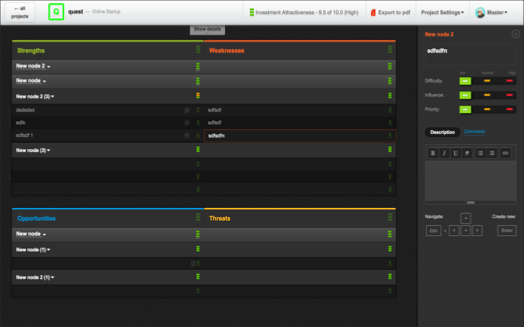
Strengths
- Simplicity of Use: The interface is simple and it is easy to learn for new users.
- Focus on SWOT Analysis: Specializes only in SWOT, making sure that each feature is dedicated to the task.
- Real-time Collaboration: This makes it possible for several users to access and edit the document at once, which is perfect for distributed teams.
- Integration with Cloud Services: Makes data storage and retrieval convenient through such popular cloud platforms as Google Drive and Dropbox.
- Affordable Pricing: They typically come cheaper, which makes them an attractive choice for small businesses or individual consultants.
- Mobile Accessibility: Provides a mobile-friendly interface for working remotely.
- Template Availability: Comes with pre-designed templates that help to simplify the making process.
Drawbacks
- Limited Functionality: Only appropriate for SWOT analysis and has no other tools for anything further beyond planning.
- Basic Design Features: The difficulty in creating variety in the SWOT diagram’s visual representation is another challenge.
- Lack of Advanced Analytical Tools: It does not have complex analytical functions such as trend analysis, estimation, and future projections.
- No Offline Capability: Demands an internet connection to be employed, thus becoming an obstruction to the performance in the offline situation.
- Limited Export Options: Reduced number of formats for data exporting, where it’s hard to meet all professional obligations.
- Minimal Support for Large Enterprises: This may not scale well for global companies requiring complex process integration resulting in a lack of interoperability.
- Lack of Multi-language Support: Majorly offered in English that could be a barrier for countries where non-native languages are the official language.
SmartDraw

SmartDraw is a diagramming tool that offers everything needed for creating SWOT analysis and other desired diagram types. It is distinguished for its database of templates of high quality and spectacular flexibility, according to the users who need visually impacting diagrams. In addition to this, this tool also does well with various other business tools which improve its efficiency. Nonetheless, its extensive feature set might be too difficult to use for one who needs a basic SWOT table, and it is more expensive as well.
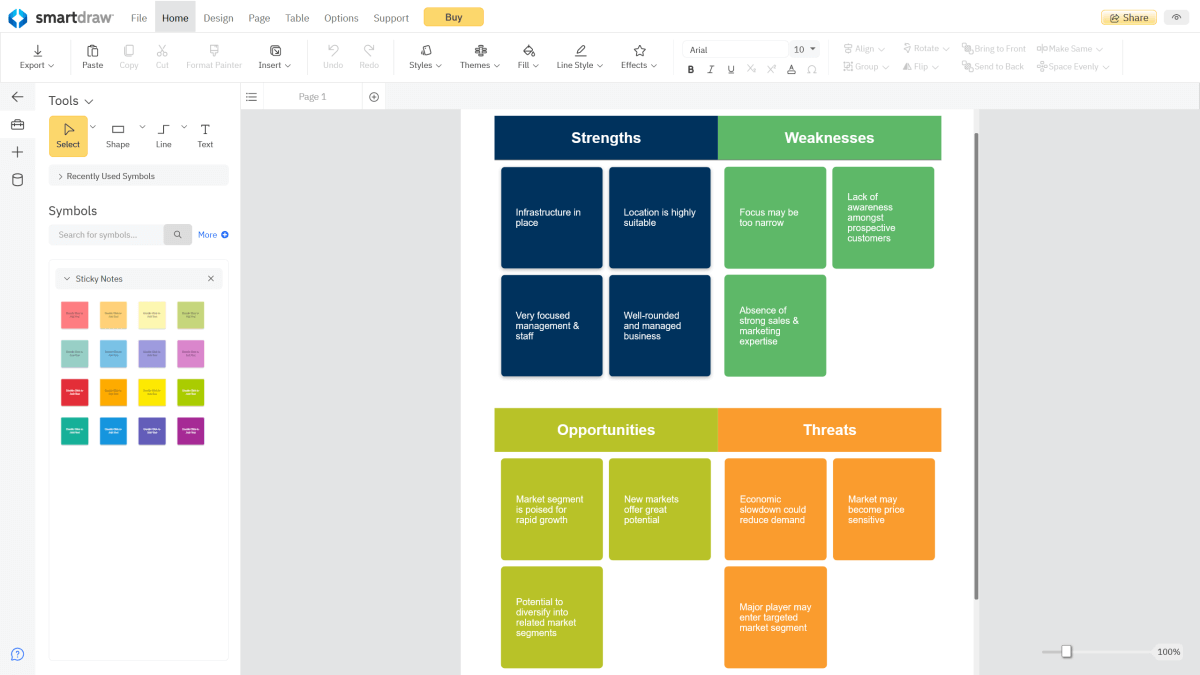
Strengths
- Extensive Diagramming Options: Tools for different forms of diagrams other than SWOT, for instance, flowcharts and org charts are provided.
- High-Quality Templates: Presents an extensive database of professionally designed templates to make sure the document quality is top-notch.
- Advanced Integration Capabilities: Plays fine with big office apps, like Microsoft Office and Google Workspace.
- High Customizability: The feature allows for extensive design customization including options to fit a certain brand image or presentation style.
- Strong Support for Large Teams: With the capability to manage large volumes of data together with advanced collaboration capabilities.
- Cross-Platform Compatibility: Available for access on different devices and operating systems, thus providing flexibility about how and where it is utilized.
Drawbacks
- Complexity for Simple Needs: The multitude of tools and functions can be confusing, especially for those users who seek a simple app.
- Higher Cost: As a purpose, these are more expensive than business or individual-specific SWOT tools, which consequently might be a deterrent to those with limited budgets.
- Steep Learning Curve: This may have the potential of extending the learning curve for new users who are yet to master its full potential.
- Resource Intensive: Could also increase the processing power demands, especially on old machines, as these might struggle to run properly.
- Occasional Overkill for Small Projects: With features that are so extensive, those can make a headache out of the projects that are small or considering the simplicity of the tasks.
- Limited Mobile Functionality: When it comes to platforms, it is available on many of them. However, the mobile experience doesn’t seem to be the same compared to the desktop version.
- Potential for Feature Overload: Users could find it hard to handle when faced with a crowded and difficult interface due to the myriad of tools and options.
Conclusion
Choosing between SWOT.io and SmartDraw hinges on whether you have special requirements or not. If you need an app that fulfills the specific task of doing SWOT analyses and team collaboration well, SWOT.io could be the better choice, as it is made simple and focuses on those areas. On the contrary, SmartDraw delivers a wider range of diagramming options and integrates with different business software, and hence if your work requires a broader capability tool, SmartDraw is the way to go.
When choosing a SWOT analysis tool, do not only think about the present moment needs but also consider the possibility of scale as well as integration with other business processes.
About the Author

Joyce Veloso is an avid reader by day and a social media enthusiast by night. Joyce has a bit of passion for staying up-to-date on the latest trends on the internet. It’s all about blending the best of both books and bytes!






