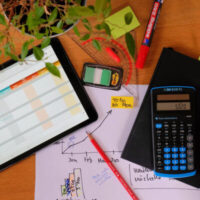Project Management that includes the developer angle – Waffle
There’s no dearth of project management tools available in the online market. Such tools enable top management keep track of all their projects, create and track tasks and teams, and analyze their progress through reports and charts. But there’s one thing missing from most modern project management tools; and that is that they don’t take the developer angle into consideration.
When we say developer angle, what we mean is that project management tools are meant primarily to be used by managers, and are thus focused on inculcating the features that managers can use. But they often lack features that can be directly used by developers. If one had to think of a tool that lets developers track their work and keep in sync with other developers and overall tasks, most of us would zero in on GitHub, right? But then GitHub isn’t exactly loaded with project management features now!

What if there was a tool that could do both? Combine the features of GitHub with project management so that developers as well as managers could be on the same page? Waffle is one such awesome tool. Integrating GitHub with premium project management features, Waffle helps engineers as well as managers share ideas and track work progress in a much easier manner.
Waffle – Project Management integrated with GitHub
Waffle literally can be seen as a project management tool that’s made for developers. It lets team members interact with each other in real time, track the tasks that are in progress, tasks that have been completed, and tasks that need to be done; all that while also having access to the code repository (GitHub) where the actual work is updated from time to time. So in effect, every team member can submit their work, mark the task as done, inform peers about it, and report to management about it all from within the same interface. Convenient or what!
Some of the best features of Waffle include:
- Customizable Workflows – Engineers can add and remove columns in their Waffle dashboard to fit how their team works. Waffle offers a ton of workflow templates to get started.
- Filtering – Users can filter the task cards that they see by labels, issue text, milestone, and owner to get the view they are most comfortable with.
- Multiple repositories in one view – Users can connect multiple GitHub repositories to a single board, view all open issues, and pull as many requests as they want.
- Automated Status Updates – Wafflebot, the assigned internal bot for Waffle, listens to cues in users’ development workflow and automatically updates the status of their work.
- Progress track through metrics – Waffle’s burndown and throughput metrics let users easily find out if they’re on track on not.
- Integrated with Slack – Every time a card moves across a user’s board, an automated Slack notification is sent to him.
There are a ton of other cool features embedded within Waffle which you’ll have to experience to believe so don’t forget to check out this cool tool today.

How it works
To start using Waffle, visit https://waffle.io/ and click on the yellow button that says “Get Started with GitHub”. TO use Waffle you’ll need to either have a GitHub account or create one.
- Sign in with your GitHub account
- Authorize the app to view your information and proceed
- Next, you will reach your Waffle dashboard. Here you’ll be able to see all your GitHub projects. If you don’t see them by default, you can either create a new project or use the ‘Sync Projects’ button to pull all your project data from GitHub
- Once you’ve done that, some options will appear in the dashboard’s left hand panel. From here you can continue to organize your workflows.
- The right hand side panel of the dashboard is known as a Waffle board and here you’ll be able to see several workflows including:
- Inbox: New issues added in GitHub or Waffle are automatically added to the Inbox column. This is a great place for new requests, ideas, and bugs.
- Backlog: A place to keep issues that are good ideas but are being saved for later.
- Next: The next most important issues that are ready to be worked on by team members.
- In Progress: Issues that are, well, in progress. Normally used for active development. Some teams create additional columns for design, testing, etc.
- Review: Issues that have an open Pull Request that are being reviewed by other team member(s) to get feedback.
- Done: Issues that are done and shipped. Depending on your team, this may also include finishing documentation, marketing, etc.
- You can customize the columns on a Waffle board – adding, removing, and renaming them (from Settings > Columns).
- You can apply labels in GitHub to automatically move cards on a Waffle board or you can drag a card on a Waffle board which will update the labels in GitHub.
- Adding issues is easy too. Just click on New Issue -> add Title -> click Add to add a new issue.
- As you and your team work on issues, you can drag and drop issues and pull requests across the board to show their current status.
Once you start using the tool, you will easily be able to get the hang of it within a few days. That’s the power of Waffle; it’s extremely easy to use.
Pros Vs Cons
The best parts of Waffle are:
- It is free of cost for public repositories
- Links GitHub issues with a Kanban board
- Each update is visible in real-time
As far as the downsides are concerned:
- Managing large projects might be slightly challenging with Waffle
GitHub & Project Management, Integrated! – @waffleio waffle.io/ via @supermonitoring
Verdict
All in all, Waffle is a great tool for engineers to organize their workflows and keep in sync with their teams. It is easy to learn and work with and its integration with GitHub makes it the perfect task organizer.