Get on Git the easy way, with Bitbucket
Most technical organizations or the ones that are involved in core software development make use of some sort of version control system to keep track of work progress by collaborating what has been done so far. Such a system is basically a remote repository from where users “check-out” code, make changes and “check-in” the most recent, working code copy. This cycle continues for the entire duration of the project and such version controlling is usually very effective for distributed teams. It serves as a common platform where team members can share each others’ developments, test and study them and also release executable copies to the client.
One such popularly known and widely used version control system for software development is Git. It is a free and open source distributed system designed to handle everything from small to very large projects with speed and efficiency. Git is easy to learn and has a tiny footprint with lightning fast performance. And if you’re already using Git or planning to start using it, give it a great head start with Bitbucket.
Bitbucket – the best Git solution for professional teams
Bitbucket is an online platform that facilitates using Git in the easiest manner possible. With an interactive GUI that is as easy as the click-next phenomenon, Bitbucket makes sure you spend more time working and less time tackling Git usage hurdles. Without the refined user interface that Bitbucket has to offer, Git, though just as efficient, is a command line tool that allows you to do just the basics – check-out, modify, and check-in. However, Bitbucket adds a lot more to the whole process by incorporating easy collaboration tools, discussions through inline comments, code review tools and more.
Overcoming the typical Git drawbacks like degraded performance with increased file size, Bitbucket scales massively to give you uninterrupted and smooth access via its Data Center. What’s more the platform offers flexible deployment models for teams of all sizes and needs with the freedom to host it in their cloud or manage it on user servers. A few key things to note about Bitbucket are:
- Assigning specific branch permissions, you can control user actions thus preventing inadvertent errors. Granular permissions at project and repository level can also be set.
- Integrates with JIRA effectively by connecting commits and pull requests to JIRA issues directly.
- Add-ons built with Atlassian Connect for Bitbucket allow you to customize Bitbucket Cloud the way you want.
- Integrates easily with HipChat, Bamboo, or other systems using webhooks.
- Enables you to better understand repository changes with unified or side-by-side diffs during code reviews.
- The platform can show build results from your CI system. A simple pass or fail icon tells you about the health of your code.
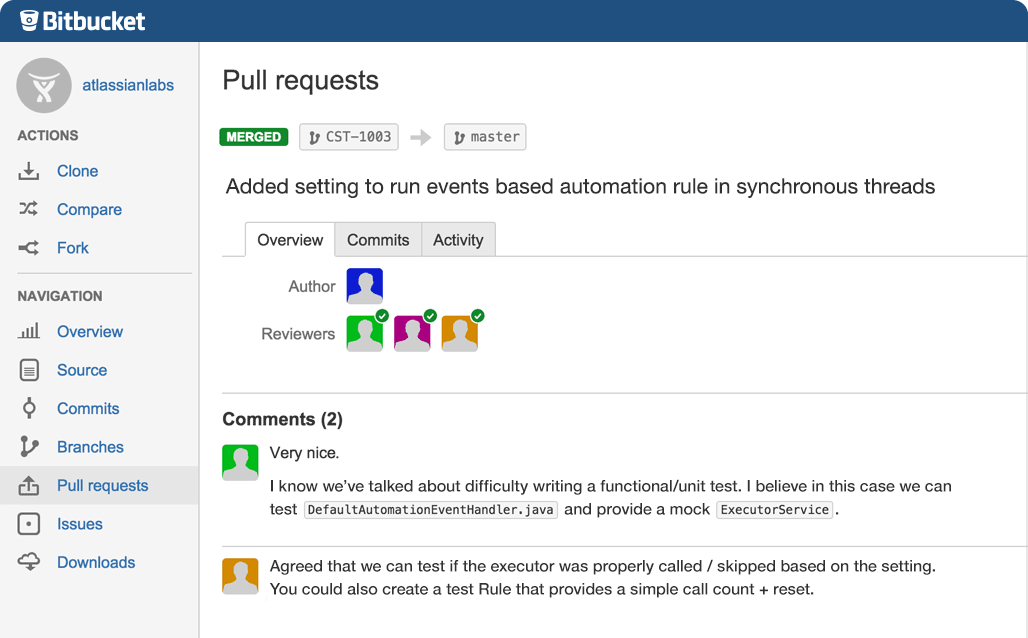
Here’s how it works
To start using Bitbucket, sign up with your basic details. The sign-up is free or paid depending upon the plan you choose:
- Personal account – Free
- 5 user team – Free
- 10 user team – $10 per month
- 25 user team – $25 per month
Once signed in you can choose to visit a tutorial on Bitbucket or Git or use SourceTree (A free Git & Mercurial client for Windows or Mac). If you wish to directly start using Bitbucket, Create a new repository for your project or Import an existing repository to work upon. After filling in the details for the repository like Name, Description, Programming language etc, your repository will be created.
On the main access page of your repository, you need to sync it with your Git installation on your machine or start from scratch. Thereafter, you have the options to Clone in SourceTree, Create a new Branch, Create a pull request, Compare code versions, Fork etc. All available actions are listed in a vertical fashion in the left hand panel of the window. If you’ve used version control software earlier, understanding Bitbucket usage shouldn’t be an issue.
On the main menu of the window you’ll find options to see a complete overview, pull requests, issues or snippets under Dashboard, create a new team or view already created teams, create or import another repository or see a snippet. At any point of time you can alter repository settings through a convenient Settings button on the bottom left corner of the window.
Overall, using Bitbucket is quite simple.
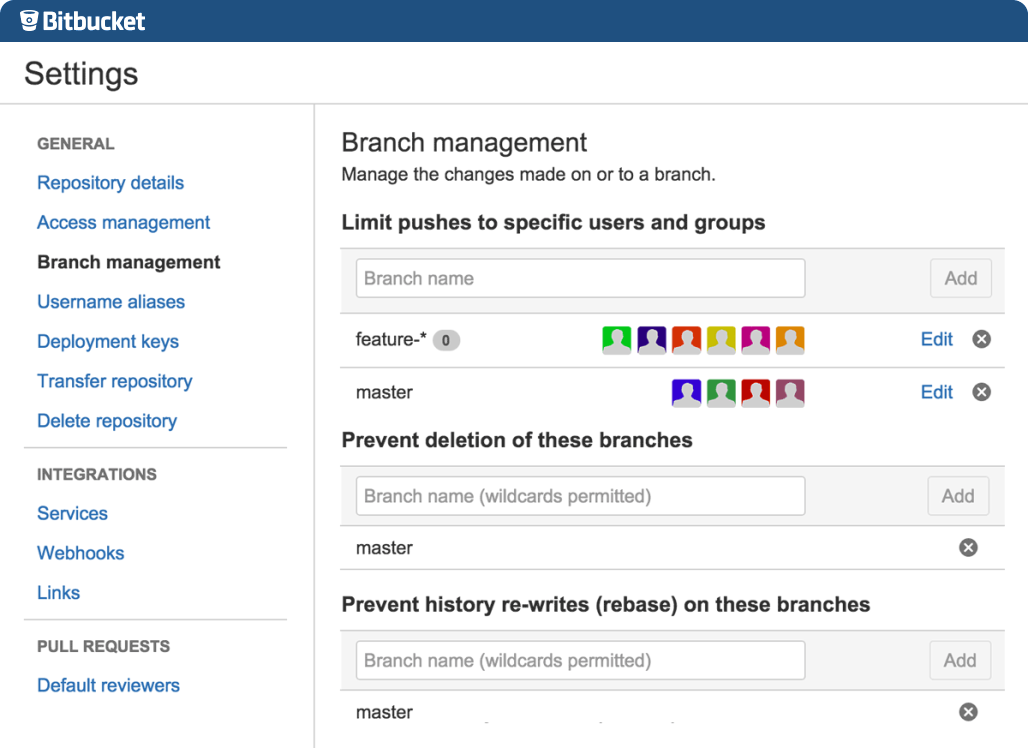
Pros VS Cons
Apart from the sheer ease-of-use that it brings, here are major benefits Bitbucket offers:
- Bitbucket Cloud is free for small teams of 5 users.
- Unlimited private and public repositories
- Bitbucket Server gives you secure, fast, enterprise-grade controls, like fine-grained permissions and powerful management features.
- Quite an affordable tool being free for small teams and $1 per user per month for larger teams of up to 25 members.
As far as drawbacks are concerned, it’s difficult to find any with the tool itself. It has everything you would expect from a version control system and more. Plus, it has a minimum learning curve. The only point at which one can get confused about using it its eventual need – it is just a pretty cover for Git after all. So why would an organization want to pay for something that it can get just as easily for free? Agreed using Bitbucket is easier than command line, however, coders who tackle complex development issues each day would surely not find Git that challenging. So at the end, it’s all about what added worth it brings to your team and organization.
Get on #Git the easy way, with @Bitbucket bitbucket.org/ via @supermonitoring
Final Words
All-in-all, Bitbucket is neater and more diverse than Git. It adds many good to have features to the version control system, and yet, every organization might not find use for it.



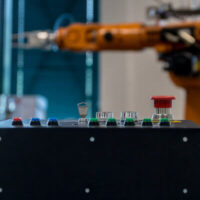




Bitbucket best for the every developer thanks for sharing this article
February 15th, 2016 at 1:45 am