Top 4 Professional Slideshow Makers
Presentations are an integral part of modern business and education. Whether we’re pitching ideas, sharing knowledge, or simply expressing our creativity, the impact of a well-designed and engaging slideshow cannot be underestimated. This is where professional slideshow making apps come into play, revolutionizing and optimizing the way we create and deliver presentations.

From sleek templates and customizable designs to seamless transitions and multimedia integration, these apps provide a canvas for creativity and storytelling. Whether you’re a professional looking to make a persuasive pitch, an educator aiming to deliver engaging lessons, or an individual seeking to add a touch of professionalism to your slides, these apps will take your presentations to the next level. So, let’s embark on this journey together and unlock the full potential of your presentations with professional slideshow making apps.
What to Look For in a Slideshow Maker
A slideshow making app should have a variety of features to enhance the user’s experience and allow them to create visually appealing and engaging slideshows. Here are some key features to keep an eye on:
User-friendly interface
The app should have an intuitive and user-friendly interface that allows users to easily navigate and access the various features. This enables a seamless and efficient workflow.
Various media integration
The app should allow users to import both photos and videos. This feature enables users to create dynamic and multimedia-rich presentations. And an ability to add background music or audio narration might be quite useful as well.
Customization options
A good app should offer customization options to make the slideshow unique and personalized. This can include selecting different themes, templates, backgrounds, and color schemes. Users should be able to adjust the duration of each slide, choose slide layouts, and add custom music or sound effects.
Transitions
An essential feature of a slideshow making app is the ability to add transition effects between slides. These effects can include fades, wipes, dissolves, and other visually appealing transitions that enhance the flow and continuity of the slideshow.
Text and captioning
This feature allows users to provide context, explanations, or additional information for each slide. Users should have control over font style, size, color, and positioning.
Animation and effects
The ability to apply animations to individual elements within slides, such as text or images, helps draw and retain the viewer’s attention. And stylish visual effects can make overall looks more pleasing.
Sharing and exporting options
This can include saving the slideshow as a video file, uploading it directly to social media platforms, or sharing it via email or messaging apps.
These are some of the essential features that a slideshow making app should have. The availability and specific implementation of these features may vary depending on the app and platform. It’s always a good idea to explore different slideshow making apps and compare their features before making a choice.
Top 4 Slideshow Software
We have tested a wide variety of slideshow makers and picked four that will definitely be helpful in making professional presentations. Here are our reviews:
SmartSHOW 3D
SmartSHOW 3D is a powerful slideshow maker that offers a plethora of features for creating stunning and dynamic presentations. With a wide variety of transition effects and animation options, users can easily add a touch of creativity to their slideshows. The software also provides 3D effects and motion effects, allowing for truly captivating visuals. Additionally, the software supports the addition of music, voiceovers, and text captions to slides, enhancing the overall experience.
However, it’s worth noting that the free version of SmartSHOW 3D may have limited features. Some users have also reported occasional stability issues when working on projects with large total file size.

Pros
- User-friendly interface with intuitive controls
- Wide variety of transitions and animations
- 3D animations and motion effects
- Supports music, video, and voiceovers
- Easy sharing and exporting of slideshows
Cons
- Limited features in the free version
- Occasional stability issues
Adobe Express
Adobe Express is a slideshow maker that is part of the Adobe Creative Cloud suite, offering seamless integration with other Adobe products. With various filters, effects, and enhancements, users have the flexibility to customize their slideshows to their liking. Adobe Express also supports easy sharing and exporting of slideshows, making it convenient for users to showcase their work.
Still, it’s important to note that the free version of Adobe Express may have limited features, and a subscription is required for full access. Additionally, the advanced features offered by Adobe Express can be overwhelming for beginners, and some users have reported occasional performance issues with larger projects.

Pros
- Seamless integration with other Adobe products
- Professional-grade editing tools for photos and videos
- Variety of filters, effects, and enhancements
- Easy sharing and exporting of slideshows
- Multi-platform usage, including mobile devices
Cons
- Subscription required for full access
- Advanced features may be overwhelming
- Occasional performance issues
AquaSoft SlideShow
AquaSoft SlideShow is a comprehensive slideshow maker that offers a wide range of customization options. This software provides advanced features like keyframe animations and motion paths, allowing for more dynamic and engaging presentations. AquaSoft SlideShow supports 4K Ultra HD output, ensuring high-quality slideshows for users. With a user-friendly interface and drag-and-drop functionality, the software makes it easy for users to create professional-looking slideshows.
On the downside, some users have mentioned that the interface feels slightly dated compared to other slideshow makers, and the advanced features might have a steep learning curve for beginners.
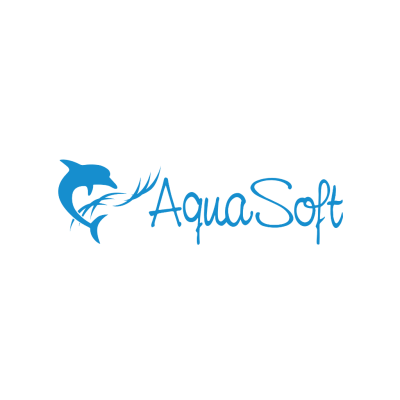
Pros
- Wide range of customization options
- Advanced keyframe animations and motion paths
- 4K Ultra HD output for high-quality slideshows
- Easy sharing and exporting of slideshows
- User-friendly interface with drag-and-drop functionality
Cons
- Interface may feel slightly dated
- Steep learning curve for beginners
- Occasional performance issues
CyberLink MediaShow
CyberLink MediaShow is a feature-rich slideshow maker that offers a range of editing tools for both photos and videos. With automatic face tagging and sorting features, users can easily organize their media for creating personalized slideshows. The software also supports 3D and 360-degree media playback, adding an immersive element to presentations.
However, it’s important to note that the free version of CyberLink MediaShow may have limited features, and the full version can be on the expensive side. Some users have also reported occasional performance issues.

Pros
- Range of editing tools for photos and videos
- Automatic face tagging and sorting features
- 3D and 360-degree media playback
- Easy sharing and exporting of slideshows
- User-friendly interface with intuitive controls
Cons
- Limited features in the free version
- Occasional performance issues
- May be overwhelming for beginners
Wrapping Up
Professional slideshow making apps have revolutionized the way presentations are created and delivered. These apps offer a wide range of features and customization options that enhance the user’s experience and allow for visually appealing and engaging slideshows.
Among the top four slideshow software options, SmartSHOW 3D stands out for its intuitive controls, wide variety of transitions and animations, and support for 3D effects and motion effects. Adobe Express offers seamless integration with other Adobe products and professional-grade editing tools. AquaSoft SlideShow provides advanced customization options and 4K Ultra HD output. CyberLink MediaShow offers a range of editing tools, automatic face tagging and sorting features, and support for 3D and 360-degree media playback.
When choosing a slideshow maker, it’s important to consider the specific features and requirements that align with your needs. Exploring different options and comparing their features will help you make an informed decision. With the right professional slideshow making app, you can unlock the full potential of your presentations and create stunning and dynamic slideshows that captivate your audience.
About the Author

Danis Kole is a photo editor and writer with years of experience in the industry. He is excited to share knowledge and insights with readers, and hopes to inspire others to elevate their own photo editing skills.






