SlideModel: Your Source for Presentation Templates & Elements
We have gone past the era when executive meetings used to be the only place where you needed PowerPoint presentations. Presentations and the skills to present them have come out as one of the most essential contributors to business growth. It doesn’t matter what your goal is, it can be to inform, educate, or persuade the stakeholder– presentations do it all.
There’s a phenomenon called “Death by PowerPoint” which is caused by the poor use of presentation. When your slides are over-cluttered, consist of confusing graphics and too much text, it causes presentation fatigue. These types of presentations, most of the time, fail to build a connection with the audience on a personal level. These Death-by-PowerPoint type of presentations completely derails your presentation.

A visually pleasing and illuminating presentation can boost your confidence while pitching for the growth of your business. This blog is about how easily these dynamic and insightful presentations can be created with the help of SlideModel.
What is SlideModel?
You can’t make a list of the most popular presentation template providers on the internet without adding SlideModel in it. This platform provides individuals and businesses with ready-made editable presentation templates for PowerPoint and Google Slides. The collection of slide templates is non-exhaustive. The opulent and show-stopping collection of templates is available for a vast range of presentation tools such as Microsoft PowerPoint, Google Slides, OpenOffice, and Keynote. It doesn’t matter which industry (Sales, Marketing, Education, HR, Law, etc.) you come from, the templates of SlideModel cover almost every possible theme and situation.
Even the website of SlideModel is well-structured and designed beautifully. You can start your search for the template as soon as you land on the homepage. Searching for templates is easy, what’s not easy is selecting one from the number of available options. The templates are made in state-of-the-art layouts and encompass superior design. Moreover, the editing process is both simple and quick.
SlideModel doesn’t stop here. Apart from such great templates, it also provides tools to leverage the visualization of your presentation. It consists of diagrams, maps, data charts, shapes, and other creative elements too. You can make memorable presentations using SlideModel in no time.
How Does It Make Your Presentation Slides Better?
SlideModel bridges the gap that you and a good quality PowerPoint presentation had for a long time. When you visit the website, you’ll realize that it is one of the simplest platforms to use. It’s not only easy to use but also has templates for literally any sort of business. Here’s why it can act as a gamechanger for you:
Ready-Made Templates
The lack of designing experience of creators on PowerPoint is, more often than not, a reason why presentations fail to make a big impact. And if you look at it, creating a presentation from scratch is quite a challenging task, unless you’re an expert. This is where SlideModel dives right into the picture with its impressive templates that creators can leverage to make presentations on the move. The templates of SlideModel allow you to make professional-grade presentations in a matter of minutes.
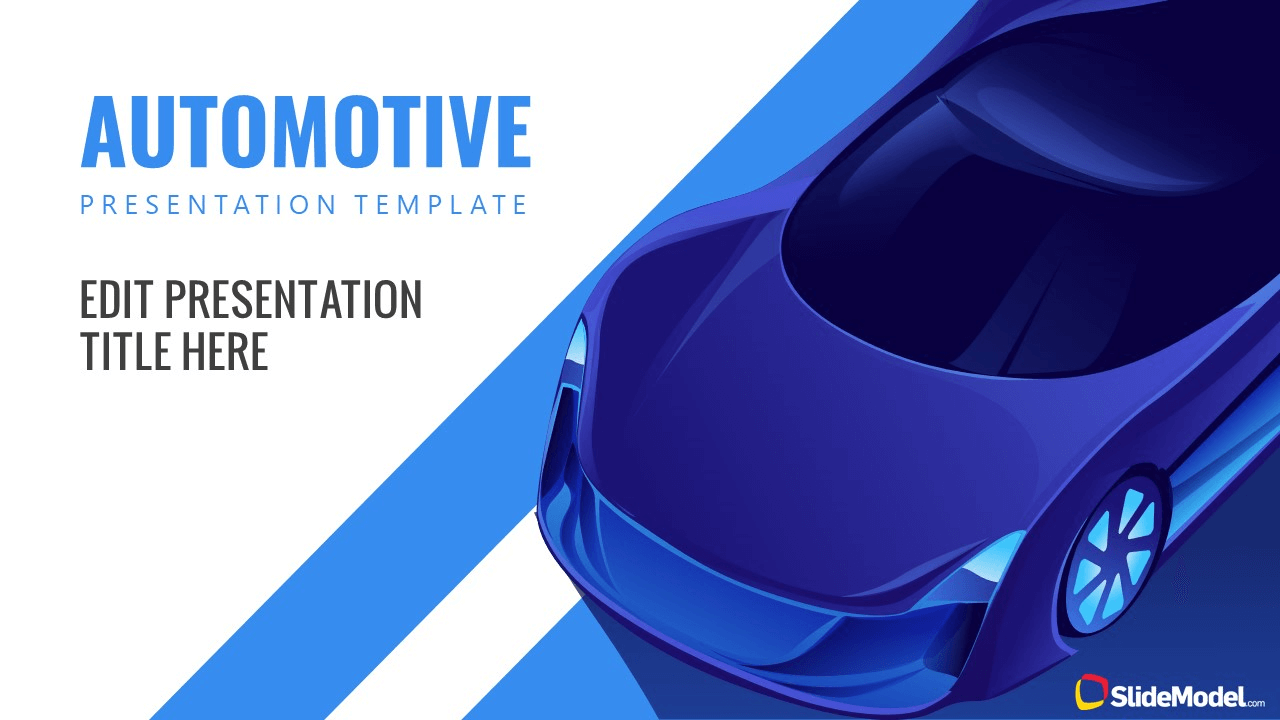
Diagrams, and Shapes
When you are leveraging SlideModel’s services for presentations, you’d be able to do a lot with less. Simply said, there are so many elements and resources available on the platform that help you in making the presentation a better experience for the audience. You can present any piece of information in a way that the audience likes, and for this, you’ll have a plethora of diagrams and shapes at your disposal.
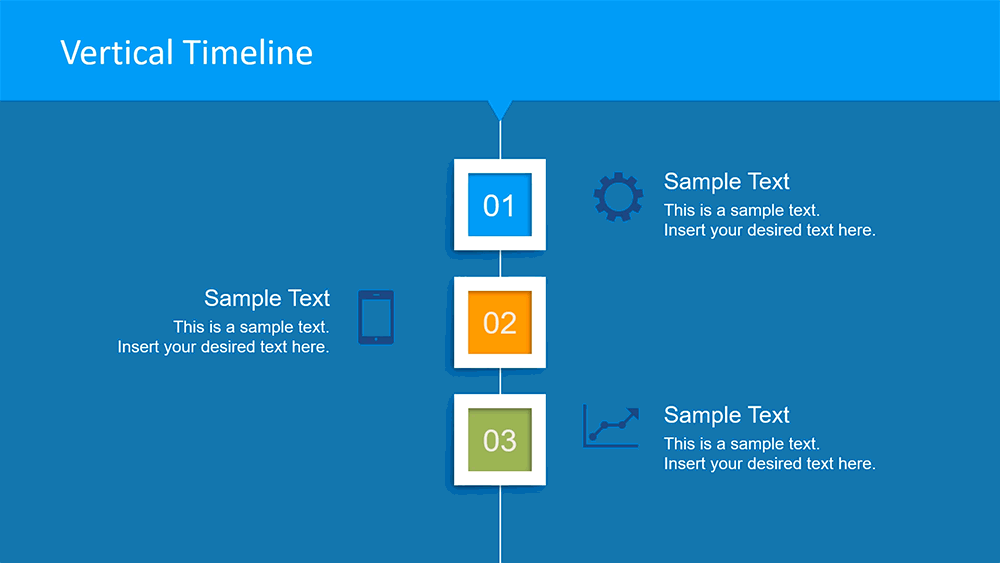
Exceptional PowerPoint Backgrounds
The background of a PowerPoint presentation is one of the most overlooked aspects when it comes to design. It is essential for creators to add a background that goes well with the brand image. Adding a background will bring texture, luster, and depth to the slides. Moreover, if you are adding it creatively, a background can effectively complement all the other elements of the slide.
SlideModel consists of a wide range of photos, textures, solid colors, and patterns as backgrounds for a presentation. You can easily find a background that contrasts well with the text. Using the right backgrounds enables you to evoke emotions, connect with the audience, and more importantly, make your presentations look more professional.
Completely Customizable Designs
Everyone is of the opinion that one design cannot fulfill the requirement of every industry. Presenters must also understand that the audience would’ve had to sit through multiple presentations, so instead of boring them with another monotonous design and visual appeal, presenters can go in with completely customized designs.
Once you have all the required information about the audience, you can start working on bridging the gap between the expectations of the crowd and the slide you’re going to present. The more you customize these presentations, the more engaging they become for the audience. The more the audience connects to the slide, the more they pay attention to it.
Superior Customer Care
One of the most appreciated features of SlideModel is its around-the-clock customer support. For all your presentation needs, you can easily connect with SlideModel’s customer support team. The support team can help you with all the technical issues you’re facing, can guide you on how to edit the slides, and can also suggest templates for your presentation.
Slide Model FAQs
We saw what SlideModel is and how it makes your presentations better. Let’s see some of the frequently asked questions about SlideModel:
Q. Is there any download limit for the templates?
A. Yes, download limits do exist, it completely depends on what subscription plan you have. You can refer to the SlideModel plans page for detailed information about download limits.
Q. How does the daily limit work?
A. Like mentioned above, the daily limit depends on the subscription. You get to download templates and other elements for as long as you haven’t reached the daily limit. Daily limits are cleared every 24 hours. The best part about SlideModel is that you can contact their team in order to get additional downloads.
Q. When my subscription expires, can I keep using the content I downloaded from SlideModel?
A. Yes, you can continue using the content you downloaded while you still had a subscription.
Q. Are templates entirely editable?
A. No matter which template you want to, you can edit all of it. After downloading the presentation template, you just have to open it in any of the popular presentation editing tools such as Microsoft PowerPoint, Google Slides, Apple Keynote, and others.
Q. Can I use the content of SlideModel on different platforms?
A. Yes, you certainly can. The content of SlideModel is royalty-free and can be used on different platforms like commercial websites, mobile apps, blogs, etc. And you don’t have to pay any additional fees for using the content. It is, however, essential to ensure that your SlideModel’s content cannot be the only reason people buy your product. It can only be used to decorate your existing content. The license you have cannot be transferred. Simply put, you cannot create a website where you provide the templates of SlideModel as downloadable content.
Final Words
PowerPoint surely is a great resource for making presentations for your educational or office work, but the designs and templates that come with it are quite monotonous. In PowerPoints, if there are no templates to support, avoiding ‘Death by PowerPoint’ becomes even more challenging. With SlideModel, you get to complement your presentation with some of the best graphics, typographies, images, shapes, and icons available in the business. SlideModel clears all the clutter from your slides in a matter of minutes.
About the Author

Vibhu Dhariwal is Co-Founder & Director of Marketing at Digital Gratified, a Digital Marketing & Web Development company. He likes sharing his experience in sales funnel building, outreach marketing, link building, content marketing, and SEO with readers. To know more about him, you can connect with him on LinkedIn.






