Top 7 Cross-Browser Testing Tools for Web Developers
Most of the software in today’s world is web-based. The reason is simple. They are easier to deploy and deliver to the customers. Gone are the days when customers had to install software locally. It had several challenges, like monitoring, instant updates, and consistency. If a software had gone through any upgrade, it was a huge hassle to upgrade it for all the customers who installed it locally. With a client-server architecture, the task became much easier. All you need to do is upgrade the software at the source, and it reflects instantly for all the online users.
But with that came another challenge. Customers access the software through diverse means. Different browsers, versions, devices, and OS’s. That created a challenge to maintain consistency. This is where cross-browser testing came as a rescue. It ensures that customers have a consistent experience irrespective of their accessibility means. In this article, we will look into seven cross-browser testing tools that are proving to be useful for web software developers.

What is Cross-browser Testing?
Imagine a web software being displayed in one way on a browser and another way in another browser. How would it impact the business? The customer will instantly recognize it as the company’s flaw. It seriously damages the reputation of the brand when a customer faces an inconsistent experience in accessing the software.
To explain this in detail, let’s take an example of an e-commerce website. During the day, a customer might search for a product on his laptop. Once they are done with the day’s work, they re-access the website at night on their tablet. If they find the product image is loading differently on a tablet than on a laptop, they would hesitate to buy the product. When a customer is considering buying a product, all of their focus is on the product and its specifications. If they face any hassle in accessing the information about the product, their focus shifts from it to the company’s reputation. That is the sure-shot way of losing a customer.
Moreover, device diversity is just one example. There are numerous combinations of accessibility scenarios, like different browsers, their versions, and the OS on which they are running. Cross-browser testing ensures that all the functionality and UI elements of your online product are displayed consistently in all scenarios. It tests for each button, workflow, navigation, and display elements to make sure that the performance is the same irrespective of the platform they are being used on.
How to Select a Cross-browser Testing Tool?
There are several options available in the market for cross-browser testing tools. So, while choosing, you must look into the following criteria:
Device Coverage
A tool should cover all the possible devices on which the software can be tested. They can be either simulated inside the testing tool or integrated with the real device. A vendor must have taken into consideration all the devices available for common usage today. They can be mobile, tablets, laptops, or desktops. The tool should allow testing on all of these.
Automation Support
None of the modern testing is complete without automation anymore. The tools must be able to contain automation features that allow them to generate test cases automatically, execute them, log the bugs, notify the users, and even fix them. A test automation framework is the lifeline of modern testing, and it is not left out during cross-browser testing.
Scalability
Scalability is another critical feature a tool must have. Software often goes through frequent upgrades. To keep updating the test cases to keep up with the upgrades is a pain. The tool should be intelligent enough to scale with the product once it has been integrated. Scalability can be in the form of adding new features, expanding reach to new geographies, an increase in traffic, and more diverse usage scenarios.
Pricing and Quality
Although cross-browser testing is important, it is not the core testing strategy. Hence, the pricing should be decent enough for companies to reap more benefits than what they spend. No matter what the price is the product for, its quality should not be compromised. Its test coverage, user experience, and ability to catch bugs must be flawless to be able to perform robust testing.
7 Best Cross-Browser Testing Tools
The top seven cross-browser testing tools with their overview and features are:
1. testRigor

testRigor is a test automation tool widely used for cross-browser testing. Its main features are GenAI, predictive analytics, and self-healing. It can generate test cases automatically through simple commands in natural language. testRigor can simulate all kinds of devices, browsers, OS’s, and versions to be able to test your application on them. Its predictive analytics feature allows it to forecast defects that are most likely to occur in the future. It does so by studying the historical patterns of the defects and the application. Based on that, it suggests the high-risk areas that should be tested especially.
2. Ghost Inspector

It is a cloud-based testing tool that allows developers to test applications by recording browser tests through browser extensions. Ghost Inspector maintains the test cases through a no-code editor and is able to run the test cases across a variety of browsers and screens. This tool removes a technical barrier in the team so that anyone can generate the test cases without any prior knowledge of programming languages. Its feature of automatic comparison makes it especially useful for regression testing on browsers.

3. Browserless
Browserless is a browser-as-a-service product that allows for accessing headless browsers for testing. It is especially useful for the developers who can access it using API’s without the need for any GUI. It can run scripts in the browser context, and thus it is best for automation and tasks like generating PDFs and taking screenshots. It is useful for lightweight cross-browser configurations that can simulate real-world scenarios and can also detect stealth and bot modes.
4. TestGrid

TestGrid is another such cross-browser testing tool that is helpful in identifying quick bugs, fine-tuning your UI, and delivering a consistent experience across all platforms. It can offer both manual and automated testing for the scenarios wherever they are applicable. Its AI-assisted workflows are great for generating test suites that can instantly read the application and suggest the best test cases. It is more beneficial for smaller teams rather than enterprise-level, as its features are more relevant for a company that is still in its early stages.
5. Galen Framework

This tool is especially designed for testing UI elements in an application. Galen Framework is an open-source framework in Java, and it can check features like responsive design and layout. Using its own specific language, it can perform alignment and positioning checks to ensure that the UI elements are displayed correctly. While purchasing this software, you need to be aware of the fact that it can perform only visual testing. For the rest of the components of testing, if you are looking for an automated solution, you may have to rely on other options in tandem with this.
6. Capybara
This software is built on the Ruby Framework, which is especially useful in simulating real-world usage scenarios of web applications. It can be used in behaviur-driven testing and can also prove to be useful in user acceptance testing. Capybara supports multiple browsers through web-drivers and headless browsers options. If you are looking for a specific tool for cross-browser testing, which is lighter than other cloud-based tools, then this option is the best.
7. Perfecto

This is a cloud-based testing tool that allows you to perform both manual and automated testing. Perfecto is especially useful for testing web and mobile applications as compared to native software. Although it can generate test cases without any code instructions, for specific scenarios, it allows you to write test cases in code as well. This is good for smaller teams that can’t afford extensive testing frameworks.
Conclusion
Cross-browser testing is not the most critical part of testing from a technical viewpoint. But when it comes to business, it has an impact on the first point of contact for the customers. The UI elements are most important for the customers to be able to interact with your brand. Any non-functional button, inconsistent layout, or broken text can leave a significant impact on customers’ decision to purchase your product. Cross-browser testing allows you to fix all these issues much before they arise in the real world. A lost customer is a lost revenue for a business. And the only way to facilitate the customers to interact with your web-based application flawlessly is by providing them a seamless experience across diverse usage patterns. Once you understand the nuances of elements to be tested in this type of testing, selecting the right tool would be much easier.
About the Author
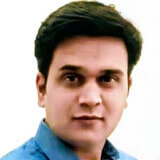
Shoeb Ahmed is an Author and a Senior Technical Writer at testRigor. His passion lies in communicating the organization’s core values and offerings to the larger audience.






