Top 10 Multi-platform Programming Text Editors
Text editors are part of all Windows and Macintosh machines and often come pre-installed. While they are most used by software programmers, their perks are not limited to just developers and coders. Nowadays, such editors offer several benefits and have become an integral part of almost all business workflows.

What’s so special about text editors is that these applications are quite smooth to run as compared to conventional Integrated Development Environments (IDEs). While you may easily get frustrated with IDEs and tools that hang when opening or working, such is not the case with text editors. With no lag whatsoever in operation, these applications save you the hassle of waiting for non-responsive screens to become active, and instead, bring about seamless editing and updating. Moreover, technical advancements have made it possible for text editors to feature plugins that you can selectively enable and disable for added functionality.
It’s natural for a tool with so many advantages to be in huge demand, and as such, the online marketplace is buzzing with free as well as premium text editors. But as a programmer, when you have so many choices to pick from, finalizing on a text editor that can effectively make your task easier can be a challenge. To help you with the task, we’ve prepared this guide which will walk you through the process of selecting the ideal text editor for your programming needs.
Let’s get started.
First things first – Desirable features in high-quality programming text editors
Before we introduce you to some great programming text editors, let’s have a look at the most desirable features a text editor must have:
- Simple Interface – for easy usage and navigation
- Cut, copy-paste feature – this should include some conventional keyboard shortcuts
- Find and replace in file/Project feature – this is an absolute necessity for programmers that work in multiple projects
- Customizable themes – Interactive themes with customizable fonts, color and background so that programmers can mold the programming environment according to their convenience
- Extensions and Plugins – Some kind of plugin and scripting mechanism to add selective functionalities. This works wonders for programmers who need compiler extensions to be installed with the text editor itself
- Programming language syntax highlights – Similar to IDEs that feature syntax highlights and indexing for programmer’s ease of coding
And now let’s move to the interesting part.
Top 10 multi-platform programming text editors you should check out
1. Vim

Launched back in 1991, Vim is a known name when it comes to text editors. With many stable releases, Vim is available in both alternatives of Command Line Interface (CLI) and Graphical User Interface (GUI). One of the oldest text editors, Vim is still one of the most advanced as it has many extensions and plugins for multiple programming languages.
A minor drawback with the interface is that you might have to go through a learning curve to master it. This seems to be the only chink in its armor as Vim is one of the best solutions.
Highlights:
- An Extensive online community where you can even learn to develop your own scripts and plugins
- Completely free and open source with extensibility in the form of plugins and scripts
- Supports several programming languages and file formats
- Available for all machines, be it Linux, Windows or Mac
- One of the oldest and most stable solutions in the market

2. Neovim

Neovim is pretty much an extension to Vim (described above), and set out with a primary goal to improve its functionality. Launched in 2014, Neovim offers an interesting alternative to Vim as it has improved on extensibility with a better code base and more APIs. It serves the purpose of considering modern GUI environments and evolving plugins.
Highlights:
- Same configuration syntax as Vim, it is compatible with Vim features
- A viable alternative to Vim with a knack for modern GUI’s
- Extensive support and completely open source with source code available on GitHub
- Better plugins, scripting and extensibility for modern GUI’s
- Available for variety of operating systems like Windows and Linux

3. Visual Studio Code
 Launched in 2015, a rookie in the domain of text editors, Visual Studio Code has shown quite a lot of promise with a constantly growing user base. The project is open source and is available for almost all operating systems including Windows and Mac. This editor comes equipped with many modern-day concepts like Zen Mode (which allows you to avoid distractions on your screen with just a view of the toolbars and menu specific to text editor) and IntelliSense functionality (which intends to add an auto-complete feature to programming language syntax). Visual studio is easy to set up, thanks to the extensive supporting documentation, but you will likely need to spend some time developing familiarity with all features.
Launched in 2015, a rookie in the domain of text editors, Visual Studio Code has shown quite a lot of promise with a constantly growing user base. The project is open source and is available for almost all operating systems including Windows and Mac. This editor comes equipped with many modern-day concepts like Zen Mode (which allows you to avoid distractions on your screen with just a view of the toolbars and menu specific to text editor) and IntelliSense functionality (which intends to add an auto-complete feature to programming language syntax). Visual studio is easy to set up, thanks to the extensive supporting documentation, but you will likely need to spend some time developing familiarity with all features.
Highlights:
- Completely open source with ever growing library of plugins and extensions
- Comes with built in Git commands
- Many extensive features like Zen mode and IntelliSense
- Option to debug directly from editor, so you won’t need console print commands for that purpose
- Strong online community

4. Geany

The Geany project started in 2005 and has emerged as an efficient text editor with a variety of features. It is simple, lightning fast, and easy to use. However, it does involve quite a lot of dependency on SDK toolkit and in-built libraries that you need on your system. One feature that stands out in this text editor is remote file editing. This feature allows you to open files remotely anywhere with SSH access and remote editing is seamlessly handled with features like indentation, auto-complete and syntax highlight.
Highlights:
- Open source with support for all major operating systems
- Extensive online support with vast plugin library
- Allows you to add indentation settings in preferences of environment
- Remote file editing

5. Spacemacs

Spacemacs was designed with an intention to emulate Vim editor’s experience with a mix of eMacs editor features. You will instantly fall in love with the mnemonic shortcuts and packages included with this editor. However, it is recommended for you to go through the supporting documentation as you will need some time to get the desired results from the editor. So, before you consider using Spacemacs for full time, you might have to understand and optimize your development workflow with this editor.
Highlights:
- Includes several ready to use packages to extend functionality
- Completely open source
- Extensive support in the form of efficient documentation

6. Micro

Micro is a terminal based text editor that has a modern outlook in design and features. It wins your heart with minimal installation steps which have absolutely no dependencies. It comes with a plugin manager that makes it possible to easily integrate Lua script-based plugins. An intuitive feature in Micro editor allows you to even split the screen with text on one side and bash on the other. The editor is highly customizable with over 75 languages and 7 color schemes to choose from. Thanks to the JSON format, the options can be configured with ease.
Highlights:
- Completely open source where anyone can report bugs and contribute
- Easy to set up, editor comes with highly customizable options
- Plugin manager for easy plugin integration and easily downloadable and install-able plugins through manager
- Split screen for code managing and editing. Even possible to split bash and code on same screen

7. Sublime Text
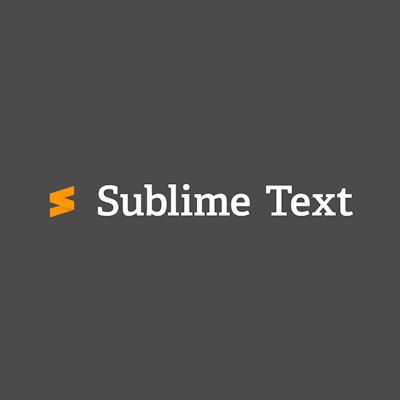
This is an extremely lightweight text editor with lightning fast navigation. But that doesn’t mean it doesn’t pack a punch in the functionality segment. A preferred choice among many programmers, this editor takes you from writing simple snippets to functions and variable definitions in seconds with shortcuts. Sublime Text comes with Python API, so integrating plugins is easy and precise. An important functionality of this editor is that it creates indexing of all functions so that locating sections of code with customizable shortcuts is possible while working.
Highlights:
- Available for all operating systems including Windows, Linux and Mac
- Possible to split manage and edit files in same window
- Python API provides integration of extensive plugins
- User friendly interface with efficient shortcuts
- Powerful navigation options like ‘go to definition’ that directly takes to function and variable definitions with just one click
- Highly customizable environment with interactive community themes available for download

8. Atom

Atom is a highly specialized text editor that has been created just for the sake of programmers. This completely open source project comes with an extensive community of developers who contribute actively towards their large reservoir of themes and plugins. It makes coding incredibly easy for experienced developers as it offers several collaboration tools. With an already integrated GitHub package, working with multiple teams of coders has never been this easy. Instead of calling them plugins, extensions here are referred to as packages and allow easy integration to enhance the editor’s functionality.
Highlights:
- Open source editor with extensive community
- The editor is cross platform so just one package for all operating systems
- Integrated GitHub package that allows collaboration with much ease, making it possible to pull requests and branch merges from single interface
- Smart file browser and auto-complete feature
- Optimized for coders, especially the ones that are part of heterogeneous teams

9. Kate

Kate is a text editor created by the KDE free software community with an intention to assist programmers and developers. It offers several features like syntax highlighting for as many as 300 file formats, code wrapping and folding, and customizable themes, among others. One area that this editor stands out in is multiple file editing. With extensive features like session caching, you can even load earlier sessions based on date and history. Kate text editor allows easy plugin integration so that you can effectively extend the editors functionality.
Highlights:
- Free text editor that supports almost all file formats
- Window splitting to analyze and edit multiple files
- Offers highly customizable layouts
- Extensive online community that offers support in the form of plugins and installable themes

10. Brackets

A modern open source solution from Adobe, Brackets was created with an intended audience of web developers. Equipped with some intensive visual elements, the free text editor is ideal for frontend UI designers for previewing work and analyzing changes. It serves its purpose beautifully with utilizations of tools like inline editors, preview pans and organized file browser. A key functionality that all UI designers look for is integration of an image processing tool. Well, Brackets doesn’t disappoint in this segment as it offers Photoshop integration. The interface of the editor is simple and offers several features that are a delight for web designers.
Highlights:
- Extensive feature set optimized for visually appealing elements
- Some level of Photoshop integration that allows taking up PSD files and generating code that you can use in your project
- Cross platform tool that supports almost every operating system
- Features live preview to instantly analyze your changes
- Highly customizable interface with extensive plug in support

Final Word
Text editors offer a feasible alternative to IDEs as they are lightweight and offer customizable options. But these editors do involve a learning curve to allow for the extraction of optimal results. Considering the plethora of features they offer for developers, they make for a popular choice. Text editors are actively becoming a popular choice among developers, and going by the trends, it seems they will continue to edge IDE’s over ease of operation and customizable features.






