Sublime Text: Empowering Developers with Efficient Cross-Platform Coding
Sublime Text a cross-platform app development solution for Windows, Mac, and Linux – is highlighted and recommended. Custom-made for code, markup, and prose, Sublime Text provides an interface of top-notch features such as code autocompletion, debugging, multi-screen editing, and customizable templates. Some features to note are symbol definitions, multi-line constructs, laze embeds, and non-deterministic grammars.
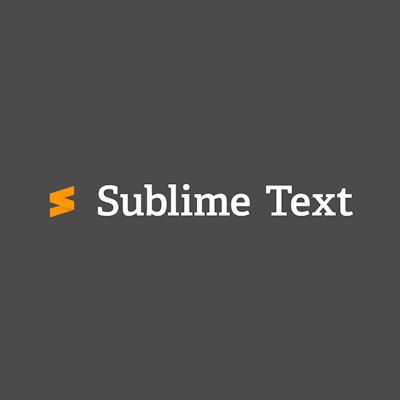
The launch of Sublime Text 4 has brought the tool to the attention of a large community of coders, writers, and content creators because of the convenient interface and the useful functionalities that the new version offers.
Whether it’s through code folding, code refactoring, or command palette use for time-efficient operations, Sublime Text integration is smooth. Besides the software, they offer professional support involving documentation, community forums, FAQs, and other online sources making it an excellent and universal solution for the users who need a brilliant text editor.
Features
Integrated Development Environment (IDE)
Sublime Text provides a robust Integrated Development Environment (IDE) together with API, Change Management, and Software Development, which help in debugging and development of codes.
Cross-platform Compatibility
Sublime Text 4 ensures seamless coding across Windows, Mac, and Linux, providing a versatile solution for users working on multiple platforms.
Multiple Selections
Increase your productivity with the multiple selections feature of Sublime Text; it supports simultaneous editing of multiple occurrences thus improving code refactoring quickly.
Split Editing
Facilitate workflow by splitting editing of files on Sublime Text. It is allowed to view and edit two files in a side-by-side design for comparison of code, work on a document, or reference purposes.
Command Palette
Manipulate a variety of commands and actions effortlessly via Sublime Text’s Command Palette, which provides a simple lookup followed by action selection through appropriately assigned keyboard shortcuts or name search.
Customization
Personify your coding environment using an endless number of customizations in Sublime Text, such as changing color schemes, and text size, and creating custom themes and plugins.
Package Ecosystem
Dive into the active sub-community of developers dedicated to Sublime Text’s Package Control, writing plugins that bring new features and support for programming languages as well as syntax highlighting.
GPU Rendering
On Linux, Mac, and Windows, Sublime Text deploys GPU rendering for the full-fledged 8K resolution UI running fluidly and consuming no more power than the previous versions.
Apple Silicon and Linux ARM64 Support
Native compatibility on Apple Silicon-supported Mac and Linux ARM64 builds powered by devices like the Raspberry Pi.
Tab Multi-Select
Improvements to the file tab including side views, providing support everywhere, and built-in command for block navigation inside the code, making the navigation more logical.
Typescript, JSX, and TSX Support
Sublime Text comes with native support for TypeScript, JSX, and TSX. So you will enjoy all the syntactic features after you wrote JavaScript.
Superpowered Syntax Definitions
The syntax highlighting engine for Sublime Text is enhanced to correctly handle non-deterministic grammars, multi-line constructs, lazy embeds, and syntax inheritance, which in turn reduces memory consumption and gives faster than before load times.
Updated Python API
The sublime texture API upgrade to Python 3.8 assures backward compatibility with the sublime text packages 3 updates and also provides features for better plugin performance, and better compatibility with the plugins like LSP.
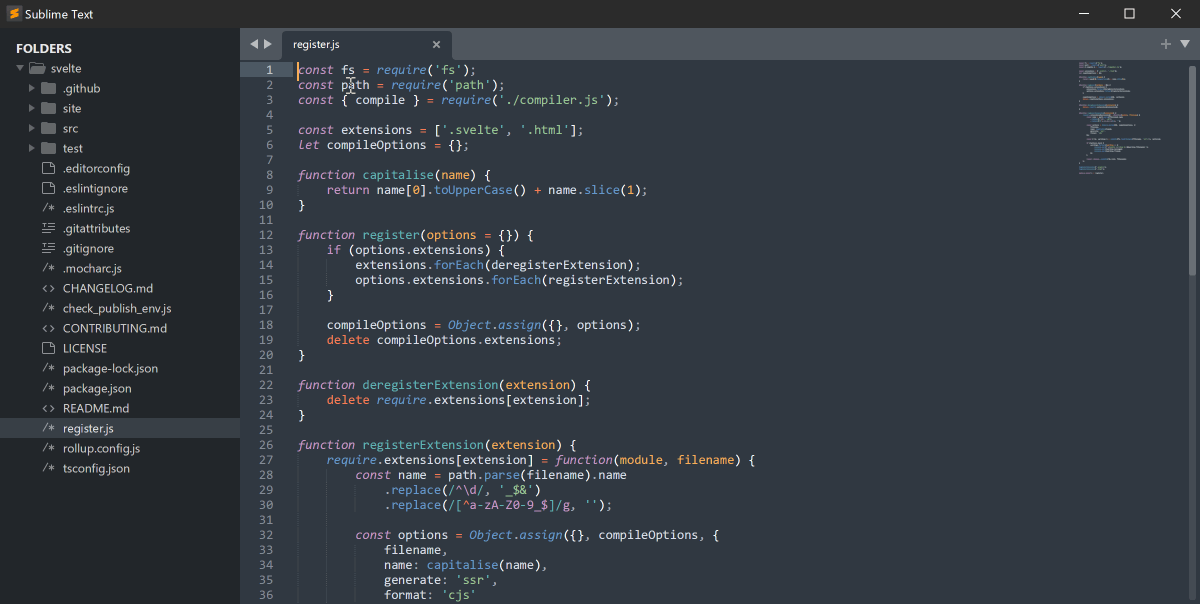
Pricing
Sublime Text is a single-time license product with a price of $99. Also, it has a free trial period, so you can try it before placing an order. Under the license, one doesn’t have to pay anything, but the numerous features and benefits of the editor are found to be worth the small investment by many users.
Pros and cons
Pros
- Fast and Lightweight: The real-time high performance and low resource consumption of Sublime Text makes coding a seamless experience on this platform.
- Powerful Features: What is more, Sublime Text supports multi-line editing, builds systems for many languages, and Regex finds and replaces, which is why it fits a wide range of programming tasks.
- Python API for Plugin Development: Through API written in Python, Sublime Text allows the creation of self-developed plugins, contributing to the enrichment of the system’s extendibility.
- Efficient Text Editor: Aiming at the programmer and the web developer, Sublime Text offers a lean and powerful text editor experience.
- Handles Large Files: Sublime Text has the capability of managing large files fast, thus there is a nozzle where there is a smooth codebase handling.
- Wide Language Support: Sublime Text is written in such a way that it can support almost all languages and the developers could also find it useful.
- Versatile Feature Set: Sublime Text is highly valued for its wide range of features, being especially suitable for heavy and demanding coding.
- Highly Customizable: Sublime Text is a customized tool that is user-oriented, where you can set it so that it fits your preferences.
- Active Community: A stable community plus active support Sublime Text is the basis of the development of collaboration and knowledge sharing.
Cons
- Confusing Plugin Installation: Installing plugins in Sublime Text can seem bewildering for some users.
- Auto-completion Improvements Needed: While auto-completion is available, the program could be made more advantageous via additional development.
- Hidden Features in Menu: Some commands in Sublime Text are hidden behind menus, resulting in the users discovering them.
- Lacks Interactive Debuggers: However, Sublime Text does not have a built-in debugger, so you might have to look for other options when it comes to debugging.
- Memory Intensive for Large Files: Sending big and durable files may require a lot of memory in the background of Sublime Text.
- Not Free and Learning Curve: The upfront purchase fee and the learning curve constitute the challenges for the crowds who are looking for free or entry-level tools.
- Advanced Features Learning Curve: Depending on the level of complexity of some of the features of Sublime Text, this platform may take some time to learn for users who are new to this editor.
- Not as Beginner-friendly: Although Sublime Text may not be as easy to use for newcomers, this estate agent might find it more challenging.
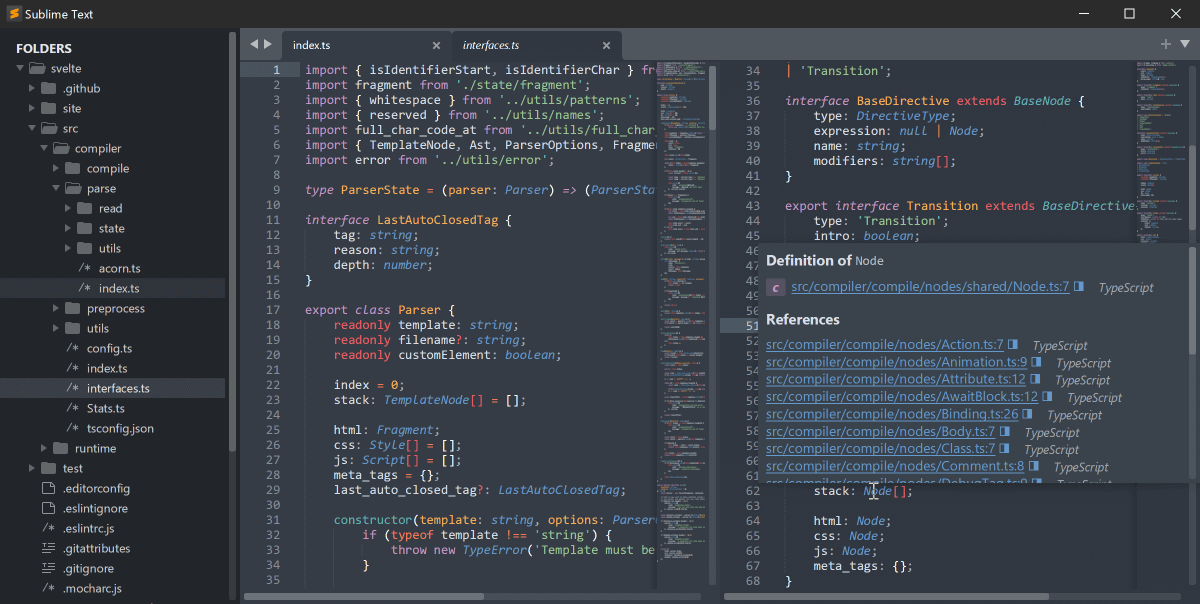
Summary
Sublime Text, a multifunctional text editor that works on multiple operating systems, is brilliant both for code, markup as well as prose.
Sublime Text 4’s powerful functions, including the quick rendering on GPU and the support of Apple Silicon, bring satisfaction to developers. Integrated Development Environment, cross-platform compatibility, and customizable themes are the key features of this tool making it an efficient and user-friendly tool.
Despite the steeper $99 price and learning curve, the one-time purchase is justified by the vast features, active community, and support so Sublime Text remains at the top as the most favored code editor for high-performance text editing.
About the Author

Anna Malik – digital nomad, enthusiast of everything online and in the cloud, productivity maniac. She travels around the world reviewing web applications and other resources for Web People for our blog.






