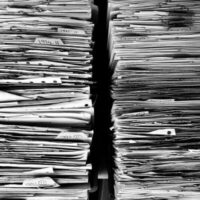Manage application logs the easy way with Loggly
What does every software engineer dread most? Finding out what the problem with his application is based on logs. Especially when the application is super complicated with hundreds of logs that run into thousands of lines each. Add to that the pressure of doing all of that in real-time, and just picturing the scenario is enough to send a poor engineer’s mind into a tizzy.
We know what you’re thinking – “have you come up with an easier solution to that?” Indeed, we have! Presenting – Loggly, the genie that makes dealing with logs easier.
Loggly – the most organized way to deal with application logs
If you thought log management was all about searching through loads of lines trying to spot errors, well, you can heave a sigh of relief. A brilliant online tool by the name of ‘Loggly’ promises to handle your application logs better than you. The cloud-based tool summarizes tons of log data in real-time so that you can straightaway come to the part of log files that matter the most to you.
Loggly lets you see what is happening across distributed environments thus keeping your cloud-based applications running at their best. It lets you conveniently spot application errors, performance issues or other technical glitches before they result in big losses. In a real-time cloud-based environment, speed, responsiveness and continuous availability of applications are crucial. Under emergency scenarios, a few milliseconds of delay in spotting the source and impact of issues could be all the edge your competitors need to get ahead. With Loggly’s impressive set of features at your side, you can spend time working on what your core business is rather than sifting through logs.
Here’s how Loggly does its job so well:
Collect: With Loggly you don’t need to install heavy collection agents on your end. Instead it uses existing open standards like syslog and HTTP to let you upload log files into its online portal where they’re sorted to give you the summary. You can send in any text-based logs to the platform from any source (client or server). The tool supports logs sent in by applications built in Ruby, Java, Python, Javascript, PHP, Apache server and many more.
Contextualize: Loggly automatically detects and parses common web logs during ingestion and allows you to specify your own parsing rules to structure logs. You can even insert custom tags based on defined conditions to further enrich your logs. Moreover, the tool lets you dynamically organize your logs by creating groups based on host, application, or custom tag.
Analyze: Loggly lets you follow a simple click-based approach to gain visibility into values and counts on all fields enabling you to spot anomalies, filter out noise, and understand the magnitude of problems. Its rich interface lets you carry out searches and scans on events to spot trends and fix issues quickly.
Monitor: Additionally, the tool lets you monitor your logs in real-time with continuous anomaly detection and alerts. The coolest part of Loggly is that it lets you perform real-time “tail -f” across all your log files from all your distributed systems. That’s a feature hard to find in any other log management tool.
Integrate: As if it wasn’t giving you enough flexibility, Loggly lets you collaborate with your team on problem solving and integrate log analysis into other key DevOps workflows.
Basically, Loggly puts everything you can think of with respect to log management under one easy to understand, clickable interface.
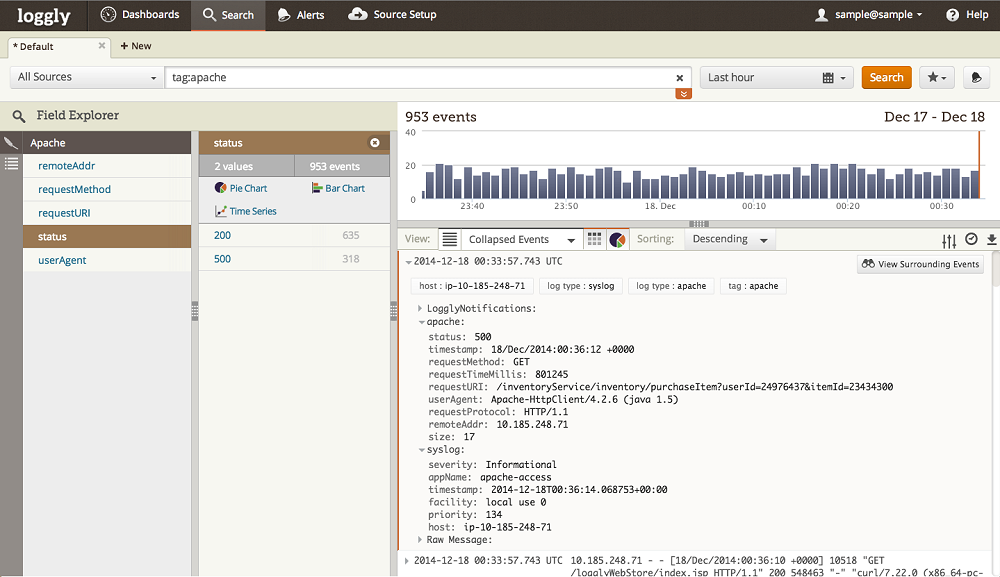
How you can use Loggly
To start using Loggly, click on the orange colored button on the top right corner of the screen that says “Try Loggly for free”. A simple sign-up later you’ll be able to access the full features of the tool (available with Enterprise edition) for a limited amount of time. The trial activation doesn’t need credit card information and lasts for 30 days.
Once signup is complete, you’ll be redirected to a page where you get to choose if you want to jump right in and start sending your logs to the tool or if you want to test it out first.
Testing it Out
Click on the orange button that says “File Upload Options”. You’ll then be directed to a page where you can upload you logs from your browser or through a command line. For a browser upload, drag and drop files into the area specified, click on “Verify Now” to confirm if Loggly received all your data and then wait for it to work its magic. For a command line upload, copy the command displayed on the site, follow the instructions specified, click on “Verify Now” to confirm and then let the tool proceed.
Sending in application logs
Click on the orange button that says “Start Sending Logs”. You’ll then be directed to a page where you can specify the source of your logs (OS, Web server, Log file, Mobile App etc), the type of logs you wish to upload (Linux file monitoring, Windows file monitoring, file upload or other) and indicate specific conditions. You can choose to skip this wizard too and get to business but for first time users, using it would be helpful. A few easy setup instructions later, you’re all set to go. You can then start uploading your log files to Loggly and let it analyze them for you.
After a couple of runs, you’ll get the hang of it and once you do, you’ll find how easy managing log files Loggly makes.
Tool Pricing
If you’re hoping there’s a free version of this tool, you’re in luck. You can use Loggly absolutely free forever if you use the ‘Lite’ version of the tool. It lets you upload files up to sizes 200MB per day and files that are at most 7 days old. There are 3 other flavors of the tool – Standard at $49 per month, Pro at $99 per month, and Enterprise at $349 per month.
Wow that’s a lot of money! But then, look at the bright side – no headaches of having to deal with never ending log files and still getting to reach effective conclusions. We’d say the deal would be worth it.
Manage application logs the easy way with @loggly loggly.com/ via @supermonitoring
Final Words
Give the tool a try with a free account. It gives you 30 days to play with tool’s Enterprise version (that’s the highest version with all features) for absolutely no cost. What’s to lose? You never know, you might actually end up signing up for it.