Increase Your Average Order Value with UpsellWP WooCommerce Plugin
Every encounter you have with a customer is an opportunity to improve their shopping experience and boost sales at your store.
Offering strategic upsell and cross-sell offers, especially during critical moments like checkout, can easily increase the average order value.
You only need an all-in-one WooCommerce upsell plugin like UpsellWP to carry out this tactic successfully.

The UpsellWP plugin is created to help WooCommerce store owners increase their average order value by offering customers attractive cross-selling and upselling options at every stage of the buying process.
Based on a customer’s primary purchases, it helps to recommend related or complimentary products and motivates them to add more items to their cart.
Whether it’s an impulse purchase on a related item or a last-minute upgrade to a premium product, the plugin makes it simple to create and manage these offers right from your WooCommerce dashboard.
These product recommendations allow customers to explore more products in your store, add value to their main product, and boost order value.
How UpsellWP Works?
UpsellWP offers ten pre-built campaign templates to create upsell and cross-sell offers at every step of a customer’s journey.
1. Checkout Upsells
Upsell offers are displayed to customers just before they finish their purchase through relevant order bumps, which improve the checkout experience.
2. Cart Upsells
Based on customers’ main products in the cart, upsell offers can be displayed to make them add more items.
3. Frequently Bought Together
With “frequently bought together” feature on product pages, suggest relevant upsells on product pages.
4. Product Add-ons
On product pages, product variations can appear for every item to provide flexible product customization options to customers.
5. Cart Add-ons
Like add-ons for products, this feature lists related products under each item in the shopping cart.
6. Post-Purchase
With this campaign, upsells can be displayed after checkout to encourage customers to add upsell items to their orders with a single click.
7. Upsell Pop-Ups
Pop-Ups are great options to grab customers’ attention and to display exclusive and attractive upsell offers.
8. Next-Order Coupon
After a successful transaction, this plugin helps provide next-order coupons to retain customers and encourage repeat purchases.
9. Thank you Page Upsells
Thank you pages are not only for showing gratitude to customers; they can also offer related upsell offers to increase sales.
10. Double the Order
A unique feature that lets customers double their orders with just one click to increase revenues.
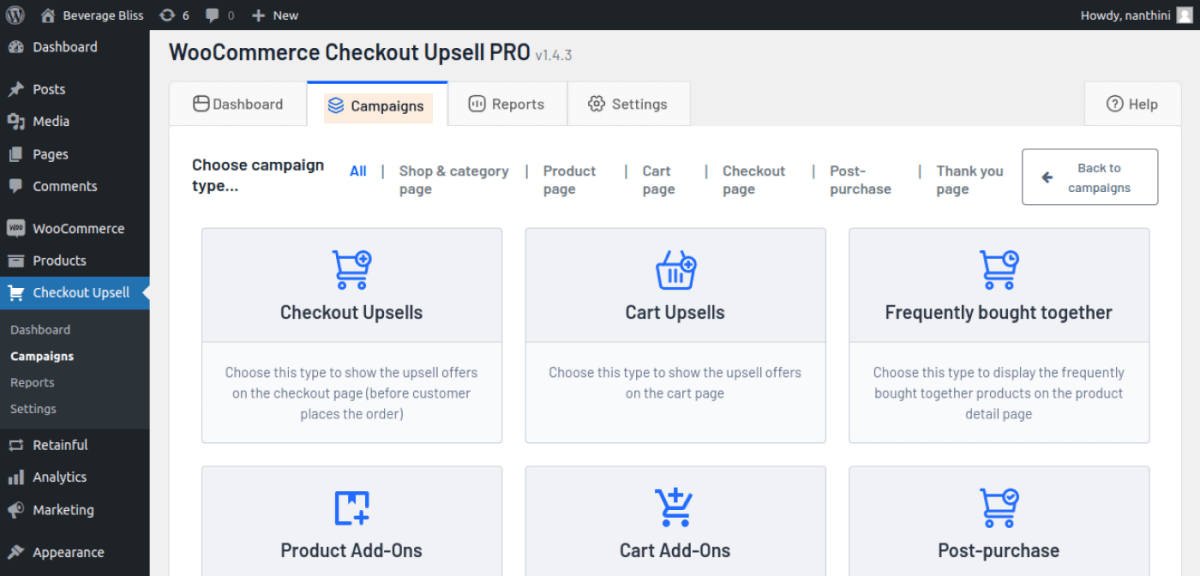
By utilizing these pre-built upsell campaigns in the plugin, you can show relevant upselling and cross-selling offers at the right place to encourage customers to purchase more.
You can display conditional upsells and cross-sells based on customers’ purchase history, first orders, total order value, total cart items, and more.
You can offer exclusive upsell discounts for specific users, user roles, shipping locations, payment methods, etc.,
With customization options available, you can easily customize your campaign template’s content and style to with your brand.
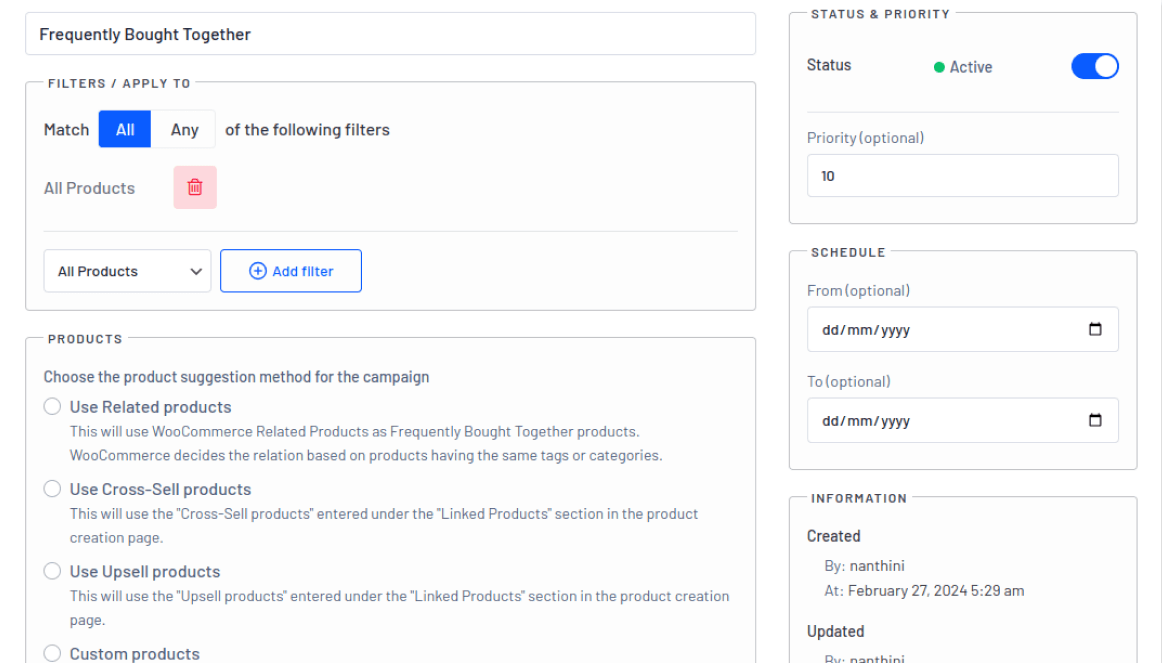
Key Features
Seamless Integration
The plugin seamlessly integrates all store pages and does not complicate or interrupt customers’ purchase process.
Personalize Offers
Store owners can personalize their upsell offers based on customers’ cart items or primary purchases.
Customize Templates
Store owners can customize templates’ style and content to match their brand look. Changing the appearance of templates will help to grab customers’ attention easily.
One-Click Upsell
Customers can add upsells to their cart with a one-click without navigating to product pages.
Conditional Upsells
Store owners can provide conditions-based upsells, such as the cart’s total value, cart item quantity, or the customer’s purchase history.
Schedule Campaigns
With the scheduling feature, this plugin allows you to schedule offers in advance. With the ‘Set Priority’ feature, you can organize offers, especially if you have various ones.
Performance Tracking
The plugin provides detailed analytics tools for tracking the performance of checkout upsell offers, conversion rates, and revenues generated through the campaigns.
Responsive Design
With the responsive capability of this plugin, you can display offers clearly on all screen devices to provide a consistent shopping experience across desktop and mobile.
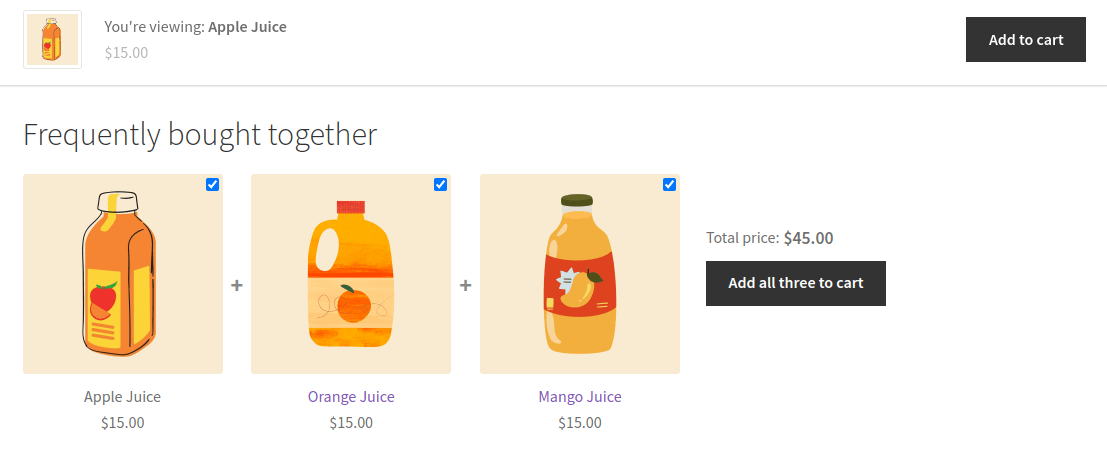
Pros & Cons
Pros
- You can use smart product suggestion features like “frequently bought together” to show relevant upsells on product pages.
- You can display additional items on cart pages that complement customers’ main products and encourage them to add more to their carts.
- You can enable the “Double The Order” option at the checkout page to help customers easily double their orders and increase your sales.
- You can utilize one-click post-purchase upsells and thank-you page upsells to show relevant and upgraded products.
- You can create engaging popups to launch new products or exclusive deals.
- You can set a timer on post-purchase upsells to create a sense of urgency for customers and make them purchase quickly.
- You can add relevant order bumps on checkout to enhance customers’ shopping experience.
- You can customize upsell offer templates and schedule the campaigns for future events.
Cons
- The UpsellWP plugin is specifically designed for WooCommerce platforms. Online stores created with other platforms cannot use this plugin.
Pricing
It has both free and paid versions. The Pro plan costs $59 per year for a single WooCommerce site.
Wrap Up
Customers are always looking for better options. Offering a unique shopping experience can retain them in your store for repeat purchases.
Upselling is one of the best tactics that you can use to recommend relevant product suggestions, increase order value, and enhance customer experience.
The UpsellWP plugin can provide upsell offers on all store pages. It has customized features to personalize offers for your customers.
Even though WooCommerce has a default upsell feature, it is limited and does not provide customized offers. You can utilize this plugin to create your customized upsell offers and increase your sales & revenue.
About the Author

Nanthini Sri is an experienced marketer turned content writer. Specializing in B2B and ecommerce, she has a knack for simplifying intricate concepts, making industry insights easily accessible to all readers. When not crafting content, catch her immersed in books or binge-watching dramas.






