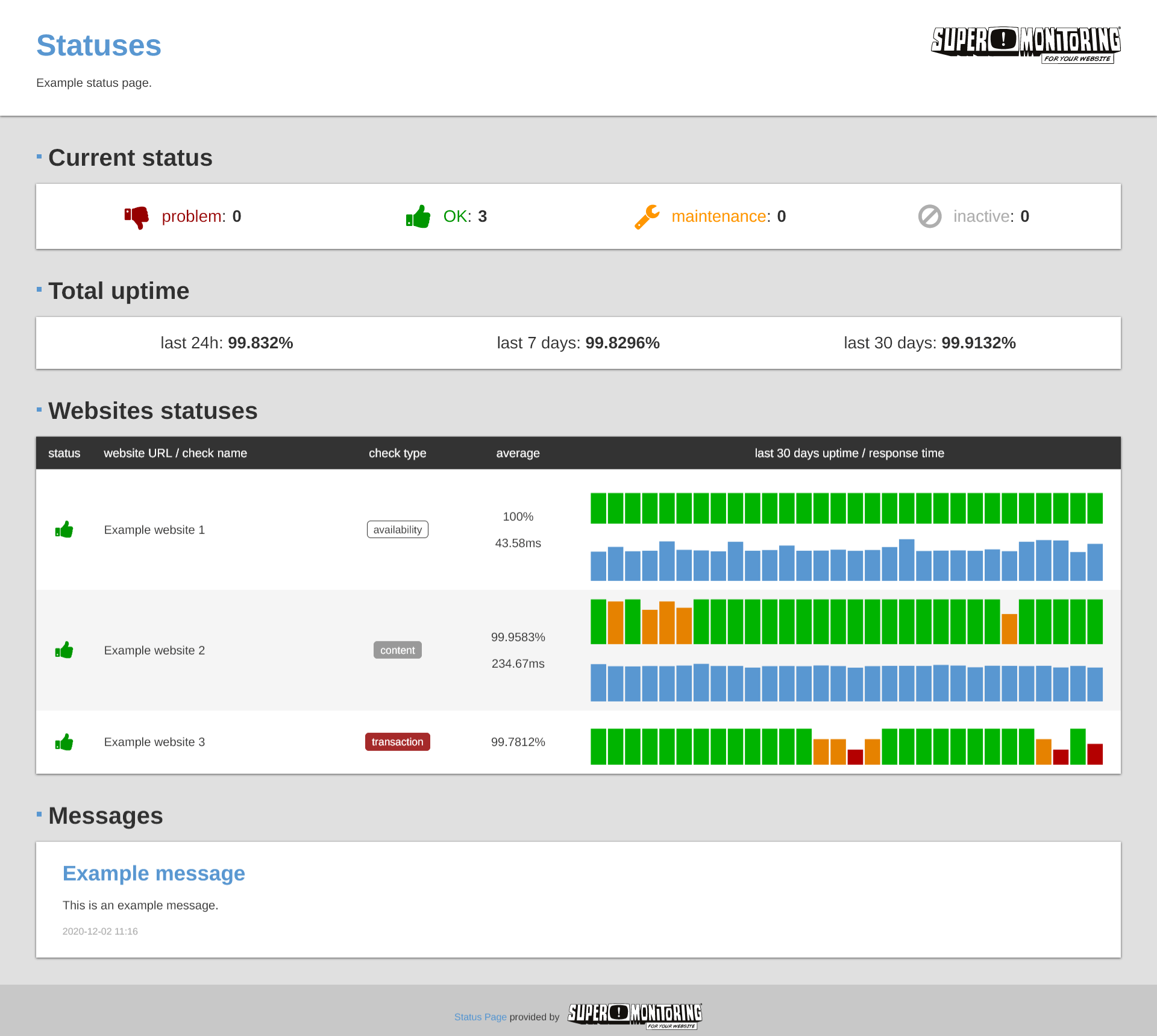Best Practices for Public Status Pages
When things go wrong, your public status page is the most important way to talk to people. Your users all want to know what’s going on and when they can get back to the site. A public status page that is well-made makes people trust, be open, and have faith in your brand.
In this blog post, you’ll learn what a public status page is and how to make the best ones.

What is a page for public status?
The front end of your incident management solution is the Public Status Page. Anyone with an internet connection can see them; no login is needed.
Public status pages show you how healthy your website is right now. They let your website or service users know about scheduled maintenance, general system uptime, and downtime events. They show the current status of components and handle incidents with real-time indicators and manual control of component statuses.
Why Public Status Pages Are Important
Public status pages are very important for giving users a great experience. It’s a great way to get everyone talking about the status of your service in one place. A clear, reliable public status page shows that you are honest about problems and want to keep your users up to date. It keeps users up to date and gives them faith that your team is working on the problem. You can do the following with a well-made public status page:
- Build more trust with your customers: Open communication shows that you are trustworthy and reliable.
- Make things clearer: Give your users real-time updates and performance reports to keep them in the loop.
- Lower support costs: Helps keep the number of support tickets down. Users can check the health of the system without having to call support.
- Boost productivity: Improve how quickly you respond to incidents and get rid of the need to respond to the same status requests over and over. Structured communication is the way to solve the problem.
- Build trust in your brand: By communicating clearly and consistently, you can make your brand look professional and trustworthy.
- Give users proactive information: Let them check the status of a service quickly and make them happier.
- Make problems into chances: Show how responsive and caring you are by being open about problems.
Best Practices for Public Status Pages
A good public status page does more than just give out information. It also helps to build trust with customers, keep things clear, and show that you can be trusted. You can turn problems into chances to show how committed you are to being open and honest by following best practices. Here are some tips for making the best public status pages:
Talk about problems right away
Your incident management process’s public face is the status page. A public status page is an essential tool during important times if you communicate with people in a timely manner.
To keep your customers in the loop, add an incident to your status page and keep posting updates until it’s fixed. Also, tell your customers ahead of time when you’re going to be unavailable for scheduled maintenance. Pay attention to how the event affects your users in specific ways. Let people know if not everyone is affected. For instance, when GitHub notices that a service is down, it immediately posts a “Degraded Performance” alert with information before confirming the cause.
Use language that is easy to understand and not technical
If a public status page is sharing the problem in a technical, hard-to-understand way, it’s not doing what it was meant to do for users. Don’t use technical language that your users might not understand. Explain the problems in a way that anyone can understand.
A good public status page makes it easy for your end users to understand what’s going on with your business. It should be written in simple, clear language that anyone can understand. Don’t use complicated technical terms; instead, talk about everything in a way that everyone can understand. For instance, Slack’s status page doesn’t use technical terms like “API timeout.” Instead, it says, “Some users are having trouble sending messages.” This makes it easy for everyone to get.
Give updates on a regular basis with timestamps
You should update your status page often. Don’t leave your customers hanging after you report an incident. Even if you don’t have a full solution yet, keep your users up to date with regular updates. If it is taking you longer to fix, a generic “We’re looking into it” won’t cut it. If you don’t say anything, people might think you’re not committed. Post updates often and make sure to include the exact time. Cloudflare, for instance, posts updates every 15 to 30 minutes during incidents. They have exact times and dates for the next update, which shows that people are still interested in the issue.
Give real-time status updates
Real-time updates on your public status page can help keep users informed and avoid confusion during an incident. The public status page should show real-time information about the health, availability, and performance of your website.
Try to show real-time metrics like uptime and response time on your public status page. This shows that you and your team are doing something to fix the problem before it gets worse. The Service Health Dashboard on Google Cloud, for instance, uses color-coded indicators (yellow, green, and red). Users can refresh the page and see right away which products are affected.
Keep track of historical uptime data
A lot of users look at the history of your service’s reliability and performance over time. Give a clear summary of what has happened in the past and the uptime data. A public status page with clear and complete historical data shows you exactly how your team deals with problems.
Your willingness to be open shows that you are strong, committed to making progress, and sure that you can provide reliable services. Atlassian, for example, keeps a full 90-day uptime record for Confluence and Jira. This helps users figure out how well and reliably SLAs work over time.
Let users sign up to get updates
Use subscription options to make things easier for your support staff. The public status page subscription makes it easy for everyone to find out when your website is down. Offer a range of subscription options, including SMS, RSS, and email. This will let users get notifications in the way they want. This cuts down on unnecessary questions and makes sure that everyone knows what’s going on at the right time.
Let subscribers choose only the parts that are important to them so they don’t get tired of getting notifications. On Stripe’s status page, users can sign up for updates via webhook, RSS, or email, for example. When certain services, like “Dashboard” or “Payments API,” go down, it lets users know right away.
Use templates for incidents
It is easier to give updates on the current status when you use reusable incident templates. You can quickly write clear updates that are full of useful information with templates because you don’t have to start from scratch. They make sure you include all the important information so that it doesn’t get too hard to understand or frustrating. Using templates helps you keep your voice the same, which makes it easier for your users to trust you and get to know you. Shopify, for instance, uses incident templates that are already set up, so the language and structure of each update are always the same.
Add summaries after the incident
After a big event, you should tell your customers what happened and how you plan to make sure it doesn’t happen again. There should be an apology, an explanation of what happened, and a plan for how to make things better in postmortems.
You can let your subscribers know about postmortems that will be published in the incident. Discord, for instance, sends out detailed reports after every major outage that explain what happened, when it happened, and how to stop it from happening again. This way of doing things makes things clearer.
Combine with Monitoring Tools
Link your status page to a number of monitoring and alerting tools. If you want, this lets you automate some parts of your status page. It makes workflows easier and helps you be open without any extra work. You can also set up updates to happen automatically from monitoring tools, which makes sure that correct information is published right away.
Super Monitoring provides public status pages as one of the features if its website monitoring service.
Set up your services so they are easy to find.
A public status page with a messy layout and a bad user interface can make people confused and looking for answers. Put your services into groups that make sense, like by type of user or function. This lets people get the information they need right away.
Your public status page’s user interface needs to be simple and easy to use. Make sure that all of the services are clearly, simply, and concisely described in a way that is easy to understand. Use icons that everyone knows and understands to show the status of each service. If a page has a lot of different parts, give users filters or a search bar to help them find the exact service they need.
For instance, the AWS Health Dashboard groups services by type and region. This makes it easier for users to find out which cloud region or product is having problems.
Make it work on mobile
The status page needs to be mobile-friendly so that people can get information on the go and on the device of their choice. Make sure the page works in both orientations, has a responsive design, and loads quickly. Use PageSpeed Insights to find and fix problems with the status page on real mobile devices.
Look over and improve often
To make your public status page better, check and update the parts of your page that are listed on it on a regular basis. Check the status page to get rid of any tests or incidents that are no longer useful.
Examples of Public Status Pages
A good status page helps users stay informed, builds trust with customers, and makes it clear what to do during an incident. You can find status pages of well-known companies on our blog, which has 20+ examples of the best public status pages of top online brands.
Final Thoughts
To build trust with users, you need a public status page that is well-maintained and automated. It’s a great way to keep all of your service status information in one place. Following these best practices will help you make a status page that builds trust with stakeholders, keeps users up to date, lowers the amount of support you have to do, and lets you stay in charge during outages.
It doesn’t have to be hard to make great status pages. With Super Monitoring, you can keep an eye on everything from start to finish, find problems, and see a fully integrated status page. These personalized public status pages make it easy and clear for your users to see how your websites and services are doing. If something goes wrong, you can post messages there to let users know what you’re doing and when you expect the problem to be fixed.
About the Author

Robert Koch – experienced SaaS application designer and business optimization through automation consultant. An avid home brewer and cheesemaker in his spare time.