Website Monitoring vs. Web Analytics: What’s the Difference?
In the present day’s digital world, a company’s website is more than just a digital shopfront important factor in customer experience, marketing, and company operations. With so much at stake on the performance of the Web and user engagement, organisations have to ensure that the websites are tuned both technically and for meeting visitor needs.
That is where the importance of website monitoring and web analytics comes in. Although the terms are often used interchangeably, they are fundamentally different. Website monitoring, as the word suggests is that it looks into the technicalities- uptime, page speed, server health, ensuring you keep your site always available and running. On the other side, web analytics looks into visitors’ usage behaviour, reports on the interaction of visitors with your website, what content they identify with, as well as what drives conversions.

Therefore, knowing the difference between these two tools, as well as how they supplement each other-will ensure that you have a superbly functional and user-friendly website that serves your business goals.
What is Website Monitoring?
Website monitoring is keeping a constant eye on the working, availability, and functional aspects of a site to ensure it operates as it should. Measuring uptime, page load speeds, server response times, and running important users’ activities, such as logins, checkouts, or filling forms, successfully, will form the basis of this metric.
Monitoring tools run such automated tests at set intervals, notifying an administrator when there is something wrong, such as downtime or error or slow performance. It is this proactive approach that reduces poor customer experiences, keeps a smooth customer process going, and quickly fixes technical problems before they ever affect the end users.
This also includes your infrastructure monitoring- the one watching over server health, bandwidth use, and resource consumption. Thus, ensuring that the site is always online and responsive is a great step in having and maintaining customer trust and building revenue, especially in a business where most of its income is gained online.
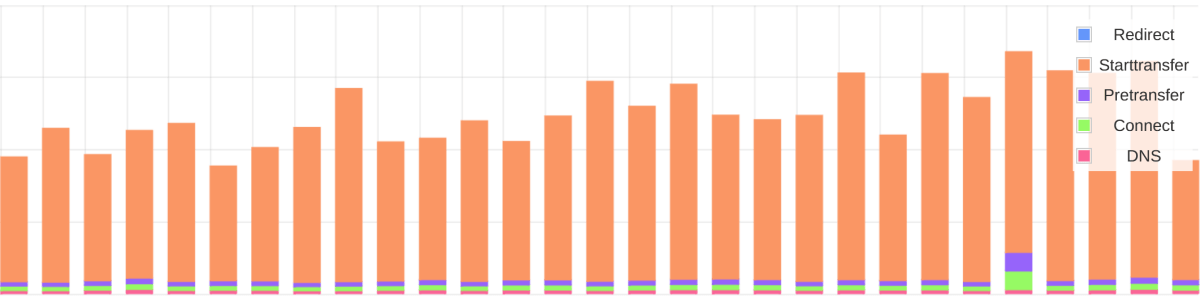
Key Aspects of Website Monitoring
While website monitoring entails several elements, they all work together to keep your site up and fast and to keep it that way.
Here are the key aspects:
Uptime Monitoring
This is the first and foremost aspect of monitoring a website. Uptime monitoring checks whether your website is online and available to users. The monitoring tools ping your site at regular intervals and send alerts as soon as they report a downtime incident. A few minutes of downtime could mean lost revenues, a poor user experience, and a tarnished brand image.
Performance Monitoring
Speed matters. Performance monitoring observes the rate of speed with which the web page on the internet is loaded and how deep is the level of interaction in response to the user’s actions.
Transactional Monitoring
This mechanism simulates user actions, from logging in to adding items to a cart, or submitting a form to confirm that critical activities work without hindrance. Functional issues are recognised in real-time, especially for e-commerce sites or membership-based sites.
Server & Infrastructure Monitoring
Each website is backed by one server. Monitoring the health of your server—including CPU usage, memory load, and disk load—ensures that any back-end problem does not affect user experience. Other things monitored here include database performance, API performance, and service performance.
Alerts and Reporting
Website monitoring tools send alerts whenever issues are detected and deliver rich reports to identify trends or consistent problems. This data provides the basis for continuous improvement and proactive troubleshooting.
Tools for Website Monitoring
Super Monitoring
Super Monitoring stands as one of the best monitoring tools one can use to detect website issues. It can quickly detect website issues before their clients do. It monitors uptime, load speed of websites, and forms of transactions across many places around the world.
Simplicity and straightforward reporting distinguish this from similar services and make it an ideal solution for less technical people and small businesses. It furnishes incident reports that are elaborate and provides instant alerts through email or SMS.
In addition, Super Monitoring gives visual screenshots for failed tests, rendering failure easy to troubleshoot by helping identify layout errors or broken pages. This would be a good option for anyone wanting simple, effective monitoring.
UptimeRobot
Next, we have UptimeRobot. It has free and paid monitoring plans that help monitor the website every five minutes to give an alert of a downtime event. UptimeRobot’s monitoring can be applied for HTTP(s), ping, port, and keyword monitoring, and is retrievable from different global locations.
Pingdom
Pingdom is a tool made to monitor many things, especially to keep your business team sharp and focused on performance. Uptime and synthetic transaction monitoring, as well as detailed real-user monitoring (RUM), to know how well your visitors experience your website-metrics measure that. It checks your site from over 100 locations worldwide, giving you real-time alerts when it detects downtime and slow load times.
Additionally, you can simulate common user actions and test how your website performs under specified conditions. Its comprehensive reporting and visual dashboards make it extremely useful to web developers, digital agencies, and businesses that favour speed and reliability.
Other Tools
- Better Uptime
- Site24x7
- Datadog
What is Web Analytics?
Web analytics, in its basic sense, is the collection, processing and treatment of information on the way users interact with the pages of a website. This is vital on the side of the client because it provides understanding of how the visitor behaves, as well as measuring site performance and determining the efficiency in the efforts of the digital marketing strategies. Examples of useful indicators are page views, bounce rates, duration of session, sources of traffic and even conversion rates, which inform on the assumptions that can be made about what exists in the content that draws and what lacks and requires more improvement.
They also give excellent tips for further analytics in areas like location, type of device currently being used by a user, or the actual browser being used: such use can generate more targeted marketing activities and optimise user experience. For advanced analytics, it may include the heat maps, tracking the user’s journey for click tracking, and funnel pperformanceabove methodologies will render visiting the site as it should navigate.
To be able to convert data into action in support of efficient decision making, improve customer engagement, and improved results, is among the significant objectives of web analytics. It does not matter if it is a content strategy optimization or a sales funnel; web analytics is a part of the digital success story.
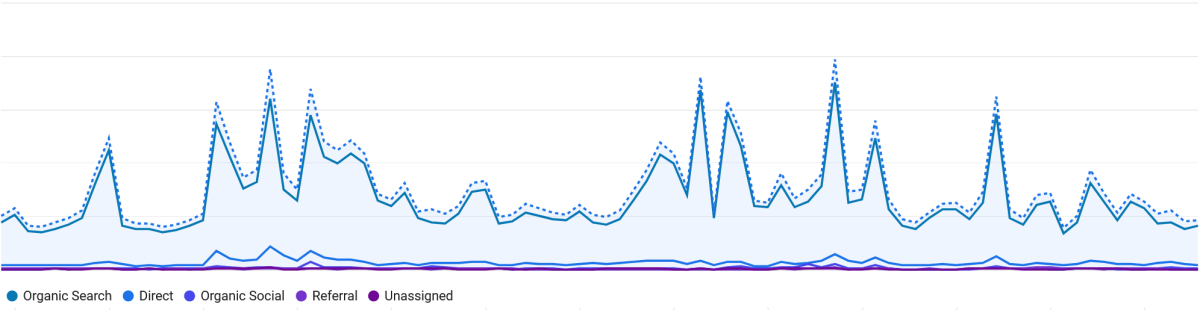
Key Aspects of Web Analytics
Web analytics clearly understands how visitor interacts with your website; based on the behavior derived from them, the traffic sources, as well as the patterns of conversion by which businesses work toward meeting those strategic goals through data-driven decision-making.
Here are the key aspects of web Analytics:
Traffic Analysis
It tells you how many people have been on your website, how many pages each turned over, and how many returned. Here, various metrics of traffic like “sessions,” “users,” “pageviews,” bring forth understanding about a certain site’s functioning and generate unbiased profiles of user behavior.
Behaviour of Users
It tracks what the user does on your site: which pages he or she visits, how long is spent on every one of those pages, and where the user leaves the site. With the help of such heatmaps and session recordings, it is easy to visualise clicks, scrolls, and complete navigation paths.
Conversion Tracking
Purchases, form submissions, or sign-ups for newsletters, all have been counted as part of conversions. Heavily important, analytics will allow the definition and monitoring of objectives toward assessing how effectively the site serves the business purpose associated with them.
Audience Demographics
You can view from where users originate, by which devices they access, and in what languages they communicate. The element will help to create personalized and even more efficient segmentation along the lines of which to direct or develop content.
Referral and Source Tracking
By showing whether people arrive from organic searches, social media, paid advertising, or email campaigns, this is the way by which marketing ROI can be measured and adjusted.
Tools for Web Analytics
- Google Analytics
- Adobe Analytics
- Matomo
- Hotjar
- Mixpanel
- more
Website Monitoring vs. Web Analytics: A Side-by-Side Comparison
| Feature | Website Monitoring | Web Analytics |
|---|---|---|
| Primary Focus | Website health and uptime | Visitor behaviour and engagement |
| Data Type | System performance and error logs | User interaction and traffic data |
| Goal | Ensure website availability and speed | Improve user experience and conversions |
| Time Sensitivity | Real-time, continuous monitoring | Retrospective analysis (often delayed) |
Why Do You Need Both?
Whether it be website monitoring or web analytics, although each serves a distinct purpose, together they present a validated overview of your website’s health and efficiency. Website monitoring keeps your website up at all times, quick, and working properly against any technical failure that might cost you revenue and frustrate your users.
In contrast, web analytics enable you to understand how users interact with your website: which content works, where users abandon their path and how to make those funnels more conversion-friendly.
If you rely on one or the other, there will still be massive gaps. You may know that the site is up (meaning monitoring), but you would have no way of knowing whether users who left the pages did so because of poor navigation or irrelevant content without analytics.
Conversely, traffic could have dropped according to analytics, but during that time, without monitoring, you might have been completely oblivious to the fact that there was downtime or slow loading speed. The joint application of both these tools guarantees that your site will be available, engaging, and effective-greatly increasing user satisfaction and business success.
Conclusion
Website monitoring and web analytics are the fundamental keys to the optimum functioning of a website. Monitoring keeps your website technically sound with minimal downtime and fewer performance issues; analytics helps you understand and improve the user experience.
If either is sacrificed, the blind spot creates an image that will not help in growing and satisfying user needs. By integrating the two, you can have such a data-informed perspective on the multiplier effects of an integrated approach; your website will have its function as well as perform.
About the Author

Robert Koch – experienced SaaS application designer and business optimization through automation consultant. An avid home brewer and cheesemaker in his spare time.






