9 Useful Tools for Software Development
Being a software developer is an amazing job with a growing job field ensuring there is great security and need in the market. But, with a great job that is highly skilled comes the demand of having a high understanding of the tools and languages needed to properly develop software efficiently.

Due to this, there have been recent developments to improve workflow and skills at software development, such as new development engines, a pipeline to improve the quality of software development known as CICD, applications to connect teams better, and even online forums to post questions, answers, or just display your code.
Every developer needs to know about certain tools that can assist you in development, and here are 9 of the most useful tools talked about by software developers and their teams.
1. Using Microsoft Visual Studio Online

Microsoft Visual Studio Online (Often shortened to MicrosoftVSO, Visual Studio, or VSO IDE) is free-to-use software that allows you to develop and use many different kinds of coding, along with it helping to automatically finish some of your code, offer hints, and to show builds. It is a great software offered by Microsoft that allows any Software developer to start working fast, and with many different languages.
You could even load your older code blocks or applications with VSO to edit them with this new editor. It brings a sleek and clean design while offering you a powerful tool for development. While it might not do a lot of other things that multi-language developing tools can offer, it is still a great starting and basic application for any developer to use.
2. Storing Code on GitHub

When you start having multiple different blocks of codes, or small text pages full of code that you don’t know what to do with and they’re taking a bunch of space on your computer, it’s time to look for a new place to store them. This new place could be GitHub.
GitHub is a friendly site that allows you to safely and securely store your code, which can be set to both private or public and can be edited or have comments and suggestions placed on them. This means if you are lost or trapped, you can use it as a board or forum to find if anyone has answers. Or, if you’ve created a great application you can post the code for others to follow or use. And if you have a team project, you can allow other individuals access to see it, rather than a full public view.
GitHub is a great text-code sharing application that can serve as both a forum, board, and storage for your code and problems.
3. Practicing on CodeWars

It’s no question that if you want to be a great software developer that you need to have great, if not decent, coding skills. You don’t have to be a master at every language, but if you’re working on a web application you need to know the basics of HTML and CSS possibly with some knowledge of JavaScript. Just mastering or knowing more about one language is better than knowing nothing about all languages.
So when it comes to improving your coding skills and getting better, there is one tool that always reigns supreme: CodeWars. CodeWars is a site and tool that allows you to practice and learn more coding through challenges of varying difficulty. This means that you could know just the basics of a language, practice with code wars, and you will leave knowing more and being faster than you were before.
CodeWars is a great tool for any developer seeking to improve their skill at one language or sharpen their skill set with mastery of a new language.
4. Including Semaphore CI/CD pipeline

The idea of continuous integration and continuous delivery or simply using Semaphore CI/CD pipeline is to improve the development and steps to delivering new and improved versions of software. The steps of this pipeline are often as followed:
- Build – This is where the files and coding of the application are compiled and edited
- Test – This would be where the coding of the application gets tested for bugs and errors.
- Release – Once it has been successfully tested and no errors were found, it would be sent to the repository.
- Deploy – Once it reaches the repository, it is automatically sent to production.
- Validate – This step comes down to the desires of you or your company, and how you wish the build to be before it is completed.
The CICD pipeline can be repeated if the validation fails, and then will continue to repeat until validation is successful. This is an automatic process that is meant to help and speed up development to make it much more efficient.
5. Learning with Codecademy

Say you know one language but are interested in learning more to improve your skills. But, you don’t want to (or you don’t have the money) pay for another course or class to teach you that coding language. This is where Codecademy comes into play!
Codecademy offers both a free and paid version to help you learn how to code. The free version allows you to learn the basics of a language while growing increasingly difficult by introducing different topics or ways to use the language and build on what you learned previously. The paid version allows you to earn certificates of completion to show you have learned the fundamentals of a language, and even put it to use on projects offered by Codecademy.
Another bonus is that the paid version of Codecademy and its projects will often show you how to use Github, and display your work for possible clients or companies to see. This gives you an advantage to learning a coding language while also learning to use a board/forum to your advantage.
6. Connecting Your Team with Slack
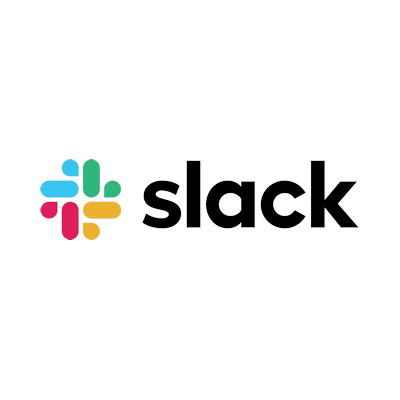
Connecting with your team is highly important when you are a software developer. Everyone needs to be on the same page, and know what the next step is or where the problem is, and how to fix it. There are many ways to communicate but one of the most popular in recent times has been Slack.
Slack is an application that is meant for pure communication, giving you different channels and topics to build so that everyone knows what one board is meant for while being able to invite individuals who use it to join your group. This is perfect for small teams to the largest company possible.
If you’ve ever been on an online forum or used Discord, it is very similar to that but all placed on one application and board with a great and friendly interface anyone can understand how to use.
7. Bootstrap for Web Developers
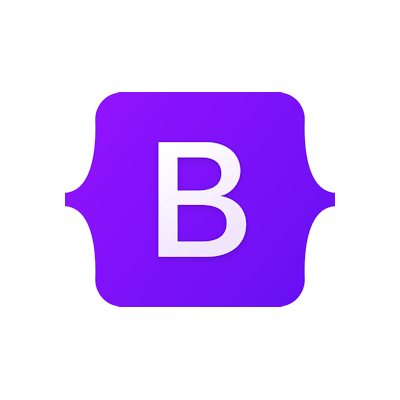
Web development often has the inclusion of multiple different languages; HTML for the basic writing, text, and structure, CSS for your color, images, and making it look appealing, with JavaScript to enhance the applications and structure to give it the feel and use you desire.
Sometimes, it can be difficult to work with all these different languages at once, or even find the correct structure and apps to use. Bootstrap is here to help ease some of these problems.
Bootstrap comes ready with JavaScript and CSS already with it, to give you detailed designs and templates for you to use to aid in your web development. These designs can offer anything from navigation, forms, buttons, typography, and anything else that is meant to engage your visitors. This is a powerful tool for any web developer struggling with managing three languages at once.
8. Find Help on Stack Overflow

No doubt you’re going to come across many different problems that you won’t understand or have questions about what your code is (or isn’t) doing and why. Most likely, you won’t be able to figure it out, or if you do it won’t be fast enough for your liking when you need to develop an application fast or need it now. Maybe Stack Overflow can help.
Stack Overflow is a free forum for all your developing needs, regardless of what you’re developing there will be someone there who will help or who has had your problem before. It boasts a great “100+ million monthly visitors” with “45.1 Billion Developers getting help”, meaning that it is a highly active forum dedicated to helping you fix problems with your code.
Plus, Stack Overflow offers you a place to make a board for your team. Meaning you can have a private online place to post your questions or thoughts on code and share what you’ve done, if it worked, or why it didn’t work.
9. Track time with TimeCamp

Software developers perform multiple tasks and often wish they could add an extra hour to a working day. But there’s a much easier way to squeeze the most of our time. Knowing how much time we spend on particular activities is a must when it comes to improving work productivity.
TimeCamp is a free time tracking software that offers automatic hours logging. It’s available in multiple versions – as a web timer, for desktop and mobile, and also as a browser extension for Chrome and Edge. The tool tracks time and computer activities in the background and seamlessly fills the timesheets, saving precious hours for what really matters. It’s not essential for productivity improvement, but also a huge help for freelancers and others billed hourly for their job.
What’s more, TimeCamp’s free plan offers an unlimited number of projects and tasks for an unlimited number of users. Perfect for small development teams to give a try!
Using Tools to Help Productivity
Software development can be a long and arduous journey. To ease some of the complications and simplify the path, it is important to take advantage of useful tools to improve workflow and productivity with great outcomes.
With this in mind, you should look into some of these powerful and useful tools, such as integrating a CI/CD pipeline into your work, or seeking help from online forums such as Stack Overflow and Github when you have problems, and possibly even improving or learning new coding skills with CodeWars or Codecademy. You should do anything you can to improve the quality of your work, and help your skills grow.
About the Author

Gabe Nelson is a content specialist of over 7 years of experience, currently working with semaphoreci.com. Just out of high school he set off crab fishing on the Bering Sea in Alaska. From there he went back home to finish his college degree at the University of Montana. He has a passion and keen understanding when it comes to CI/CD inside and out. He has written hundreds of content pieces in numerous niches. Currently, he lives in Missouri with his wife and kids.






