5 Tools for Monitoring WebSocket Connections in Real Time
What if your app, website, or online platform suddenly starts crashing? Users cannot connect with the application, nothing is loading, and complaints start coming in.
You contact your developer. They checked the backend technicalities like API, server, and databases, and everything seems fine.
So, what is the real problem here?
In many real-time applications, this issue lies one layer deeper. Most people often overlook this issue, and that is: WebSocket connections.
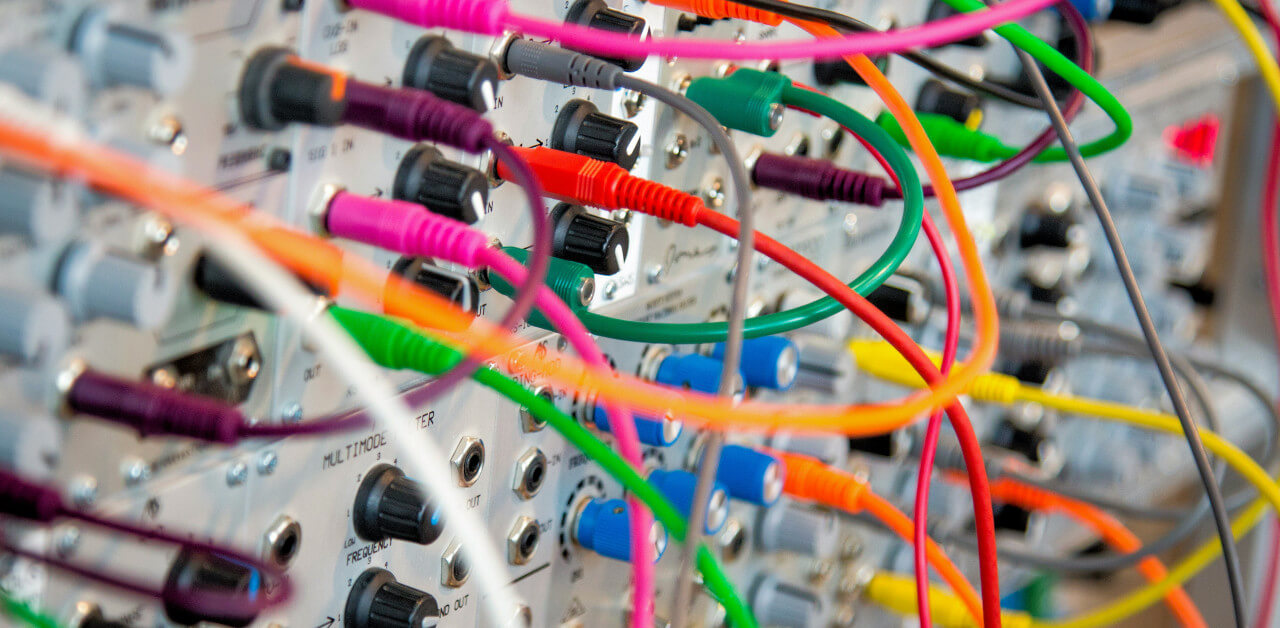
What are Websockets?
WebSocket is a communication protocol that creates a persistent, bidirectional connection between a client and a server, allowing instant and continuous data exchange without the need to request or refresh repeatedly.
For example, when you chat with someone on WhatsApp, the messages are sent or received instantly. Similarly, when editing videos with a platform like FlexClip, you can immediately see what changes you made in the video.
That is how WebSockets work. Due to this technology, we use tools like live chat, shared document editing, or a real-time video editor similar to how Predis.ai enables real-time collaboration and content creation.
But if something goes wrong and you are not continuously monitoring, then it becomes difficult to know the exact problem.
This article breaks down why monitoring WebSocket connections of websites or apps matters, key features to look for in WebSocket monitoring tools, and the best tools & resources for WebSocket monitoring.
Why Monitoring WebSocket Connections Matters
Many developers set up logs, performance tracking, and server monitoring, but WebSocket connections often get ignored.
So, let us see why ignoring this can be risky for you.
You can’t fix what you can’t see
We already saw in the above example of live chat how things can go wrong without warning. To understand in more detail why monitoring WebSocket connections matters, consider an example of a collaborative whiteboard app.
Two people are writing or drawing something together in real-time. Suddenly, one of them stops seeing updates. The person draws something, but the other person cannot see it. It feels like the app is broken.
But what’s even worse: there’s no error message or no warning. By now, we know what might be happening. The WebSocket connection may have dropped.
And if you are not monitoring those connections, you won’t even know it happened. There are no alerts, no logs, and no explanation for this issue. If you don’t know about your WebSocket connection, then you can just guess what might have happened.
Your users may think your app is unreliable and never return again. This is the first reason why monitoring becomes important.
Real-time user experience
When people use your app, they expect it to respond immediately. They want their message to be sent within seconds, want the live stock update or score update, or want to play a video game together in real-time without being interrupted.
If your app or website does not respond immediately to the task they are doing, then users lose trust. And chances are high they won’t give you a second chance and will give negative feedback.
This is the reason why website monitoring or app monitoring becomes important to ensure a seamless user experience. You should know when a connection drops or slows down, why it happens, and who is affected. By monitoring continuously, you can find issues and keep the experience smooth and responsive.
Scalability concerns
Your app is enjoying the popularity it deserves. Many users are logging in daily. And that’s why your system faces extra load.
Each WebSocket connection stays open till the user is active. Now imagine thousands of users connected at once, which opens thousands of sockets. All these demands require resources from your server.
If you are not monitoring, you won’t know when your server starts struggling to handle the load.
Monitoring helps you understand:
- How many users are connected right now?
- Which servers are handling too many sockets?
Troubleshooting and debugging
What if someone told you to troubleshoot bugs that you can’t see? Puzzling, right? And this is equally frustrating. But monitoring tools give you answers quickly.
- Track when a user connects and disconnects
- See patterns in connection drops
- Identify what part of the process failed
This saves the time of your development team. Instead of looking for the cause, they can directly address the root problem. WebSocket monitoring turns invisible bugs into visible problems that you can easily fix.
Security monitoring
Security for us means firewalls or passwords. But WebSocket connections can also be an entry point for attacks.
Good monitoring tools alert you to suspicious patterns:
- Unusual spikes in connections
- Traffic from unknown IP addresses
- Repeated failed handshakes
By spotting these issues before any mishap, you can protect your app or website from cyberattacks.
Key Features to Look for in WebSocket Monitoring Tools
By now, we have understood why monitoring WebSocket connections is essential. But when choosing a monitoring tool, you might be confused about which features to look for in that tool.
Here are some of the core features to consider in a superior monitoring tool:
Live connection tracking
Live connection tracking gives you real-time visibility. Through it, you can:
- See active connections at any moment
- Monitor connection lifecycles (when they open/close)
- Detect silent disconnections instantly
Performance metrics
All connections are not equal. Some might be fast and smooth, others could be laggy or unstable. That is why performance metrics matter.
This feature helps you track:
- Connection duration
- Latency – how long it takes for a message to go from client to server
- Drop rates under load
Let us say your app is working for most users, but some complain of delays. In such a situation, performance monitoring will help you find exactly where and when slowdown happens, so you can fix it.
For example, AI dubbing platforms, like Murf AI, rely on WebSocket connections to ensure that generated voice tracks are in sync with visuals. Even a small delay in transmission can cause lip-sync issues.
Monitoring performance metrics like latency and drop rates becomes critical here because real-time dubbing is only effective when it’s done accurately.
Alerts and anomaly detection
Isn’t it better to catch issues before users notice something’s wrong?
That is what anomaly detection and alerts are for.
Your monitoring tool should notify you if:
- Connections are dropping more than usual
- Latency suddenly spikes
- There are too many failed handshakes
These alerts can come through email, Slack, or any other source in your DevOps pipeline. As a result, your team can act quickly and solve them.
Historical analytics
Historical analytics allow you to:
- Track connection trends over time
- Analyze past failures and outages
- Understand peak usage hours or traffic patterns
With historical data, you can see what caused the problem and avoid it in the future.
Security monitoring
Security means watching what is happening inside your connection.
A robust tool will:
- Flag unusual traffic patterns
- Detect WebSocket flood attacks
- Highlight suspicious IPs or repeated failures
Security monitoring keeps your app safe from data leaks.
Best Tools & Resources for WebSocket Monitoring
1. Dotcom-Monitor

Dotcom-Monitor is a website monitoring tool that supports WebSocket monitoring, uptime, response time, and transaction checks.
Best for:
- Real-time WebSocket performance and stability checks
- Receiving timely alerts for connection problems
- Tracking response reliability and uptime
- Gaining actionable insights through reports
Choose this tool if you want automated alerts, reliable uptime monitoring, and clear insights into your WebSocket applications.
2. Apidog

Apidog offers a modern interface for testing both APIs and WebSocket connections.
Best for:
- Developers who want to test and debug WebSocket APIs
- Sending custom web socket payloads and observing responses in real-time
- Writing and sharing test cases
Choose it if you want a clean UI, real-time request inspection, and code export.
3. Postman

Postman is an API client tool that supports WebSocket connections. It is widely used by developers to test and document APIs.
Best for:
- Manual testing of WebSocket requests
- Sending and receiving messages for dev and QA
- Teams already using Postman for REST
Best choice for teams already using REST APIs.
4. WebSocket DevTools

WebSocket DevTools is a Chrome extension that lets developers track and troubleshoot WebSocket activity in the browser’s developer tools.
Best for:
- Frontend developers who want to monitor live WebSocket activity
- Seeing sent and received messages while browsing
- Quick debugging in a browser environment
It is ideal for identifying issues in live web applications without requiring external tools.
5. Wireshark

Wireshark is a powerful tool for analyzing network protocols by capturing and inspecting all data available on a network. It gives detailed insights.
Best for:
- Advanced debugging of WebSocket handshakes and traffic
- Network-level packet inspection
- Diagnosing connection-level or transport issues
This tool is powerful but technical. It is an ideal choice for people who want the technical details.
Build Smarter, Monitor Deeper
The importance of having an effective WebSocket monitoring tool for your website and applications cannot be overstated.
Take the next step. Don’t wait for something wrong to happen.
Start monitoring your WebSocket connections with the tools mentioned in the article, as they work effectively and provide real-time insights.
About the Author

Aman Thakur is an outreach specialist with experience in sales and digital marketing. She has spent the last 2.5 years in digital marketing, developing successful outreach campaigns. In her free time, she enjoys playing, singing, cooking, and exploring new places.






