Stop Landing in Spam: 5 Tools to Boost Email Deliverability
Email deliverability has become increasingly difficult to maintain. Mailbox providers are applying stricter filtering, using complex reputation models, and factoring in a wide range of signals to determine whether to accept, reject, or filter messages. At the same time, phishing and spoofing attacks have pushed authentication requirements to the forefront. Standards like SPF, DKIM, and DMARC are now mandatory for any domain that wants to be trusted.

The risks of poor deliverability include lost business opportunities and frustrated customers. In many cases, these issues remain invisible until users report problems.
The challenge is that deliverability depends on multiple independent factors: DNS configuration, authentication alignment, sender reputation, blacklist status, and content scoring. Problems can occur at any stage. Identifying and resolving them requires targeted testing and continuous monitoring.
This article introduces five tools that focus on different aspects of deliverability. Together they provide practical ways to monitor, diagnose, and improve your email delivery performance.
1. DMARC Checker: Verify Your SPF, DKIM, and DMARC Setup

Correctly configuring email authentication is one of the most important steps to ensure your emails are trusted and delivered. Three key protocols work together to help receiving mail servers verify that your email is legitimate:
- SPF (Sender Policy Framework) defines which servers are authorized to send email on behalf of your domain.
- DKIM (DomainKeys Identified Mail) adds a digital signature to your emails, allowing recipients to verify that the message wasn’t modified in transit and was authorized by your domain.
- DMARC (Domain-based Message Authentication, Reporting & Conformance) builds on SPF and DKIM to give domain owners control over how unauthenticated email should be handled, and provides reports that help monitor abuse.
DMARC Checker makes it easy to test whether your email authentication is correctly set up. The tool is simple: visit the website, send an email to the unique address provided, and review the detailed report generated. The report shows exactly how your message performed against SPF, DKIM, and DMARC checks, breaking down each step of the authentication process.
If any problems are found, DMARC Checker includes clear explanations and actionable advice on how to fix them. There’s no need to sign up or register – you can start testing immediately.
2. Debouncer: Perform Blacklist Lookups
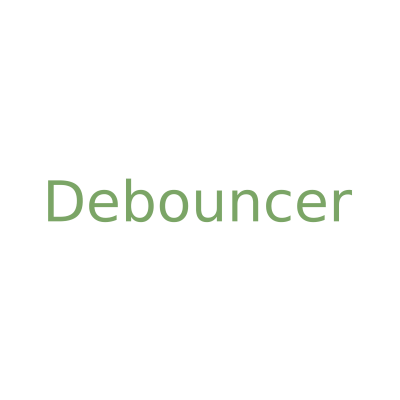
Even if your email passes all authentication checks, it can still be blocked or filtered if the sending server’s IP address or domain name appears on a public blacklist. Many receiving mail servers consult these blacklists to decide whether to accept or reject incoming mail.
Being listed on a blacklist does not always mean you are sending spam. Sometimes legitimate senders are listed due to misconfigured servers, shared IPs, or compromised systems. However, any blacklist listing can severely impact email deliverability, so it is important to monitor your domain and IP regularly.
Debouncer’s Reputation Check tool makes this simple. You enter a domain name or IP address, and the tool checks a wide range of public DNSBLs (DNS-based Blackhole Lists) to see if the server is listed. The results show which lists, if any, have flagged your sending infrastructure, so you can take corrective action if necessary.
If you are not sure which IP address your email server is using, you can find it in the DMARC Checker report from the previous step. Look for the “Sender host” entry, which shows the IP address that handled the delivery of your test email.
3. Glock Apps Spam Checker: Test How Spam Filters See Your Emails

Authentication and a clean reputation help your emails get delivered, but they are not the whole picture. Mailbox providers also analyze message content, engagement history, and other factors to decide where an email should appear in the recipient’s mailbox.
Glock Apps Spam Checker makes it easy to test inbox placement. The tool provides a unique email address. You send your message there, and Glock Apps simulates how your email is handled by major providers: Gmail, Yahoo Mail, AOL Mail, and Outlook.
For each provider, the tool shows exactly where your message lands:
- Inbox means the message was delivered to the primary inbox.
- Tab refers to secondary inbox categories, such as Gmail’s Promotions or Updates tabs.
- Spam means the message was delivered but flagged as junk.
- Missing means the message was rejected or not delivered at all.
In addition to placement testing, Glock Apps also analyzes your message using SpamAssassin, a widely used spam filter. The tool provides a SpamAssassin score and lists the rules that contributed to that score, helping you identify potential content issues.
4. Postmark DMARC Digests: Get Actionable DMARC Reports
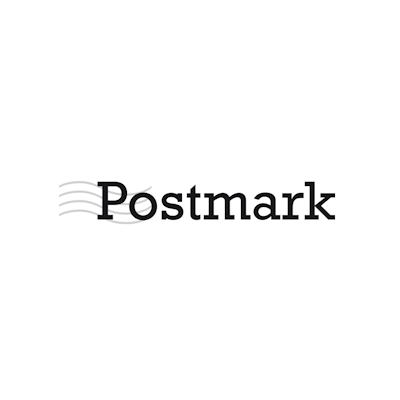
In the chapter about DMARC Checker, you tested whether your domain’s SPF, DKIM, and DMARC records are correctly configured. Passing that test confirms that authentication is working for the email you sent. However, DMARC also provides an important monitoring feature that allows you to track how your domain is being used across all email traffic, not just the messages you test yourself.
DMARC can generate reports called aggregate reports, which are sent by receiving mail servers to a reporting address you configure in your DMARC record. These reports show how many messages claim to come from your domain, whether they passed SPF and DKIM checks, and where potential problems or abuse might exist.
Postmark DMARC Digests collects these reports, aggregates the data, and presents it in a clear, human-readable format. Instead of reviewing raw XML files, you get a daily or weekly summary that highlights authentication failures, sources of unauthorized email, and trends in your domain’s email traffic.
This kind of ongoing DMARC monitoring helps you detect spoofing attempts, configuration issues, or third-party services that are sending email on your behalf without proper authentication.
5. Google Postmaster Tools: Monitor Your Domain Reputation with Google

Once your email is sent, mailbox providers apply their own internal reputation systems to decide whether to trust it. These systems consider not only technical authentication but also how recipients interact with your messages over time. Low engagement, high complaint rates, or delivery issues can gradually damage your reputation and lead to filtering.
Gmail is by far one of the largest email providers globally, which makes Google Postmaster Tools especially important for monitoring how your emails are handled by a significant part of your audience. After verifying domain ownership, you gain access to detailed metrics that reflect your sender reputation within Google’s ecosystem.
The available data includes:
- Domain reputation: An overall assessment of your domain’s trust level.
- IP reputation: Reputation of the IP addresses sending mail for your domain.
- Spam rate: The percentage of your emails that Gmail users mark as spam.
- Authentication status: Reports on SPF, DKIM, and DMARC alignment.
- Feedback loop: Information on user-reported complaints.
- Delivery errors: Metrics related to failed deliveries and temporary deferrals.
Unlike one-time tests, Google Postmaster Tools continuously collects data across all emails sent to Gmail recipients, providing a long-term view of your domain’s performance.
Conclusion
Email deliverability depends on many independent factors. No single tool can give you a complete picture, but by combining specialized services, you can monitor every critical part of the process.
Authentication, reputation, content analysis, and ongoing monitoring all play a role. By regularly checking these areas, you can identify issues early, protect your domain’s reputation, and improve the chances that your emails reach the inbox.
About the Author

Evelina Brown is a digital marketer with more than 10 years of experience. She is contributor to Content Marketing Institute and regularly quoted as an expert in large media outlets. Her job is to make your business known all over the Internet.






