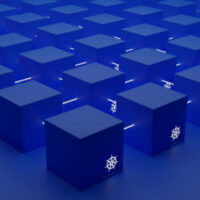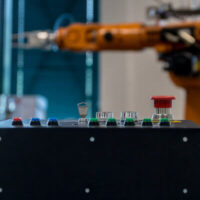Is Docker Good for Hosting?
Do you already know about Docker and finding out whether it is good for hosting? Are you wondering why Docker containers are so popular? If the answer to any of these questions is yes, you are at the right place.
Here we’ll discuss the meaning and working of Docker hosting. By the end of this article, you will also be aware of the advantages and disadvantages of Docker. I’ll be covering the best server for Docker and throw some light on whether you should use Docker at all.
So, let’s begin by gaining in-depth knowledge about Docker first.
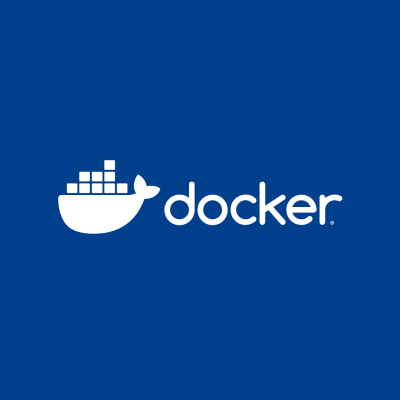
What is Docker hosting?
Apart from coding, the development of applications and websites involves the use of many different aspects. It includes configuration files, databases, third-party software, and runtime libraries.
Docker is a tool that enables you to store all the parts of software together in a box or package, called a Docker container. The creation of such unified boxes allows launching the developed app or software on any server.
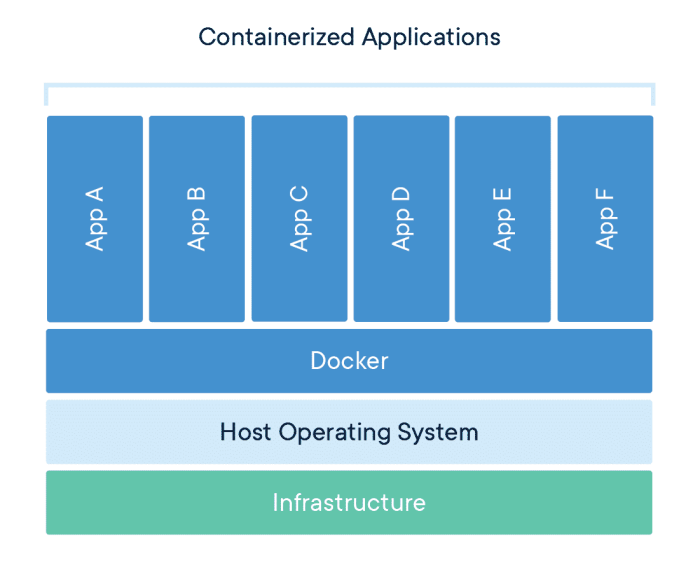 Docker containers, source
Docker containers, source
You might have to work with hundreds of Docker containers while developing an application. Managing them without a specialist platform will consume a lot of your time. This is where Docker hosting comes in.
Docker hosting is a solution that can manage a large number of Docker containers simultaneously. It saves both time and effort in the live production environment, thereby helping you finish your software or app quickly.
How does Docker work?
We now know that Docker packs all the elements of an application in a container and provides them when needed. But how does Docker work? To know Docker’s working mechanism, we need to get into the details of the infrastructure on which Docker is created.
Docker is built upon a client-server architecture. It has a Docker registry, Docker host, Docker daemon, and a Docker client. Here are the main functions performed by these elements of Docker infrastructure:
- The Docker registry contains all the Docker images. It can be a Docker Hub or a local repository.
- The Docker host runs the Docker daemon.
- The Docker daemon creates, runs, and distributes Docker containers.
- The Docker client is responsible for passing all the Docker commands. He can pass commands to the Docker daemon via the REST API over a network interface or UNIX sockets. Docker daemon and client can operate on the same computer and can also be connected remotely.
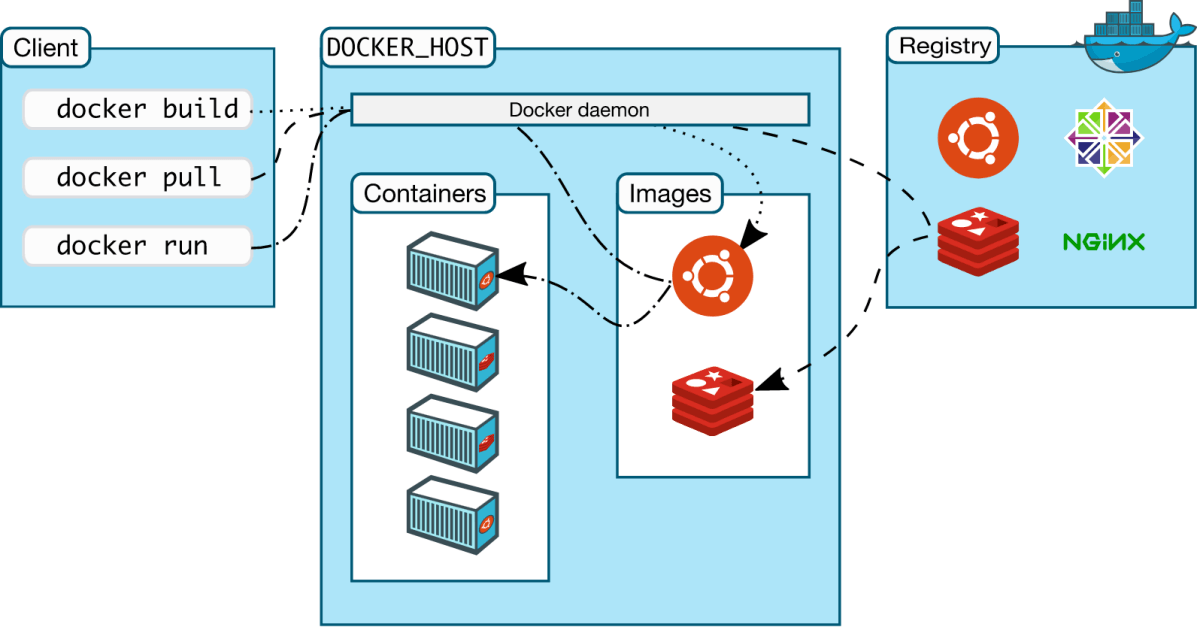 Docker infrastructure, source
Docker infrastructure, source
Here is how Docker works to create a container:
- The Docker client creates a Docker image by issuing a command to the Docker daemon.
- The Docker daemon creates an image based on the “build command” issued above.
- The Docker registry saves this newly-created Docker image.
- The Docker client issues a “run command” to build a running instance of the image, thereby creating a Docker container.
The Docker client can skip the steps of building an image if he wants. In such a case, the client can pull an existing image from the Docker Hub created by another client.
Is Docker good for Web servers?
Yes, Docker is an excellent tool for web servers. It can be compared to a virtual machine packed with all the code and dependencies needed for an application. But it is much lighter and more powerful than a virtual machine.
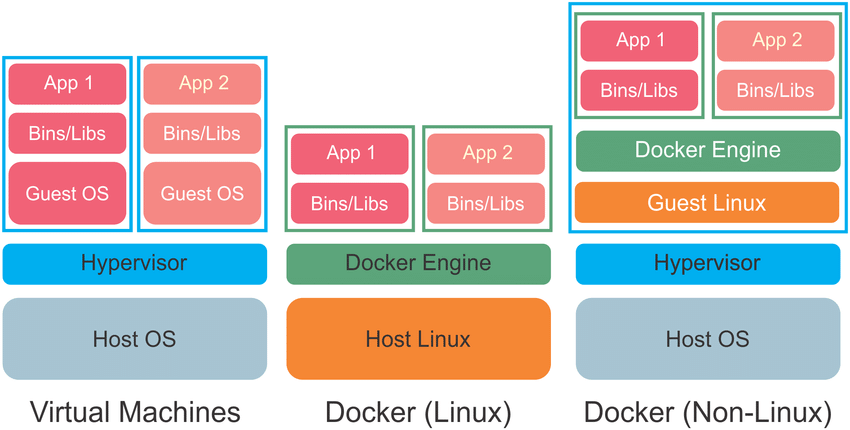 Docker and Virtual Machine compared by ResearchGate, source
Docker and Virtual Machine compared by ResearchGate, source
What are the Advantages of Docker?
Docker is popular among developers because of the many advantages it offers. Let’s look at the main benefits of Docker here:
Consistent app behavior in different environments
Something that works on your co-worker’s system might not work on your server. It can happen due to some missing tool or other element required for running the software. Different computers are configured differently, so it is common for an application to work on one system and not on the other.
Docker takes care of this issue by containerizing the code and all other elements necessary to run an app. All application parts are stored in the Docker container and are completely isolated from the outside environment.
The availability of all these necessary application or software elements makes it possible for the app to behave consistently in all environments. Without this tool, you will have to manually set up all your systems according to your new app every time.
So, Docker helps you save plenty of time by making your app behave predictably. You can, therefore, focus on developing new software features and deliver the app on or before time.
Quicker onboarding of new developers
Even if your new team member has the code on his system, he will have to configure the computer to successfully run the application. Such configuration includes setting up the database and installing the local server, third-party software, and the necessary libraries. So, introducing a new developer to your project will eat up plenty of your team’s precious working hours.
Using Docker, however, will make it super-easy and quick for a new developer to join your project. The developer doesn’t have to perform any configuration or manually install the elements needed to run the app.
The new developer only needs to launch Docker and the tool will do everything automatically. His system will be prepared for the application under development as soon as the setup command is launched. Docker, therefore, saves a lot of your time, especially when working with large teams.
Availability of Docker Hub for faster app development

Docker Hub is a repository of existing Docker templates created by developers around the world. It contains over 100,000 Docker images that can be utilized by your team for the development of any application or program.
The availability of such a huge library of container images helps many developers in making their projects successful. It also allows faster app development since one does not have to start the process from scratch.
Supports application scaling
Scaling your application manually will require hundreds or thousands of hours, depending on the level of scaling you are planning to perform. But using Docker, the process becomes much simpler. You can launch hundreds of copies of Docker containers to accommodate the growing number of software users.
It is also possible to automate this application scaling by using cloud infrastructures like Google Cloud or AWS. Additional copies of containers will be launched when your app’s user count increases.
What are the Disadvantages of Docker?
Every hosting tool has its advantages and disadvantages and Docker is no different. Along with the multiple benefits it offers, Docker also comes with some inherent shortcomings which are discussed here:
Complicated implementation
The biggest disadvantage of Docker lies in its complex implementation. Whether we talk about container management, orchestration, data screenshots, or app stack, all processes are difficult to understand. Even an expert might require technical support to implement and work with Docker.
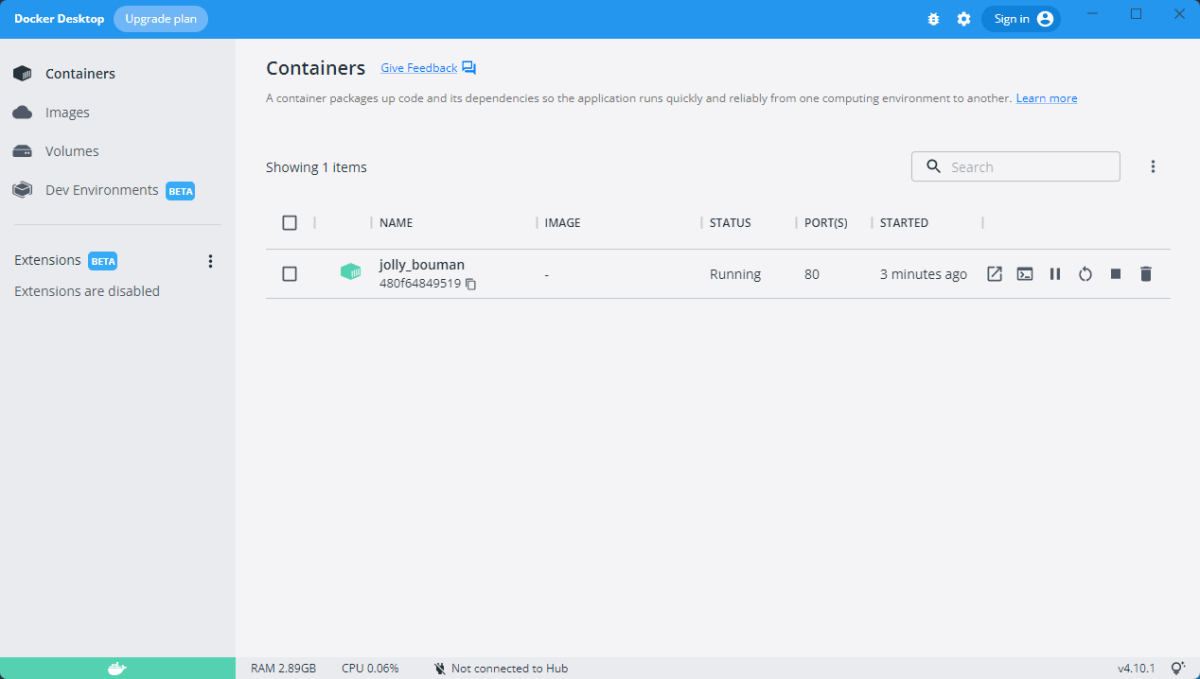 Complicated Docker implementation, source
Complicated Docker implementation, source
Docker does not offer bare-metal speed
Though Docker is much more efficient than a virtual system, it is unable to offer speed equivalent to bare metal. Interfacing between the host system and containers, overlay networking, and other similar factors negatively impact the performance of Docker containers.
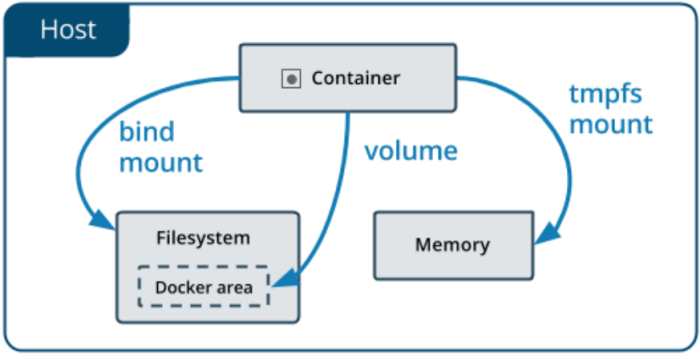 Docker interface impacts its speed, source
Docker interface impacts its speed, source
Unavailability of Graphical User Interface
Docker is completely based on the Command Line Interface (CLI). Some people are more comfortable using the Graphical User Interface (GUI) but there is no provision to use Docker with this interface. So, if you find CLI difficult, you might face issues working with Docker.
$docker run -a stdin -a stdout -a stderr ubuntu /bin/ls
Which server is best for Docker?
Though Docker works extremely well with a wide variety of servers, I recommend using a Windows server for hosting Docker during app production. Also, Windows 10 is the best choice when you want to test the tool on a desktop system.
On the other hand, if you are looking for the best Docker hosting platforms, you will find a very useful guide at WebHostingAdvices. You will get to know about the best cloud and VPS hosting providers for Docker.
Why are Docker containers popular?
Docker containers are popular because they open plenty of possibilities for software deployment and delivery. They are capable of overcoming the common inefficiencies associated with the app development process. Here are some reasons contributing to the popularity of Docker containers:
The use of microservices architecture
Microservices architecture breaks down big applications into small and simple functions. These little services or functions are easier to maintain and can be deployed independently. Docker uses this brilliant architecture to split your app into multiple parts.
With Docker, it is possible to maintain and manage multiple containers for a single software. Additionally, you can quickly add, stop, remove, or restart a smaller service without impacting other services on the same system.
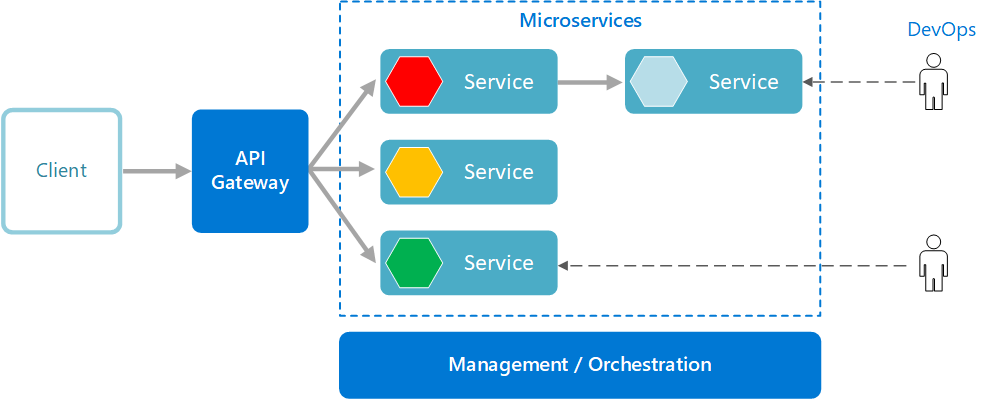 Microservices architecture explained by Microsoft, source
Microservices architecture explained by Microsoft, source
With the microservices architecture gaining more popularity among app developers, Docker is also becoming popular. It is because Docker containers are considered excellent hosts for these small services.
Excellent portability
One needs to install several tools and programs on the server while developing an application or software. All these programs and the application under development are tied to the server, so it becomes difficult to share them.
Docker offers excellent portability with the use of containers. All the necessary elements needed to develop, test, and run the app or software are packed into a container. These Docker containers are self-contained and easily portable. So, it becomes quite efficient to deliver or share your new software on another server.
Developers can easily transfer the software dependencies with the use of Docker. It ensures consistent app performance over different servers. That is why Docker is so popular among developers.
Efficient operations
As discussed above, Docker is like a virtual machine but performs much more efficiently. Where you can run only a handful of virtual machines on a server, it is possible to operate hundreds of Docker containers from a single server.
Docker uses a layered file system where most of the code is uniformly used for several file systems. So, the tool is capable of reusing files for efficient operations and, therefore, utilizes minimal disk space.
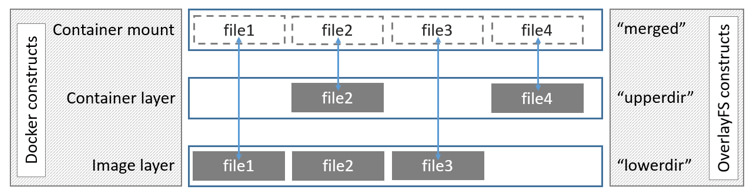 Docker’s layered file system, source
Docker’s layered file system, source
Since app developers require considerable disk space for their multiple ongoing projects, Docker is a good option for them. The Docker Host can also allocate resources according to the app’s requirements. All these efficiencies contribute to making Docker so popular.
Is Docker still relevant in 2022?
Yes, Docker is still relevant in 2022 and its popularity is continuously growing. Experts believe that Docker is the future of virtualization, so how can it become irrelevant? You will be surprised to know that big companies like PayPal, Twitter, Google, Netflix, Uber, and Spotify also use container technology.
 Big companies using Docker, source
Big companies using Docker, source
Looking at the acceptance and growth of microservices architecture, we can surely see Docker remaining relevant even in the foreseeable future. Considering the unavailability of support from Kubernetes now, Docker will still play a major role in the Kubernetes ecosystem. So, you can continue using it for your development workflows.
Conclusion: Should I use Docker?
Docker is an excellent tool for many developers but it might not be suitable for some. Let’s look at the use-cases of Docker here:
Use Docker when:
- Your application or software needs to run in multiple environments.
- You have new project members on your development team now and then.
- You want easier scalability for your application.
- Your developing team keeps on adding more elements to your app regularly.
- Your development team is on the lookout for testing new technology for your app.
- You expect to change the hosting vendor or infrastructure of your app somewhere in the future.
Do not use Docker when:
- Your application or software is quite simple with limited elements.
- You don’t need to run your app in different environments.
- Your application is rich in Graphic User Interface (GUI).
- You don’t have a development team but a single person handling it all.
- You are working on a desktop application instead of a server-based app.
FAQ (Frequently Asked Questions)
Since you are aware of the use-cases of Docker and its suitability for your application, let’s address the frequently raised queries about Docker here:
Which OS is better for Docker?
You might find Windows to work better for one of your applications while Linux for another. So, consider your specific application setup before choosing an operating system.
Docker natively runs both on Linux and Windows. It is recommended to use Ubuntu, CentOS, or other such Linux operating systems for supporting Docker. Also, as mentioned above, the Windows server is great for production environments and Windows 10 can be utilized for local testing.
Does Docker need a server?
Yes, Docker needs a server. Docker containers carry only the elements related to the application or software you will be developing. A server is still needed to install Docker and start working on the app development process.
Can I run Docker on Windows?
Yes, Docker natively runs both on Linux and Windows. So, you can run Docker on Windows. However, Docker COO, Scott Johnston, mentioned in an interview that all Windows versions are not compatible with Docker.
You can only use Windows 10 and Windows Server 2016 to run Docker. Other Windows versions do not have the kernel enhancements needed to support Docker containers.
Should I use Docker on VPS?
Yes, using Docker on a Virtual Private Server (VPS) offers a lot of flexibility and security. Docker helps you host multiple apps, running on varying software stacks, on a single VPS. The secured isolated environments created by Docker containers prevent destabilization of the whole VPS due to a bug in one of your apps. So, you must consider using Docker on VPS.
About the Author

Lela R. Werner is author since 2012. She loves to help people by teaching the ways to make money online with advertising and other marketing strategies. She is also passionate about technology and love to write reviews.