5 proven WordPress plugins that you can use to easily speed up your website
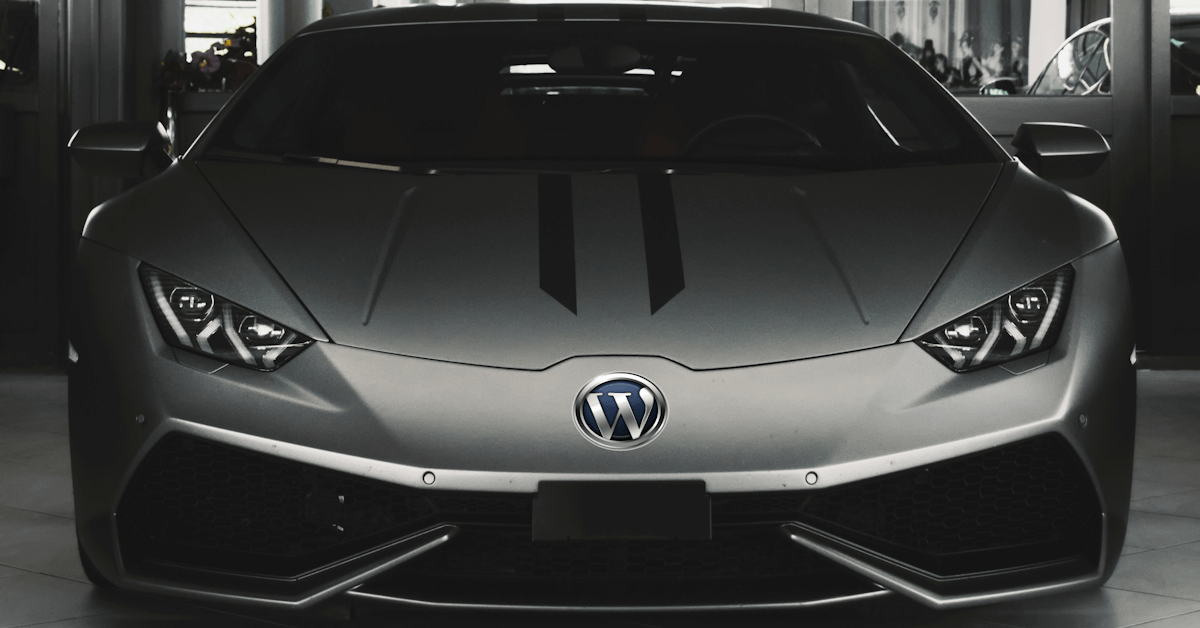
Your website doesn’t load as fast as it should? This is indeed a problem because users are becoming more and more impatient—especially the mobile ones. If they don’t see the loaded page after a maximum of two seconds, they may be discouraged and click “back” in the browser, or simply close the window.
In addition, the position of your site in the Google search results is also somewhat dependent on its loading speed. Slow websites have no chance of getting ranked highly, especially when the competition is strong and numerous.
Tools that measure page loading time, in addition to the results, display a list of recommendations that suggest what can be improved on the tested page to speed it up. Contrary to what you may think, you don’t have to be an expert (programmer or server administrator) to significantly reduce the loading time of your WordPress-based website.
WordPress plugins related to speed
There are many plugins that automatically optimize the website in terms of loading speed. Some of them work better, some are worse, others may not have any effect at all.
We have prepared a list of five plugins for you, which we have tested and which we use on our own WordPress-based websites.
The recommended plugins really do speed up the website
1. Smush Image—optimization of image files

The procedure that allows you to really “slim down” the website—in the sense of reducing its total weight—is the optimization of bitmap image files (PNG, JPG, etc.). It involves compressing—usually without any loss of quality—existing images.
Smush Image (formerly WP SmushIt) allows you to not only optimize all the bitmaps on the website but also to compress all uploaded images on the fly.
Alternative plugins:
• Shortpixel
• Kraken.io
• Imagify
2. a3 Lazy Load—”lazy loading” of images
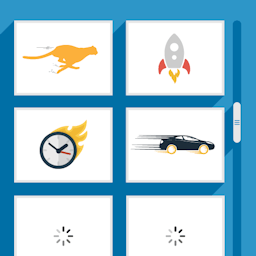
“Lazy loading” is a technique of loading image files with a delay—as the page scrolls, instead of loading them all immediately.
The aforementioned Smush Image also has this feature, but it doesn’t always work correctly. In turn, a3 Lazy Load is a plugin that specializes in this and works really well.
Alternative plugins:
• BJ Lazy Load
• Lazy Load
3. Autoptimize—optimization of text files

Text files usually “weigh” much less than images—but many of them are loaded everywhere on the website, not just on one subpage. I am talking here about CSS styles, JavaScript scripts and the HTML code of the pages.
Autoptimize minifies the size of text files by removing any unnecessary characters from them—e.g. spaces or end-of-line characters. The optimized code is much less readable to humans, but it doesn’t make any difference to the browser—and it weighs a lot less.
The plugin performs optimization “on the fly”—that is, the file on the disk remains unchanged, while the browser serves its minified version. Thanks to this, the problem of lack of readability doesn’t exist at all.
Additionally, Autoptimize performs several other actions—adds special headers, moves styles to the HEAD section and scripts to the footer.
Alternative plugin:
• WP Super Minify
4. W3 Total Cache—website caching
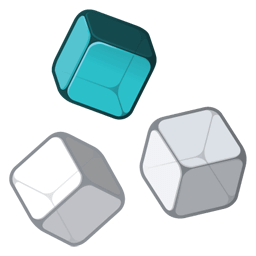
To simplify, the caching of a website involves all pages getting saved to the hard drive in the form of static files, so they can be displayed faster—without the need to generate them during every visit using the database. This method gives the best results in the case of hosting based on fast SSDs.
For a long time, there has been a “race” between several popular caching plugins. You can find many tests on the Internet being won by a different plugin every time.
W3 Total Cache is one of the leaders of such rankings, usually ranking just before or just behind WP Super Cache. It is an extensive plugin that offers many options and is compatible with various web servers and most other plugins, which allows the users to significantly speed up the loading of websites and unburden the hosting’s resources.
Alternative plugins:
• WP Super Cache
• WP Rocket
5. Clearfy—”correcting” WordPress and plugins

Clearfy improves WordPress’s performance mainly by disabling or blocking selected functions of the platform and some plugins (e.g. Yoast SEO), which are not necessary for the operation of a given website. Clearfy also adds some new features—in total, offering more than 50 options to optimize the site.
Alternative plugins:
• WP Disable
• Perfmatters
Test and measure
Do not blindly trust recommendations, even ours. Install each plugin separately in your WordPress, and then test the effects by measuring the load times and checking the Google Page Speed rating. Experiment with different settings.
Perhaps in your case, the alternative plugins listed above will work better.
NOTE: If you use a caching plugin, don’t forget to clear the cache after installing a new plugin or making changes to the configuration.
Bonus: Check your hosting
The quality of the hosting service also has a big impact on the speed of the website. Assuming you aren’t running a popular website or a large online store with huge amount of traffic, we’re talking about shared hosting here.
Ensure that:
- you aren’t using the services of one of the market giants who “pack” shared customers as tightly as sardines
- your server uses fast SSDs (and not outdated HDDs)
- you are running the latest PHP version recommended by WordPress (on the day of writing this article it is version 7.3)
- you are using a CDN (e.g. a free version offered by CloudFlare which also offers a plugin for easy integration)—especially if users of your website come from different countries.
What’s next?
If the effect achieved using the plugins and hosting suggestions described above still doesn’t satisfy you, you can use various additional tools aimed at improving the speed of websites. The next step is to hire experts to perform a professional audit and optimization of your site.







Very practical and well-explained.
April 25th, 2019 at 12:15 am