7 Great Web Development Tools for 2026
In the past few years, a new era of web development has unfolded. A myriad of pioneering web development tools and techniques have come up and revolutionized the way websites and applications are built.
Thanks to the newer and expanded functionalities of these tools, web developers can easily build innovative web applications that offer exceptional digital experiences. From leading-edge frameworks and code editors to efficient task runners and debugging utilities, the best web development tools offer an impressive array of features and capabilities.

In today’s blog, we will discuss the leading web development tools that have made development simpler and more effective without sacrificing quality. Whether you are a seasoned developer or just embarking on your coding journey, you can benefit from these tools and make your development process smoother and more successful.
What to Look For When Choosing a Web Development Tool?
With so many web development tools out there, choosing the most appropriate one for your needs is never easy.
Here, we will talk about some essential features and functionalities that you must look for when selecting a web development tool.
Code Editor Features
These are in-built features that make writing and editing code much easier. For instance, features such as syntax highlighting, code folding, code auto-completion, etc. can make the code generation process simpler. So, evaluate the features offered by your chosen tool and make sure it significantly enhances your coding experience.
Framework Support
As a developer, you may be working with specific frameworks such as React or Angular. Make sure the web development tool you choose offers robust support for these frameworks. Look for features like code generators, integrated project templates, and easy integration with the framework’s ecosystem.
Built-in Testing
This is another crucial feature that a web development tool must have. Look for built-in testing capabilities such as integration testing, unit testing, and code coverage analysis that help to ensure the quality and dependability of your code.
Collaboration and Version Control
This is a vital feature, especially when you are working in a team. Look for tools that offer integration with version control systems such as Git or simpleshow video maker. This allows for streamlined collaboration between team members as well as timely conflict resolution.
Task Runners and Build Systems
These tools automate repetitive tasks such as bundling and optimization, compilation, etc. to make the development process easier. So make sure your chosen web development tool supports task runners or build systems.
Cross-Platform
Consider a cross-platform web development tool that can be accessed on multiple operating systems. Cloud-based IDEs like SAP Web IDE allow seamless collaboration and accessibility from any browser and device. However, they might be complex initially, so taking SAP consulting services is recommended to get the most out of them.
Scalability
Choose a tool that is scalable and extensible to accommodate changing project requirements. Opt for a tool that allows you to extend or customize functionality via APIs, plugins (such as POWR plugins), and extensions.
Security
A good web development tool must prioritize security. It must offer features like Web Application Firewalls (WAF), security audits, and Cross-Site Scripting to protect the web app from cyber-attacks.
Documentation and Learning Resources
Consider the quality and availability of support documentation and learning resources for the tool. In-app guidance and self-help support platforms like Whatfix enable teams to create contextual user documentation that overlay on web applications. This can help to overcome common challenges and enable end-users to adopt and master new techniques quickly.
Community Support and Updates
Make sure the web development tool you choose has an active and flourishing community. This will ensure ongoing improvements, quick bug fixes, and easy access to a wealth of resources.
By considering these specific aspects, you can evaluate web development tools more effectively and choose the one that best fits your project requirements and development preferences.
7 Great Web Development Tools
Here, we have created a web development tools list that will help you identify the top tools available on the market. Let’s discuss in detail the various features and use cases of each tool.
1. Sublime Text
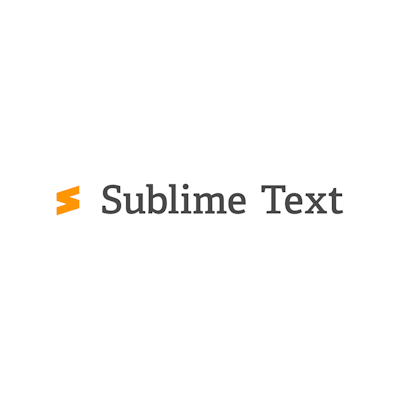
If you are searching for a code editor, Sublime Text must surely be on your list. An open-source software used for coding and markup, the web development tool allows cross-platform editing along with a full range of customizations.
It features a neat, well-designed, and super-efficient user interface with ample shortcuts for the coders. For instance, coders can execute instantaneous editing (making interactive alterations to multiple selected areas) as well as swift navigation to files, lines, and symbols.
One of the best aspects of this tool is that it supports almost all types of markup and programming languages.
Most Notable Features
- Goto Anything: This feature allows users to quickly switch between different functions and files.
- Command Palette: This is an interactive list that helps to execute the most frequently used commands faster.
- JavaScript Ecosystem Support: The tool’s smart syntax-based features are quickly accessible with JSX, TSX, and TypeScript.
- Python API: The tool uses Python API, enabling users to install external plugins and extend the web product’s functionality.
- Multiple Selections: Users can discover, change, and manipulate multiple code lines at once.
Price
The code editor is free to download. However, to use it, you would require a license. Sublime Text licenses cost $99/per year for personal use and $65/per year for business use.
2. Sketch
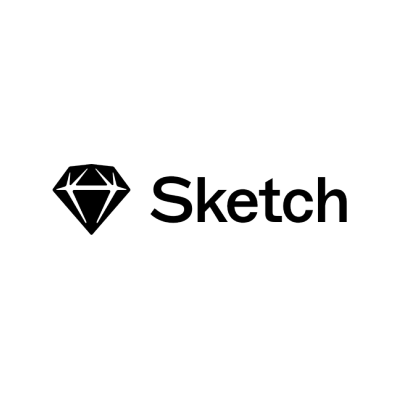
Great websites are more than just code. They also include high-quality graphics and other design elements. And one tool that works best for this is Sketch.
Sketch bills itself as a design toolkit. It includes an intuitive array of features that enable the creation of simple animations and clickable prototypes. There is also a cloud component, which is called Libraries that enables seamless collaboration. Also, Sketch’s ability to export presets, integration with hundreds of plugins, and a range of collaborative tools make it even more attractive.
Most Notable Features
- Co-editing: This feature allows web developers and designers to collaboratively work on the same project in real-time.
- Developer Handoff: Developers can use this to copy design styles and export assets.
- Powerful Extensions: Various third-party plugins and integrations are available that help to augment the functionality of the web app.
- Sketch Design Tools: The sketch tool offers intuitive drag-and-drop functionality for creating reusable design components.
Price
Sketch offers two paid plans: The Standard plan at $12/month per editor and the Business plan at $20/month per editor. There is also a 30-day free trial for everyone who wants to try to tool before committing to a paid plan.
3. GitHub

GitHub is a popular choice of tool in many organizations, irrespective of their sizes. The incredible, open-source tool is a platform for hosting Git repositories that offers a web-based graphical interface. The tool stores the code for your program in multiple programming languages and maintains track of all the changes done to the code.
One of the reasons why GitHub is highly preferred by developers is its rich open-source development community. Additionally, the tool offers many features that promote seamless collaboration between teams such as feature requests, task management, bug tracking, and wikis for each project.
Most Notable Features
- GitHub Copilot: This is an AI-powered feature that suggests automatic code completions and functions based on your previous coding pattern.
- Pull Requests: With this tool, the developer can assign up to 10 people to work on a particular issue, making project tracking much simpler and streamlined.
- GitHub Codespaces: This includes everything one might need to create a repository, including Git commands, text editor, and bug tracking tools.
- Mobile Support: GitHub’s mobile app is compatible with both iOS and Android, enabling on-the-go project management.
Price
GitHub comes with a free plan that includes unlimited repositories and collaborators along with 500 MB of storage space. But to access additional features of the tool, such as GitHub Codespaces and advanced auditing, you need to buy one of its paid plans.
4. Chrome DevTools

One of the best web development tools for beginners, Chrome DevTools is a set of web editing tools built into the Google Chrome browser. Using the tool, the developers can easily alter the DOM and page style, debug JavaScript code, and optimize your website speed.
The web app development tool comes with an array of shortcuts and helpful commands for navigating its UI and running specific tasks such as deactivating JavaScript. The only shortcoming of Chrome DevTools is that they can only be used on the Chrome browser.
Most Notable Features
- Lighthouse: This feature performs automatic audits on web pages and generates exhaustive reports on performance, SEO, and accessibility.
- Console Utility: Console Utility offers a handful of functions to add extra utility to the webpage. It also supports seamless profiling, debugging and monitoring of the webpage.
- Local Overrides: Developers can save changes made to any webpage and automatically override its data.
- Device Mode: With this, developers can test the website design’s responsiveness and easily modify device performance.
Price
The tool is free to use.
5. Grunt
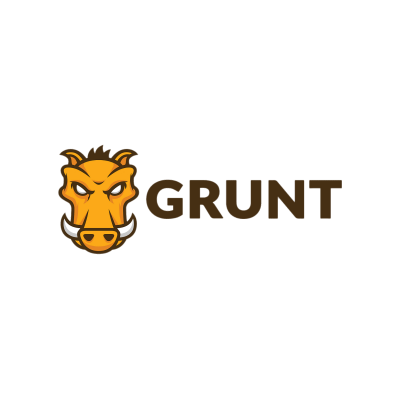
Grunt is among the leading JavaScript task runners that enable developers to enhance project efficiency by reducing development time.
Web developers can leverage this tool to automate repetitive tasks such as compilation, minification, and unit testing. They can also implement coding style guides all through the codebase to achieve high readability and consistency. Developers can also benefit from various plugins to boost the quality of the web product.
Most Notable Features
- Npm Integration: Developers can add and publish their Grunt plugins on NPM.
- Highly Customizable: Developers can create, extend, and modify tasks to meet their precise requirements.
- Range of JavaScript Tools: There is a wide variety of predefined plugins to execute JavaScript tasks on static content.
Price
Grunt’s code is released under the MIT license. It can be easily downloaded from Grunt’s official website. It is also available for free on GitHub.
6. Bootstrap
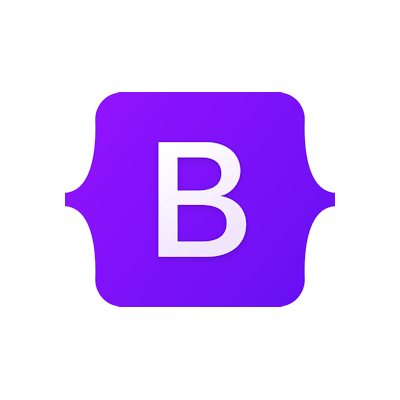
Bootstrap is a front-end development framework that helps in building responsive web applications. The tool’s responsive utility classes is a notable aspect. For instance, a particular piece of content or element can be configured to appear or disappear on different devices, based on the size of the display.
Additionally, the tool offers a range of pre-built components that developers can use right away without explicit coding.
Most Notable Features
- Responsive Features: Bootstrap leverages pre-defined CSS and HTML components to automatically resize images based on the user’s screen size.
- Bundled JavaScript Libraries: There is a set of JavaScript libraries that make it easy to implement tooltips, banners, alerts, and modal windows.
- Comprehensive Documentation: Bootstrap provides detailed guides on using its many features.
Price
The tool is free to use.
7. Angular

Angular is one of the best web development tools free to use. It is a front-end web development framework that works best for building progressive web apps (PWAs), single-page applications (SPAs), and large enterprise apps.
Angular is written in TypeScript, which ensures clean and consistent coding. There is also a wide range of UI components that can be used for quickly building dynamic web apps.
Most Notable Features
- Custom Directives: Custom directives augment functionality in CSS and HTML to develop dynamic web apps.
- Two-way Data Binding: This helps to minimize or eliminate DOM manipulation.
- Powerful CLI: This eases the developer’s job by offering a comprehensive set of coding tools.
- Integration with Code Editors: This feature provides instant access to intelligent code completion and obtains feedback directly from your chosen code editor.
Price
The tool is free to use.
Conclusion
Web development tools have revolutionized the process of creating and maintaining websites. They provide developers with a wide range of functionalities, efficiency, and ease of use, enabling them to build dynamic, interactive, and visually appealing websites.
It is advisable to choose the right tool that fits your budget and project scale as it can influence its efficiency and success.
About the Author

Joy D’Cruz is a content marketing specialist who is currently working with SaSHunt. Joy enjoys researching topics related to B2B and SaaS. On the weekends, he likes spending time watching YouTube.






